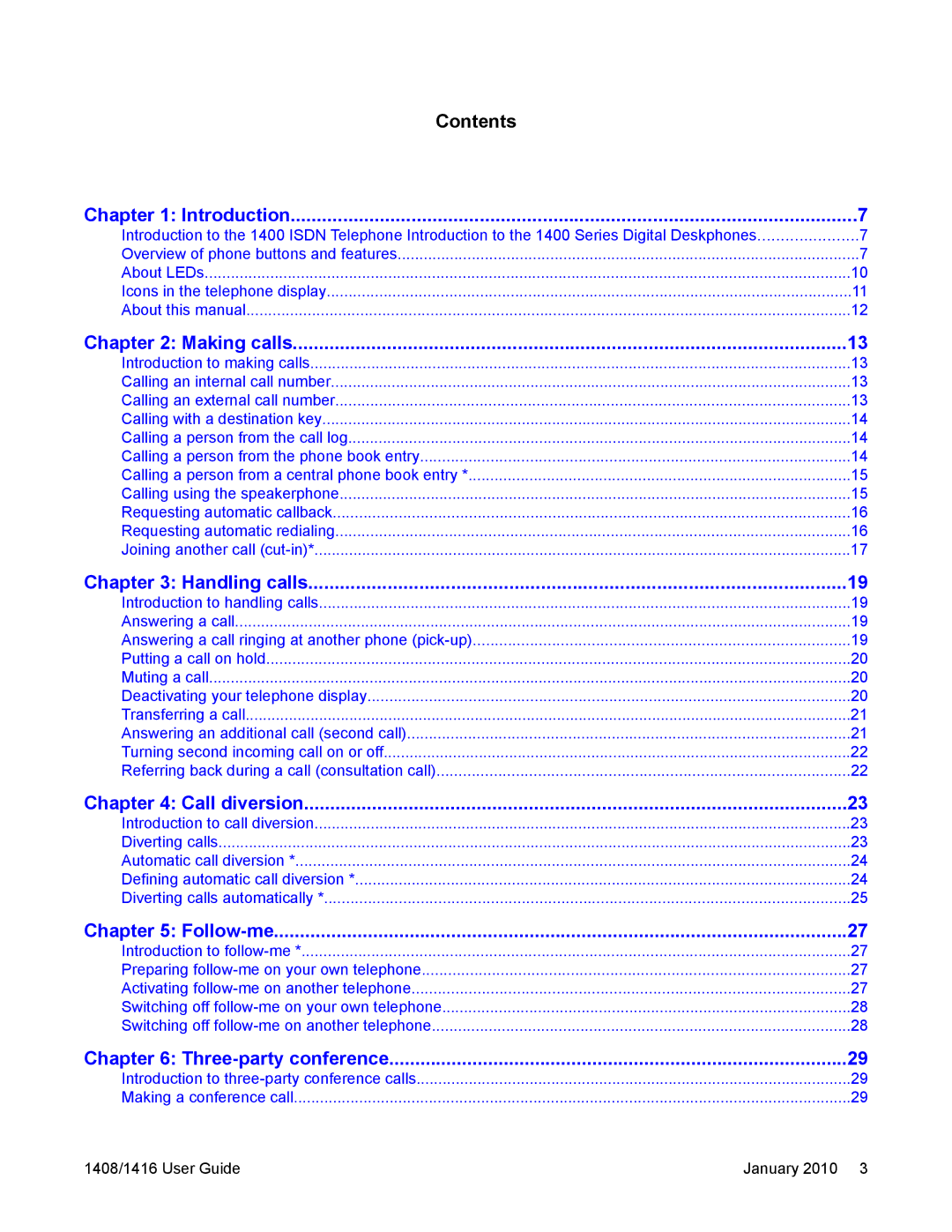Contents
Chapter 1: Introduction | 7 |
Introduction to the 1400 ISDN Telephone Introduction to the 1400 Series Digital Deskphones | 7 |
Overview of phone buttons and features | 7 |
About LEDs | 10 |
Icons in the telephone display | 11 |
About this manual | 12 |
Chapter 2: Making calls | 13 |
Introduction to making calls | 13 |
Calling an internal call number | 13 |
Calling an external call number | 13 |
Calling with a destination key | 14 |
Calling a person from the call log | 14 |
Calling a person from the phone book entry | 14 |
Calling a person from a central phone book entry * | 15 |
Calling using the speakerphone | 15 |
Requesting automatic callback | 16 |
Requesting automatic redialing | 16 |
Joining another call | 17 |
Chapter 3: Handling calls | 19 |
Introduction to handling calls | 19 |
Answering a call | 19 |
Answering a call ringing at another phone | 19 |
Putting a call on hold | 20 |
Muting a call | 20 |
Deactivating your telephone display | 20 |
Transferring a call | 21 |
Answering an additional call (second call) | 21 |
Turning second incoming call on or off | 22 |
Referring back during a call (consultation call) | 22 |
Chapter 4: Call diversion | 23 |
Introduction to call diversion | 23 |
Diverting calls | 23 |
Automatic call diversion * | 24 |
Defining automatic call diversion * | 24 |
Diverting calls automatically * | 25 |
Chapter 5: | 27 |
Introduction to | 27 |
Preparing | 27 |
Activating | 27 |
Switching off | 28 |
Switching off | 28 |
Chapter 6: | 29 |
Introduction to | 29 |
Making a conference call | 29 |
1408/1416 User Guide | January 2010 3 |