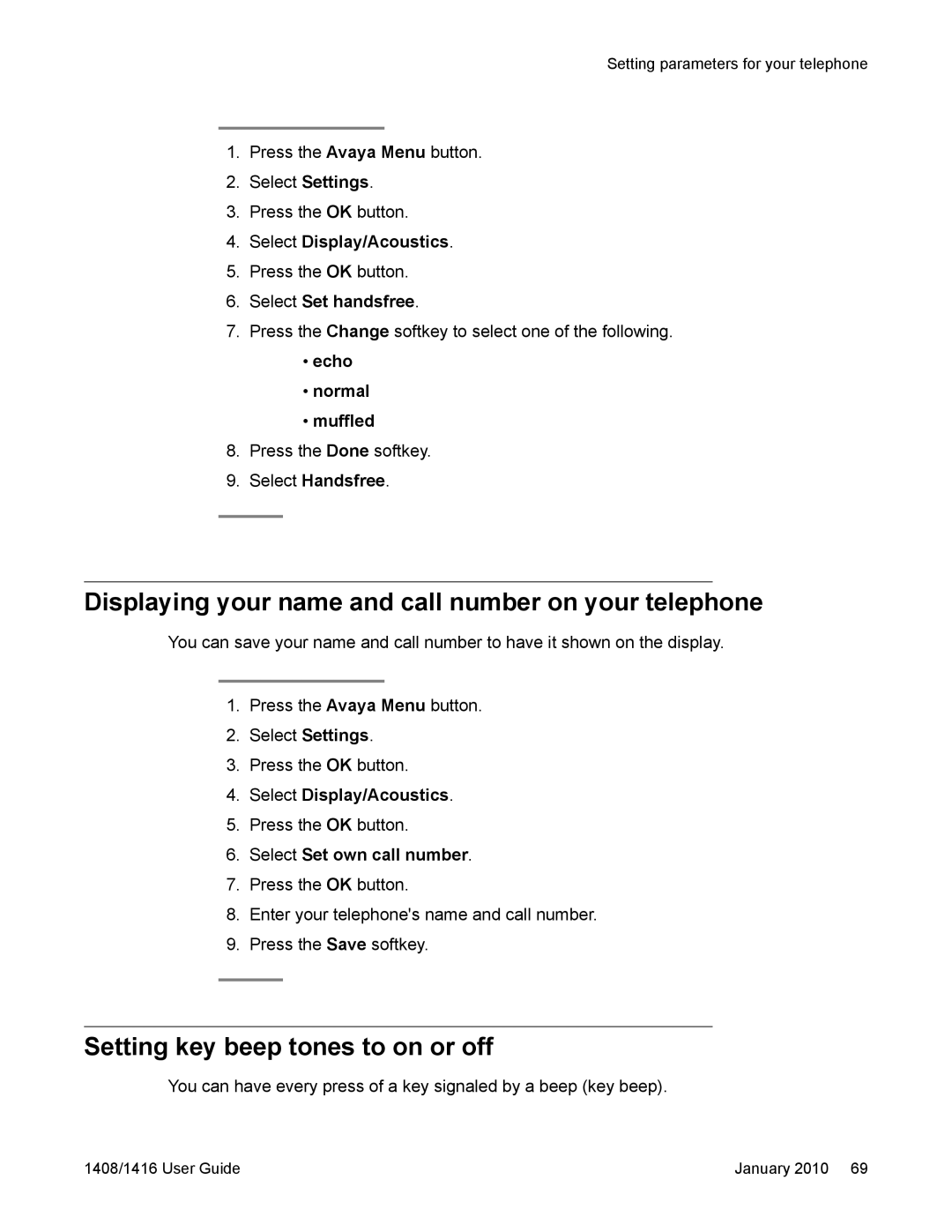Setting parameters for your telephone
1.Press the Avaya Menu button.
2.Select Settings.
3.Press the OK button.
4.Select Display/Acoustics.
5.Press the OK button.
6.Select Set handsfree.
7.Press the Change softkey to select one of the following.
•echo
•normal
•muffled
8.Press the Done softkey.
9.Select Handsfree.
Displaying your name and call number on your telephone
You can save your name and call number to have it shown on the display.
1.Press the Avaya Menu button.
2.Select Settings.
3.Press the OK button.
4.Select Display/Acoustics.
5.Press the OK button.
6.Select Set own call number.
7.Press the OK button.
8.Enter your telephone's name and call number.
9.Press the Save softkey.
Setting key beep tones to on or off
You can have every press of a key signaled by a beep (key beep).
1408/1416 User Guide | January 2010 69 |