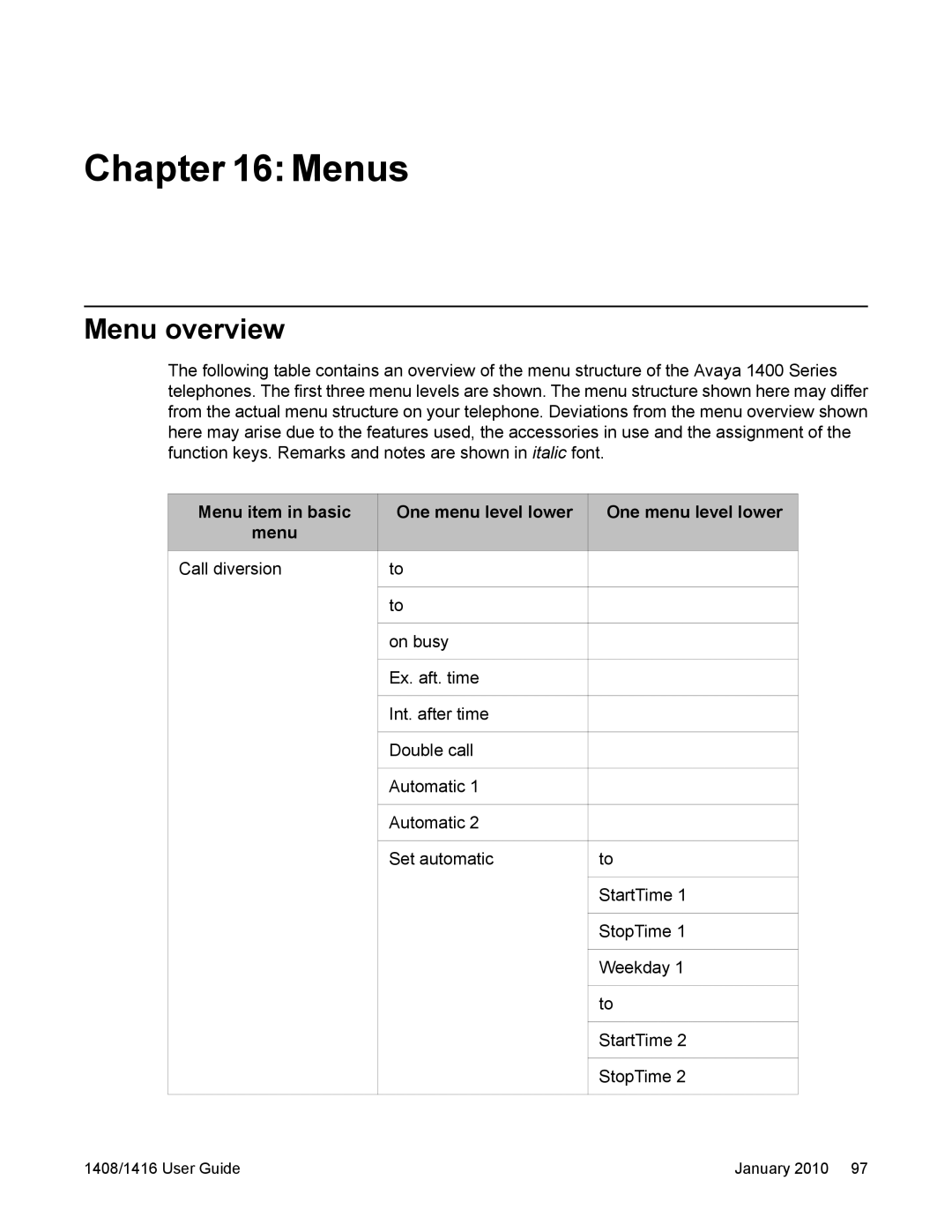Chapter 16: Menus
Menu overview
The following table contains an overview of the menu structure of the Avaya 1400 Series telephones. The first three menu levels are shown. The menu structure shown here may differ from the actual menu structure on your telephone. Deviations from the menu overview shown here may arise due to the features used, the accessories in use and the assignment of the function keys. Remarks and notes are shown in italic font.
Menu item in basic
menu
Call diversion
One menu level lower
to
to
on busy
Ex. aft. time
Int. after time
Double call
Automatic 1
Automatic 2
Set automatic
One menu level lower
to
StartTime 1
StopTime 1
Weekday 1
to
StartTime 2
StopTime 2
1408/1416 User Guide | January 2010 97 |