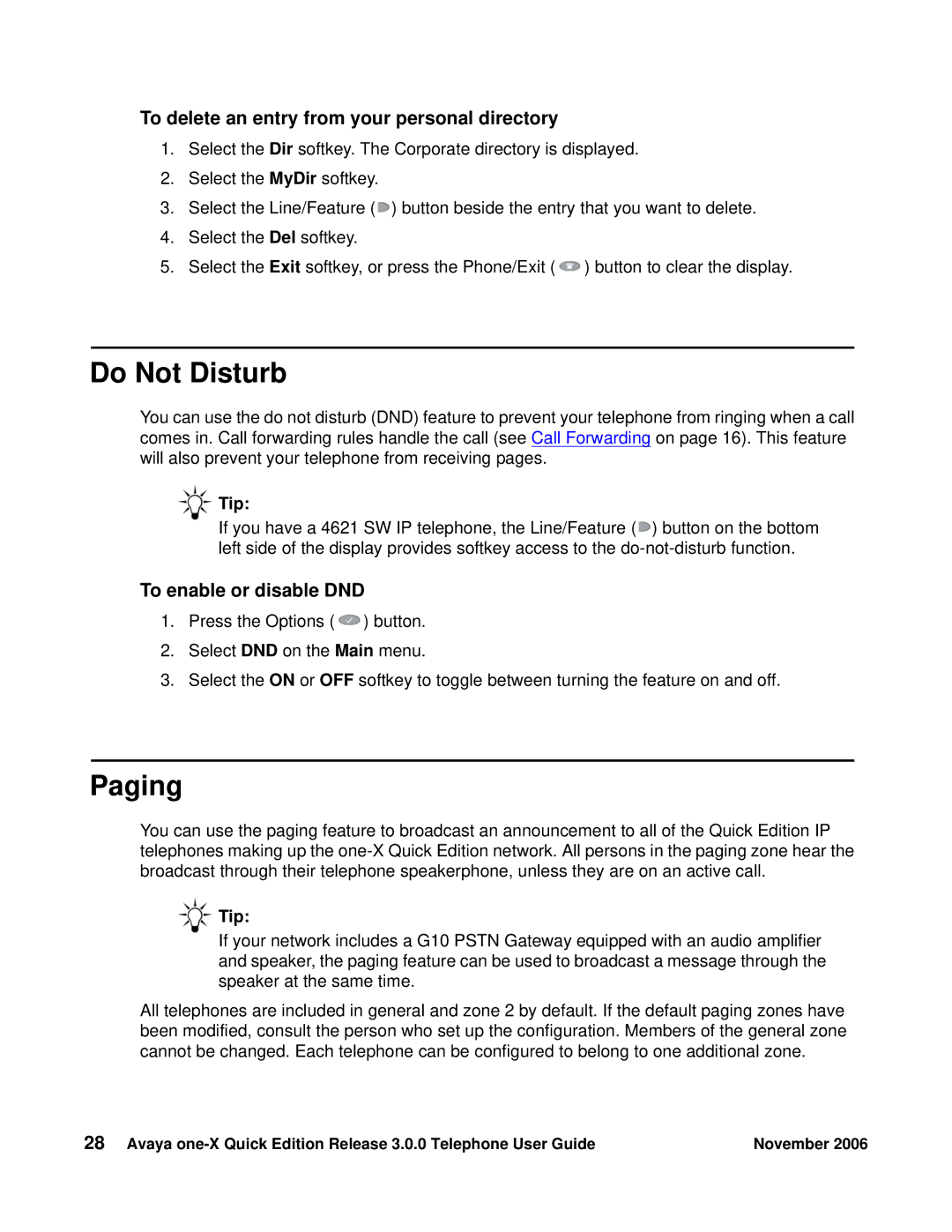To delete an entry from your personal directory
1.Select the Dir softkey. The Corporate directory is displayed.
2.Select the MyDir softkey.
3.Select the Line/Feature (![]() ) button beside the entry that you want to delete.
) button beside the entry that you want to delete.
4.Select the Del softkey.
5.Select the Exit softkey, or press the Phone/Exit (![]() ) button to clear the display.
) button to clear the display.
Do Not Disturb
You can use the do not disturb (DND) feature to prevent your telephone from ringing when a call comes in. Call forwarding rules handle the call (see Call Forwarding on page 16). This feature will also prevent your telephone from receiving pages.
Tip:
If you have a 4621 SW IP telephone, the Line/Feature (![]() ) button on the bottom left side of the display provides softkey access to the
) button on the bottom left side of the display provides softkey access to the
To enable or disable DND
1.Press the Options (![]() ) button.
) button.
2.Select DND on the Main menu.
3.Select the ON or OFF softkey to toggle between turning the feature on and off.
Paging
You can use the paging feature to broadcast an announcement to all of the Quick Edition IP telephones making up the
Tip:
If your network includes a G10 PSTN Gateway equipped with an audio amplifier and speaker, the paging feature can be used to broadcast a message through the speaker at the same time.
All telephones are included in general and zone 2 by default. If the default paging zones have been modified, consult the person who set up the configuration. Members of the general zone cannot be changed. Each telephone can be configured to belong to one additional zone.
28 Avaya | November 2006 |