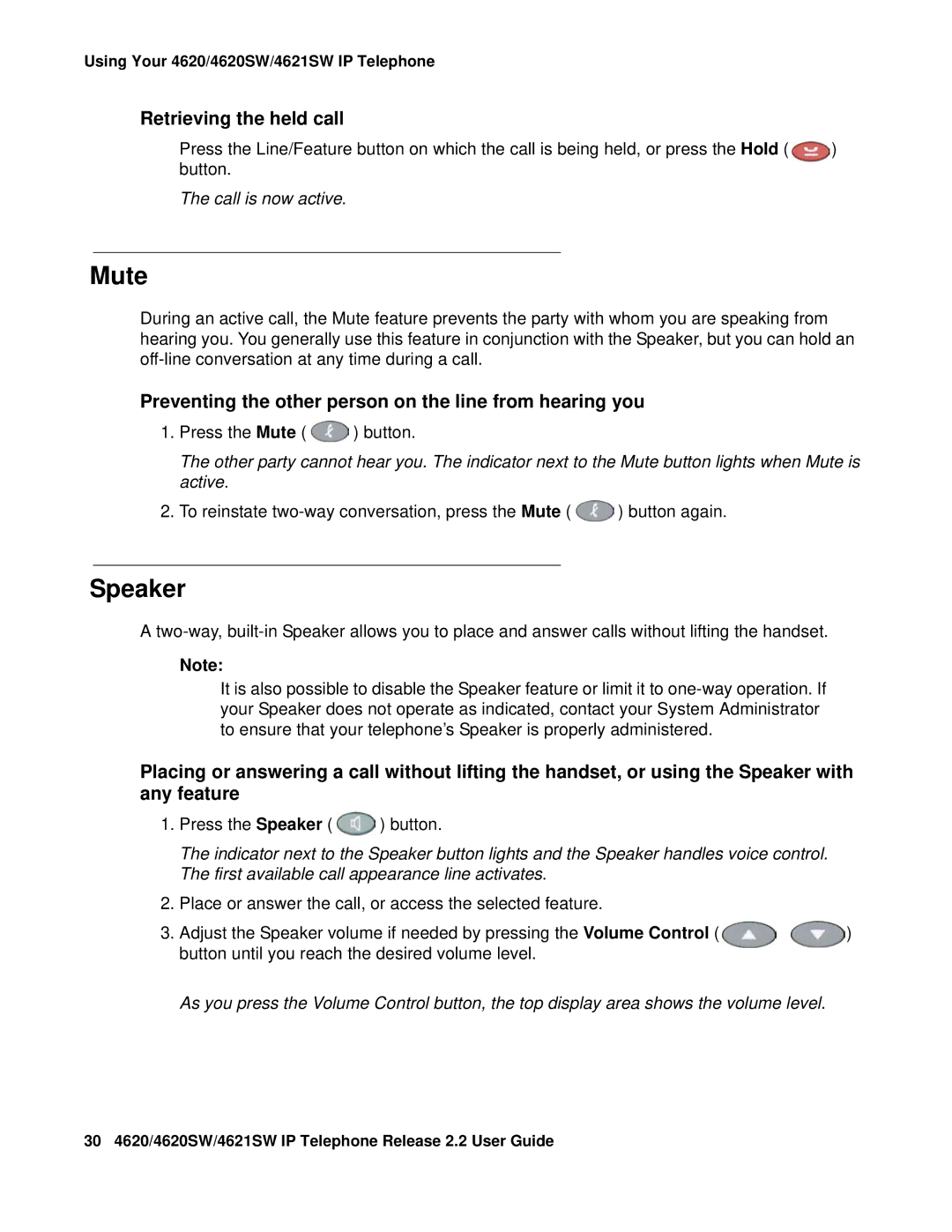Using Your 4620/4620SW/4621SW IP Telephone
Retrieving the held call
Press the Line/Feature button on which the call is being held, or press the Hold ( ![]() ) button.
) button.
The call is now active.
Mute
During an active call, the Mute feature prevents the party with whom you are speaking from hearing you. You generally use this feature in conjunction with the Speaker, but you can hold an
Preventing the other person on the line from hearing you
1.Press the Mute ( ![]() ) button.
) button.
The other party cannot hear you. The indicator next to the Mute button lights when Mute is active.
2.To reinstate ![]() ) button again.
) button again.
Speaker
A
Note:
It is also possible to disable the Speaker feature or limit it to
Placing or answering a call without lifting the handset, or using the Speaker with any feature
1.Press the Speaker ( ![]() ) button.
) button.
The indicator next to the Speaker button lights and the Speaker handles voice control. The first available call appearance line activates.
2.Place or answer the call, or access the selected feature.
3.Adjust the Speaker volume if needed by pressing the Volume Control ( ![]()
![]() ) button until you reach the desired volume level.
) button until you reach the desired volume level.
As you press the Volume Control button, the top display area shows the volume level.
30 4620/4620SW/4621SW IP Telephone Release 2.2 User Guide