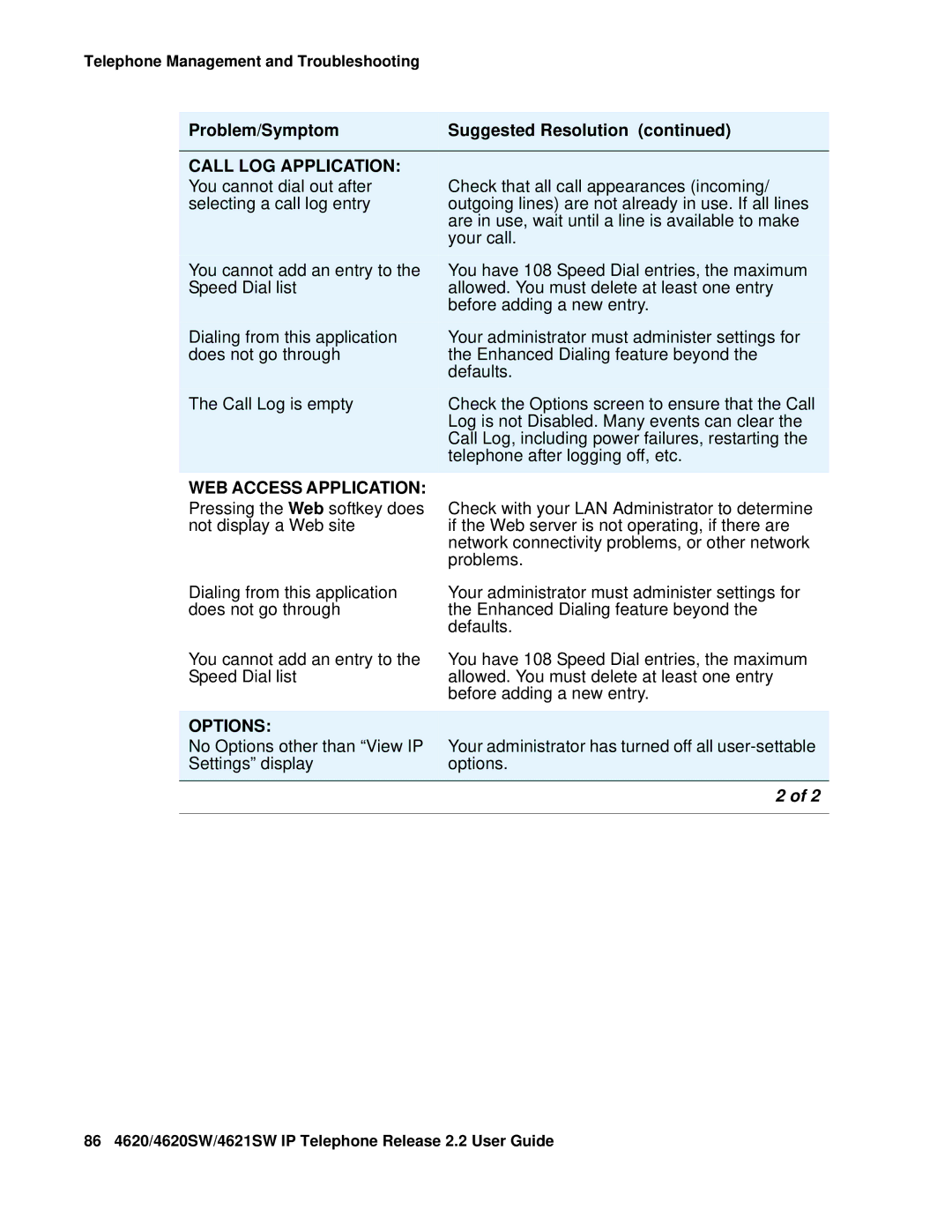Telephone Management and Troubleshooting
Problem/Symptom | Suggested Resolution (continued) |
|
|
CALL LOG APPLICATION: |
|
You cannot dial out after | Check that all call appearances (incoming/ |
selecting a call log entry | outgoing lines) are not already in use. If all lines |
| are in use, wait until a line is available to make |
| your call. |
|
|
You cannot add an entry to the | You have 108 Speed Dial entries, the maximum |
Speed Dial list | allowed. You must delete at least one entry |
| before adding a new entry. |
|
|
Dialing from this application | Your administrator must administer settings for |
does not go through | the Enhanced Dialing feature beyond the |
| defaults. |
|
|
The Call Log is empty | Check the Options screen to ensure that the Call |
| Log is not Disabled. Many events can clear the |
| Call Log, including power failures, restarting the |
| telephone after logging off, etc. |
|
|
WEB ACCESS APPLICATION:
Pressing the Web softkey does not display a Web site
Check with your LAN Administrator to determine if the Web server is not operating, if there are network connectivity problems, or other network problems.
Dialing from this application | Your administrator must administer settings for |
does not go through | the Enhanced Dialing feature beyond the |
| defaults. |
You cannot add an entry to the | You have 108 Speed Dial entries, the maximum |
Speed Dial list | allowed. You must delete at least one entry |
| before adding a new entry. |
OPTIONS: |
|
No Options other than “View IP Settings” display
Your administrator has turned off all
2 of 2
86 4620/4620SW/4621SW IP Telephone Release 2.2 User Guide