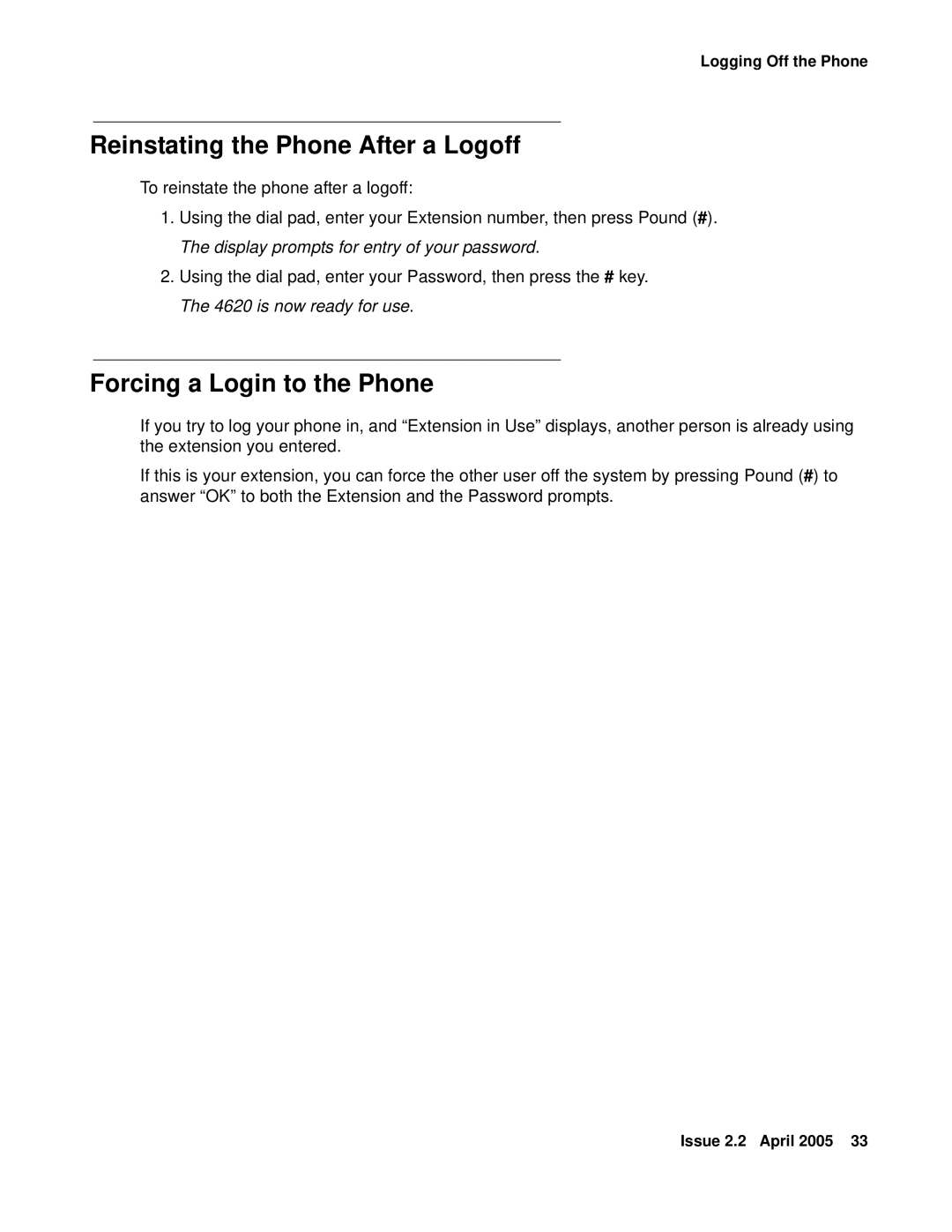Logging Off the Phone
Reinstating the Phone After a Logoff
To reinstate the phone after a logoff:
1.Using the dial pad, enter your Extension number, then press Pound (#). The display prompts for entry of your password.
2.Using the dial pad, enter your Password, then press the # key. The 4620 is now ready for use.
Forcing a Login to the Phone
If you try to log your phone in, and “Extension in Use” displays, another person is already using the extension you entered.
If this is your extension, you can force the other user off the system by pressing Pound (#) to answer “OK” to both the Extension and the Password prompts.
Issue 2.2 April 2005 33