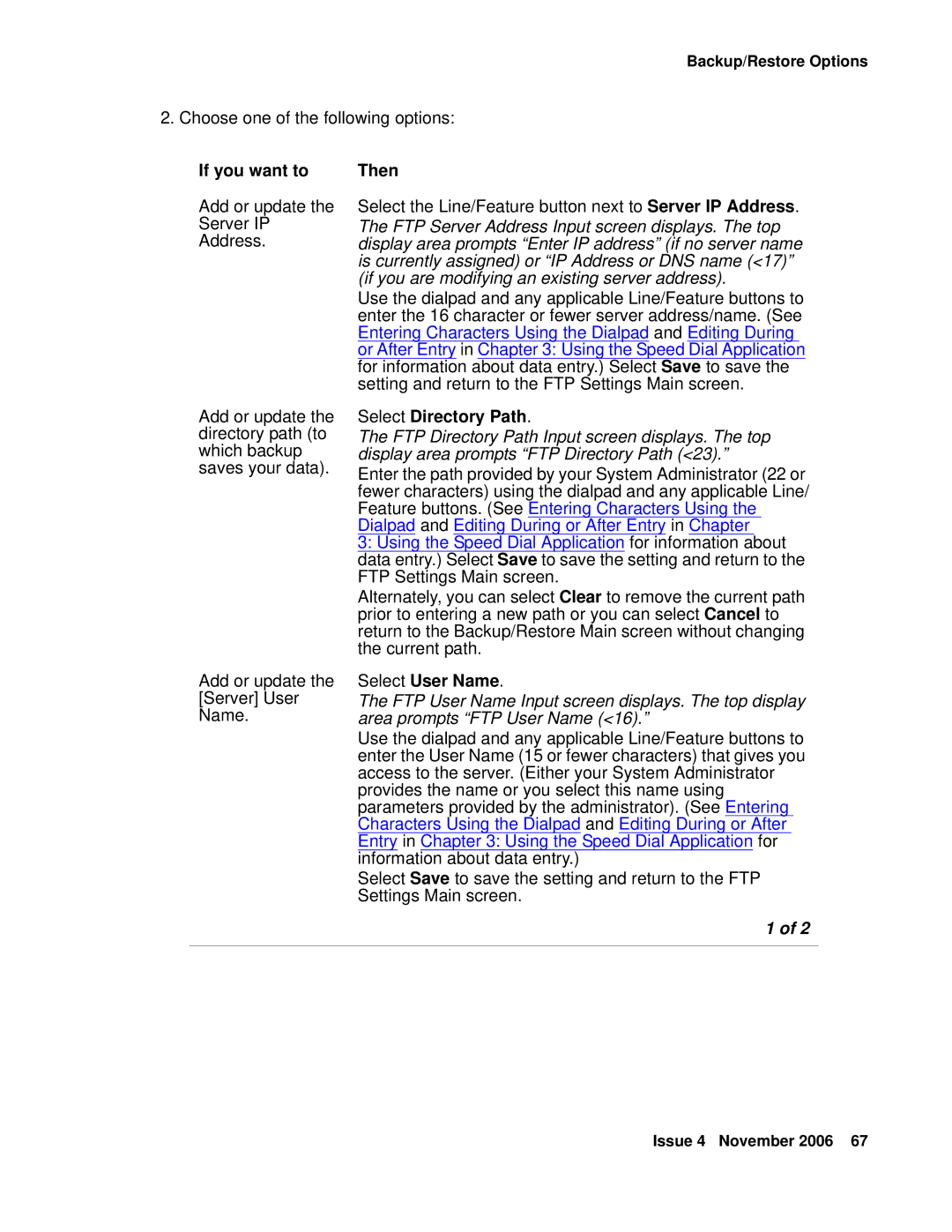Backup/Restore Options
2. Choose one of the following options:
If you want to
Add or update the Server IP Address.
Add or update the directory path (to which backup saves your data).
Add or update the [Server] User Name.
Then
Select the Line/Feature button next to Server IP Address.
The FTP Server Address Input screen displays. The top display area prompts “Enter IP address” (if no server name is currently assigned) or “IP Address or DNS name (<17)” (if you are modifying an existing server address).
Use the dialpad and any applicable Line/Feature buttons to enter the 16 character or fewer server address/name. (See Entering Characters Using the Dialpad and Editing During or After Entry in Chapter 3: Using the Speed Dial Application for information about data entry.) Select Save to save the setting and return to the FTP Settings Main screen.
Select Directory Path.
The FTP Directory Path Input screen displays. The top display area prompts “FTP Directory Path (<23).”
Enter the path provided by your System Administrator (22 or fewer characters) using the dialpad and any applicable Line/ Feature buttons. (See Entering Characters Using the Dialpad and Editing During or After Entry in Chapter
3:Using the Speed Dial Application for information about
data entry.) Select Save to save the setting and return to the FTP Settings Main screen.
Alternately, you can select Clear to remove the current path prior to entering a new path or you can select Cancel to return to the Backup/Restore Main screen without changing the current path.
Select User Name.
The FTP User Name Input screen displays. The top display area prompts “FTP User Name (<16).”
Use the dialpad and any applicable Line/Feature buttons to enter the User Name (15 or fewer characters) that gives you access to the server. (Either your System Administrator provides the name or you select this name using parameters provided by the administrator). (See Entering Characters Using the Dialpad and Editing During or After Entry in Chapter 3: Using the Speed Dial Application for information about data entry.)
Select Save to save the setting and return to the FTP Settings Main screen.
1 of 2
Issue 4 November 2006 67