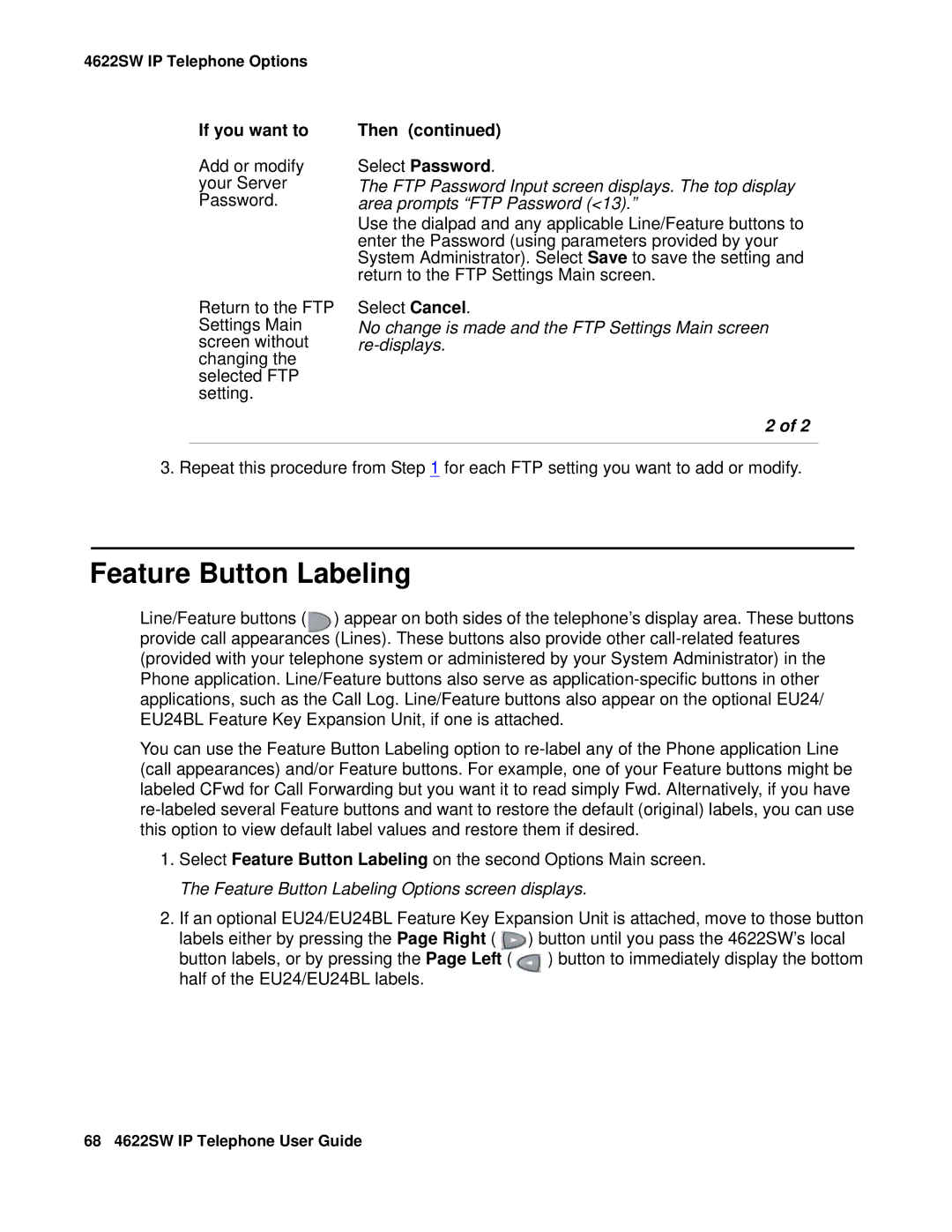4622SW IP Telephone Options
If you want to
Add or modify your Server Password.
Return to the FTP Settings Main screen without changing the selected FTP setting.
Then (continued)
Select Password.
The FTP Password Input screen displays. The top display area prompts “FTP Password (<13).”
Use the dialpad and any applicable Line/Feature buttons to enter the Password (using parameters provided by your System Administrator). Select Save to save the setting and return to the FTP Settings Main screen.
Select Cancel.
No change is made and the FTP Settings Main screen
2 of 2
3. Repeat this procedure from Step 1 for each FTP setting you want to add or modify.
Feature Button Labeling
Line/Feature buttons ( ) appear on both sides of the telephone’s display area. These buttons provide call appearances (Lines). These buttons also provide other
You can use the Feature Button Labeling option to
1.Select Feature Button Labeling on the second Options Main screen. The Feature Button Labeling Options screen displays.
2.If an optional EU24/EU24BL Feature Key Expansion Unit is attached, move to those button
labels either by pressing the Page Right ( ![]() ) button until you pass the 4622SW’s local button labels, or by pressing the Page Left ( ) button to immediately display the bottom half of the EU24/EU24BL labels.
) button until you pass the 4622SW’s local button labels, or by pressing the Page Left ( ) button to immediately display the bottom half of the EU24/EU24BL labels.
68 4622SW IP Telephone User Guide