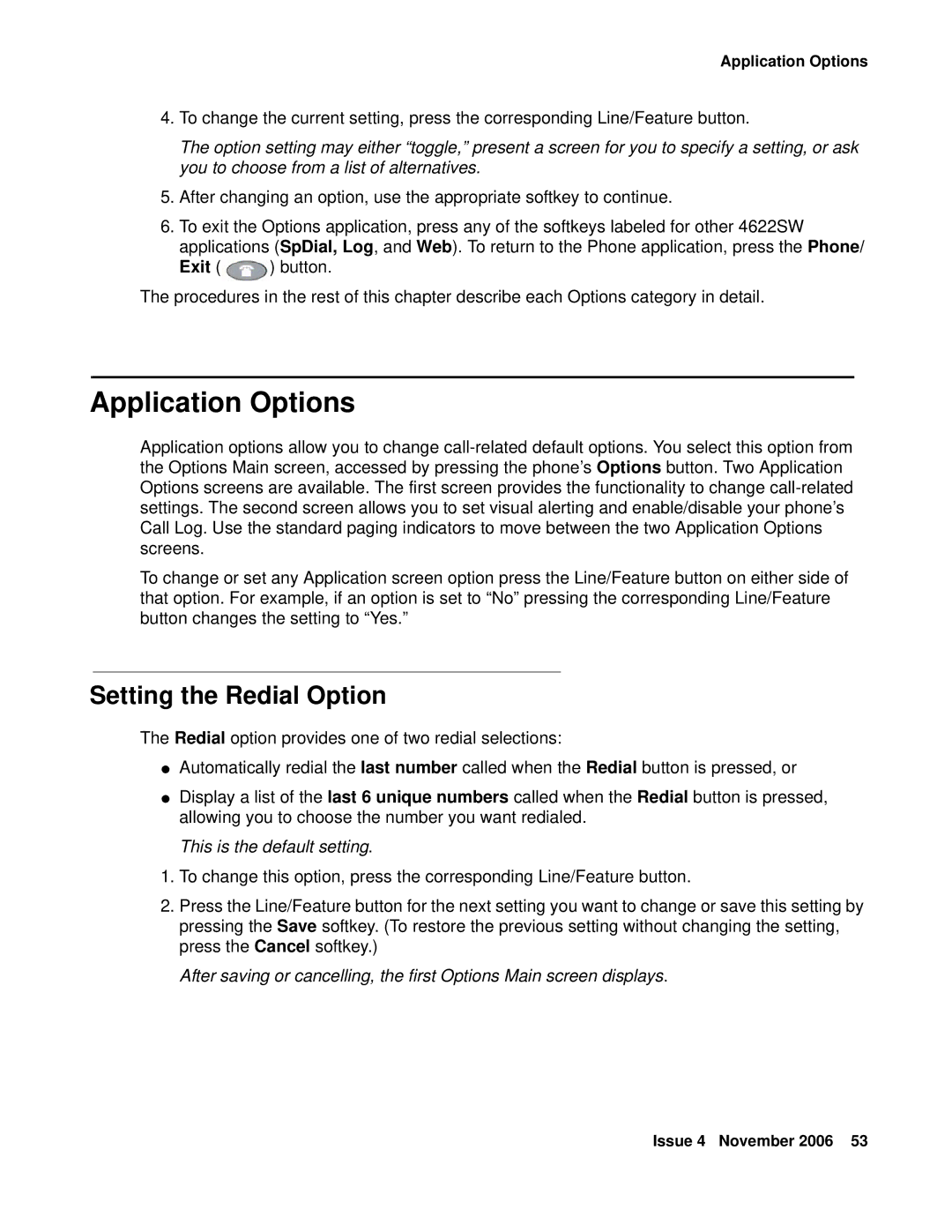Application Options
4.To change the current setting, press the corresponding Line/Feature button.
The option setting may either “toggle,” present a screen for you to specify a setting, or ask you to choose from a list of alternatives.
5.After changing an option, use the appropriate softkey to continue.
6.To exit the Options application, press any of the softkeys labeled for other 4622SW applications (SpDial, Log, and Web). To return to the Phone application, press the Phone/
Exit (![]() ) button.
) button.
The procedures in the rest of this chapter describe each Options category in detail.
Application Options
Application options allow you to change
To change or set any Application screen option press the Line/Feature button on either side of that option. For example, if an option is set to “No” pressing the corresponding Line/Feature button changes the setting to “Yes.”
Setting the Redial Option
The Redial option provides one of two redial selections:
●Automatically redial the last number called when the Redial button is pressed, or
●Display a list of the last 6 unique numbers called when the Redial button is pressed, allowing you to choose the number you want redialed.
This is the default setting.
1.To change this option, press the corresponding Line/Feature button.
2.Press the Line/Feature button for the next setting you want to change or save this setting by pressing the Save softkey. (To restore the previous setting without changing the setting, press the Cancel softkey.)
After saving or cancelling, the first Options Main screen displays.
Issue 4 November 2006 53