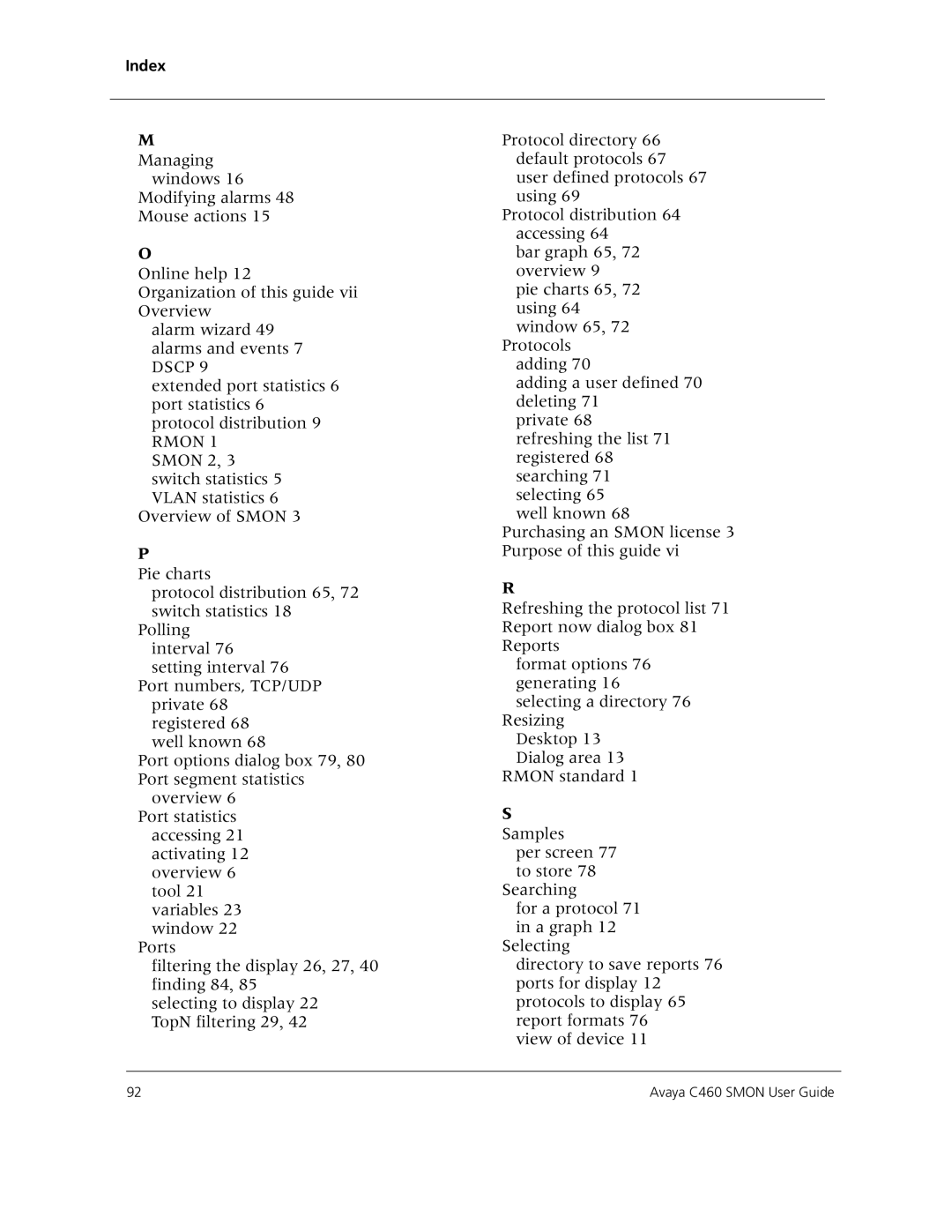Index
M
Managing windows 16
Modifying alarms 48 Mouse actions 15
O
Online help 12 Organization of this guide vii Overview
alarm wizard 49 alarms and events 7 DSCP 9
extended port statistics 6 port statistics 6 protocol distribution 9 RMON 1
SMON 2, 3 switch statistics 5 VLAN statistics 6
Overview of SMON 3
P
Pie charts
protocol distribution 65, 72 switch statistics 18
Polling interval 76 setting interval 76
Port numbers, TCP/UDP private 68 registered 68
well known 68
Port options dialog box 79, 80 Port segment statistics
overview 6 Port statistics accessing 21 activating 12
overview 6 tool 21 variables 23 window 22
Ports
filtering the display 26, 27, 40 finding 84, 85
selecting to display 22 TopN filtering 29, 42
Protocol directory 66 default protocols 67 user defined protocols 67 using 69
Protocol distribution 64 accessing 64
bar graph 65, 72 overview 9
pie charts 65, 72 using 64 window 65, 72
Protocols adding 70
adding a user defined 70 deleting 71
private 68 refreshing the list 71 registered 68 searching 71 selecting 65
well known 68 Purchasing an SMON license 3 Purpose of this guide vi
R
Refreshing the protocol list 71 Report now dialog box 81 Reports
format options 76 generating 16 selecting a directory 76
Resizing Desktop 13 Dialog area 13
RMON standard 1
S
Samples
per screen 77 to store 78
Searching
for a protocol 71 in a graph 12
Selecting
directory to save reports 76 ports for display 12 protocols to display 65 report formats 76
view of device 11
92 | Avaya C460 SMON User Guide |