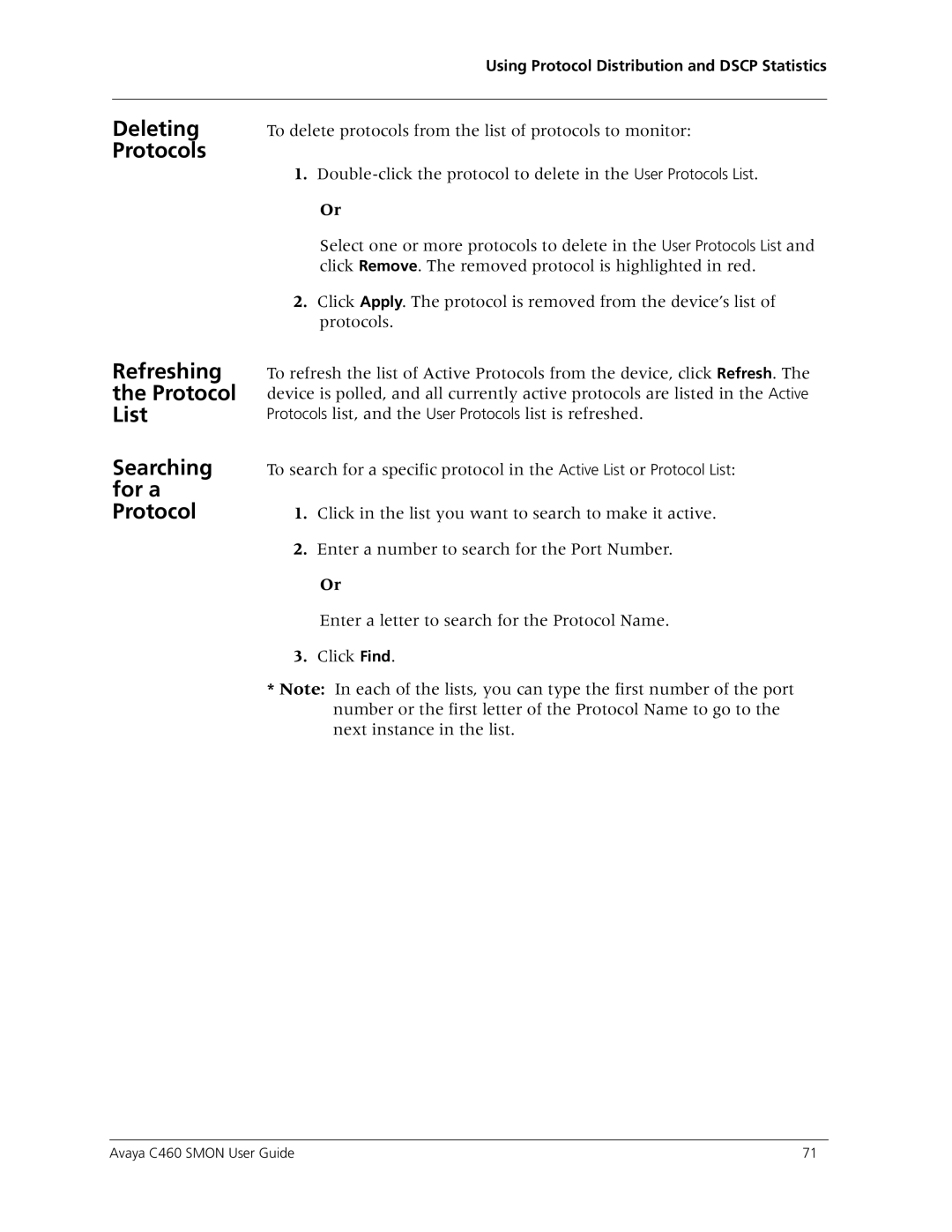Using Protocol Distribution and DSCP Statistics
Deleting Protocols
Refreshing
the Protocol
List
Searching for a Protocol
To delete protocols from the list of protocols to monitor:
1.
Or
Select one or more protocols to delete in the User Protocols List and click Remove. The removed protocol is highlighted in red.
2.Click Apply. The protocol is removed from the device’s list of protocols.
To refresh the list of Active Protocols from the device, click Refresh. The device is polled, and all currently active protocols are listed in the Active Protocols list, and the User Protocols list is refreshed.
To search for a specific protocol in the Active List or Protocol List:
1.Click in the list you want to search to make it active.
2.Enter a number to search for the Port Number.
Or
Enter a letter to search for the Protocol Name.
3.Click Find.
*Note: In each of the lists, you can type the first number of the port number or the first letter of the Protocol Name to go to the next instance in the list.
Avaya C460 SMON User Guide | 71 |