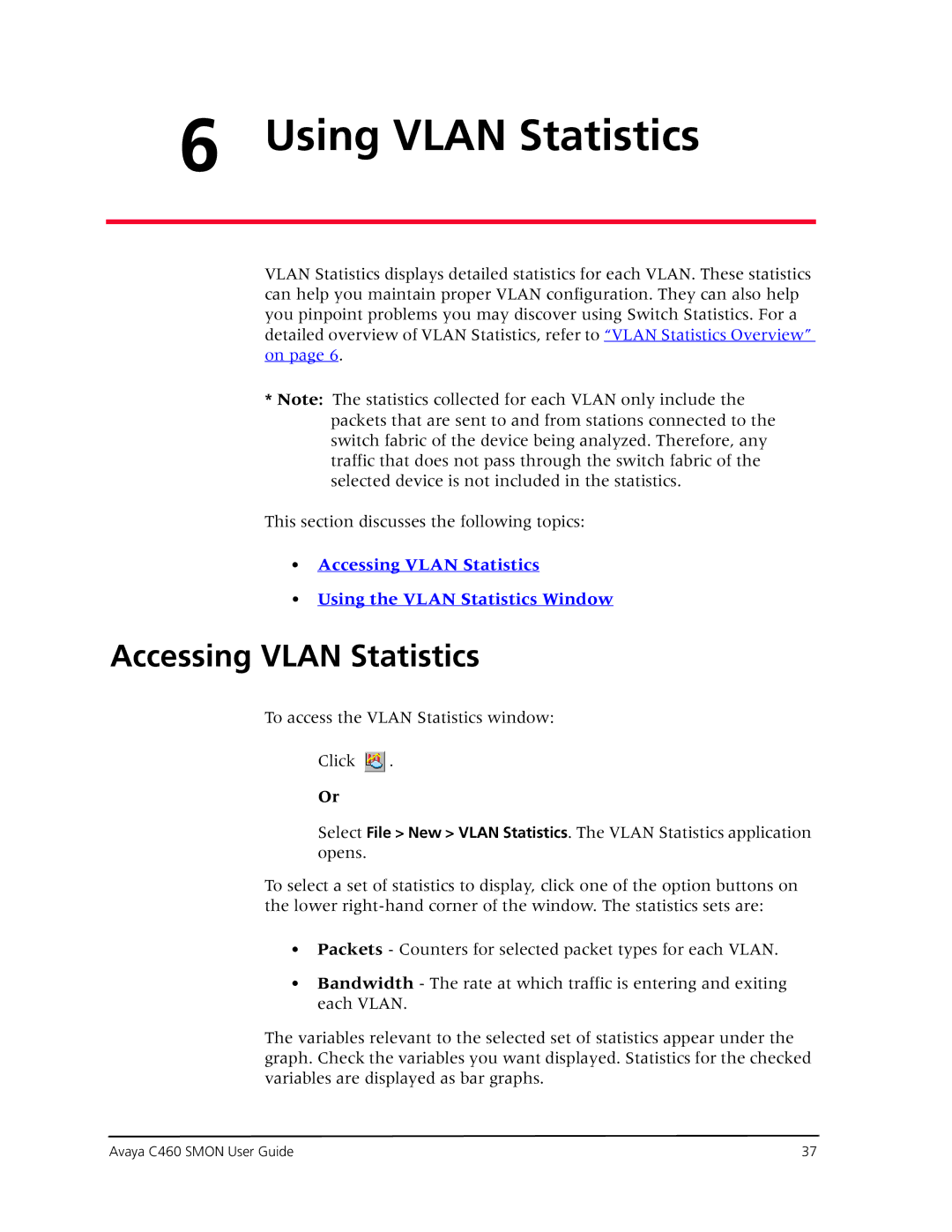6 Using VLAN Statistics
VLAN Statistics displays detailed statistics for each VLAN. These statistics can help you maintain proper VLAN configuration. They can also help you pinpoint problems you may discover using Switch Statistics. For a detailed overview of VLAN Statistics, refer to “VLAN Statistics Overview” on page 6.
*Note: The statistics collected for each VLAN only include the packets that are sent to and from stations connected to the switch fabric of the device being analyzed. Therefore, any traffic that does not pass through the switch fabric of the selected device is not included in the statistics.
This section discusses the following topics:
•Accessing VLAN Statistics
•Using the VLAN Statistics Window
Accessing VLAN Statistics
To access the VLAN Statistics window:
Click ![]() .
.
Or
Select File > New > VLAN Statistics. The VLAN Statistics application opens.
To select a set of statistics to display, click one of the option buttons on the lower
•Packets - Counters for selected packet types for each VLAN.
•Bandwidth - The rate at which traffic is entering and exiting each VLAN.
The variables relevant to the selected set of statistics appear under the graph. Check the variables you want displayed. Statistics for the checked variables are displayed as bar graphs.
Avaya C460 SMON User Guide | 37 |