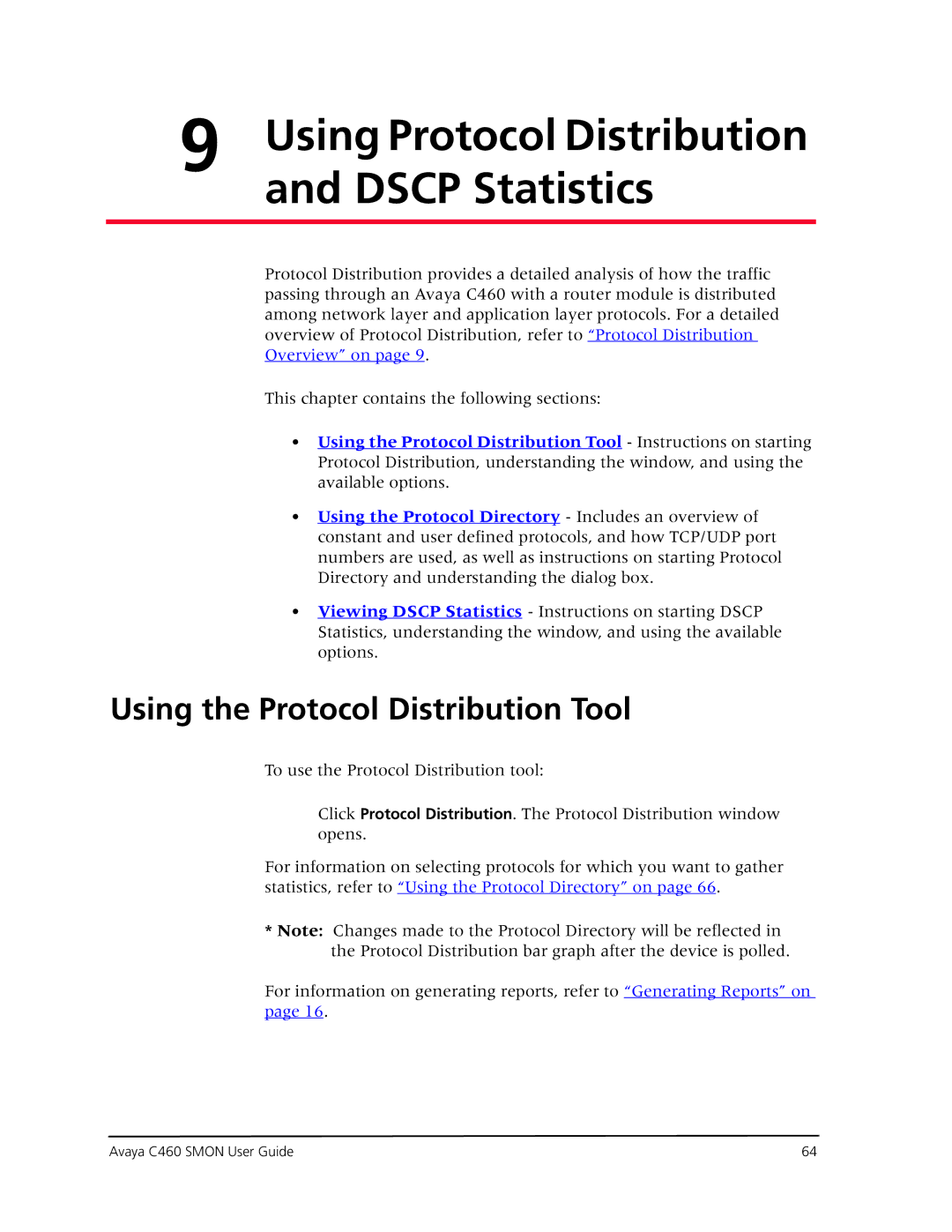9 | Using Protocol Distribution |
| and DSCP Statistics |
Protocol Distribution provides a detailed analysis of how the traffic passing through an Avaya C460 with a router module is distributed among network layer and application layer protocols. For a detailed overview of Protocol Distribution, refer to “Protocol Distribution Overview” on page 9.
This chapter contains the following sections:
•Using the Protocol Distribution Tool - Instructions on starting Protocol Distribution, understanding the window, and using the available options.
•Using the Protocol Directory - Includes an overview of constant and user defined protocols, and how TCP/UDP port numbers are used, as well as instructions on starting Protocol Directory and understanding the dialog box.
•Viewing DSCP Statistics - Instructions on starting DSCP Statistics, understanding the window, and using the available options.
Using the Protocol Distribution Tool
To use the Protocol Distribution tool:
Click Protocol Distribution. The Protocol Distribution window opens.
For information on selecting protocols for which you want to gather statistics, refer to “Using the Protocol Directory” on page 66.
*Note: Changes made to the Protocol Directory will be reflected in the Protocol Distribution bar graph after the device is polled.
For information on generating reports, refer to “Generating Reports” on page 16.
Avaya C460 SMON User Guide | 64 |