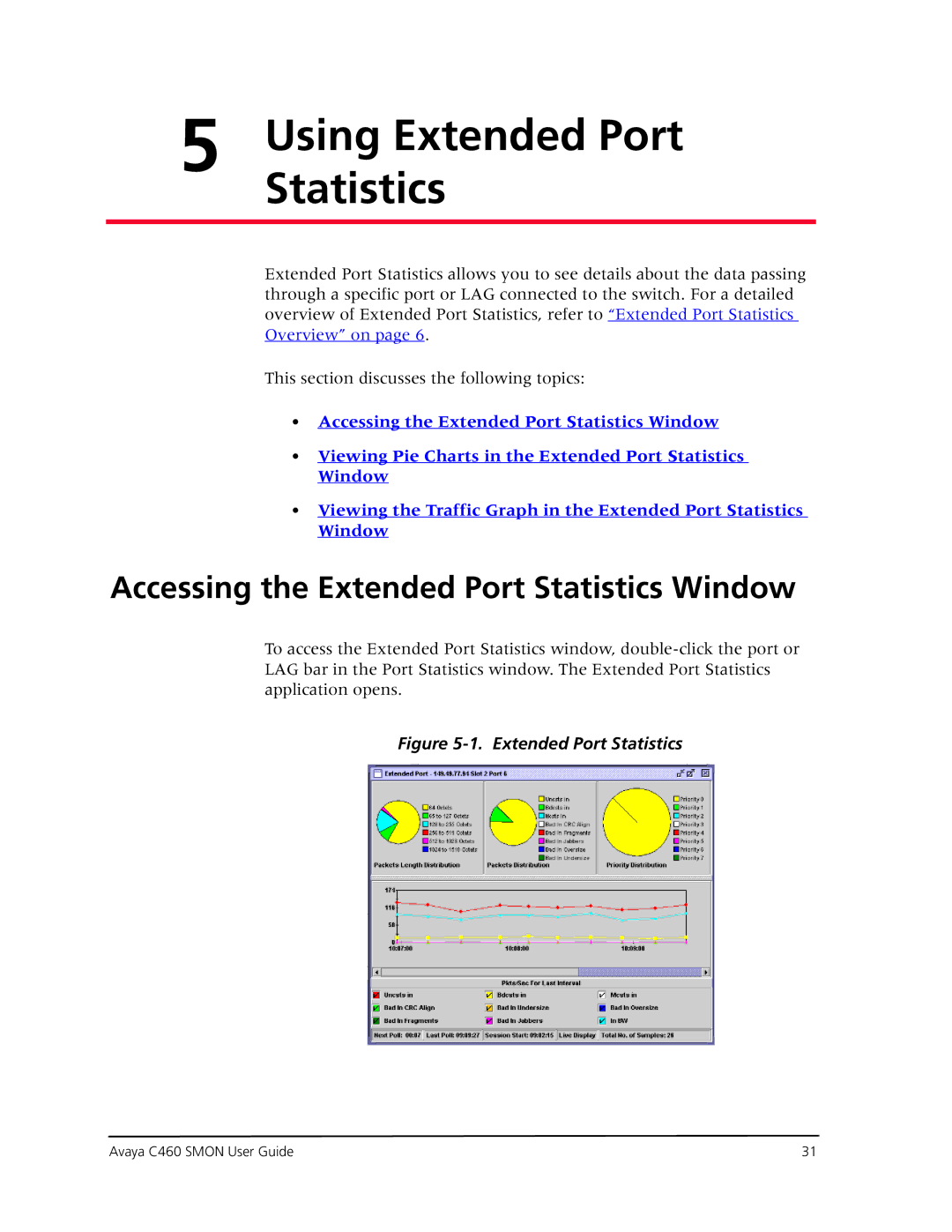5 | Using Extended Port |
| Statistics |
Extended Port Statistics allows you to see details about the data passing through a specific port or LAG connected to the switch. For a detailed overview of Extended Port Statistics, refer to “Extended Port Statistics Overview” on page 6.
This section discusses the following topics:
•Accessing the Extended Port Statistics Window
•Viewing Pie Charts in the Extended Port Statistics Window
•Viewing the Traffic Graph in the Extended Port Statistics Window
Accessing the Extended Port Statistics Window
To access the Extended Port Statistics window,
Figure 5-1. Extended Port Statistics
Avaya C460 SMON User Guide | 31 |