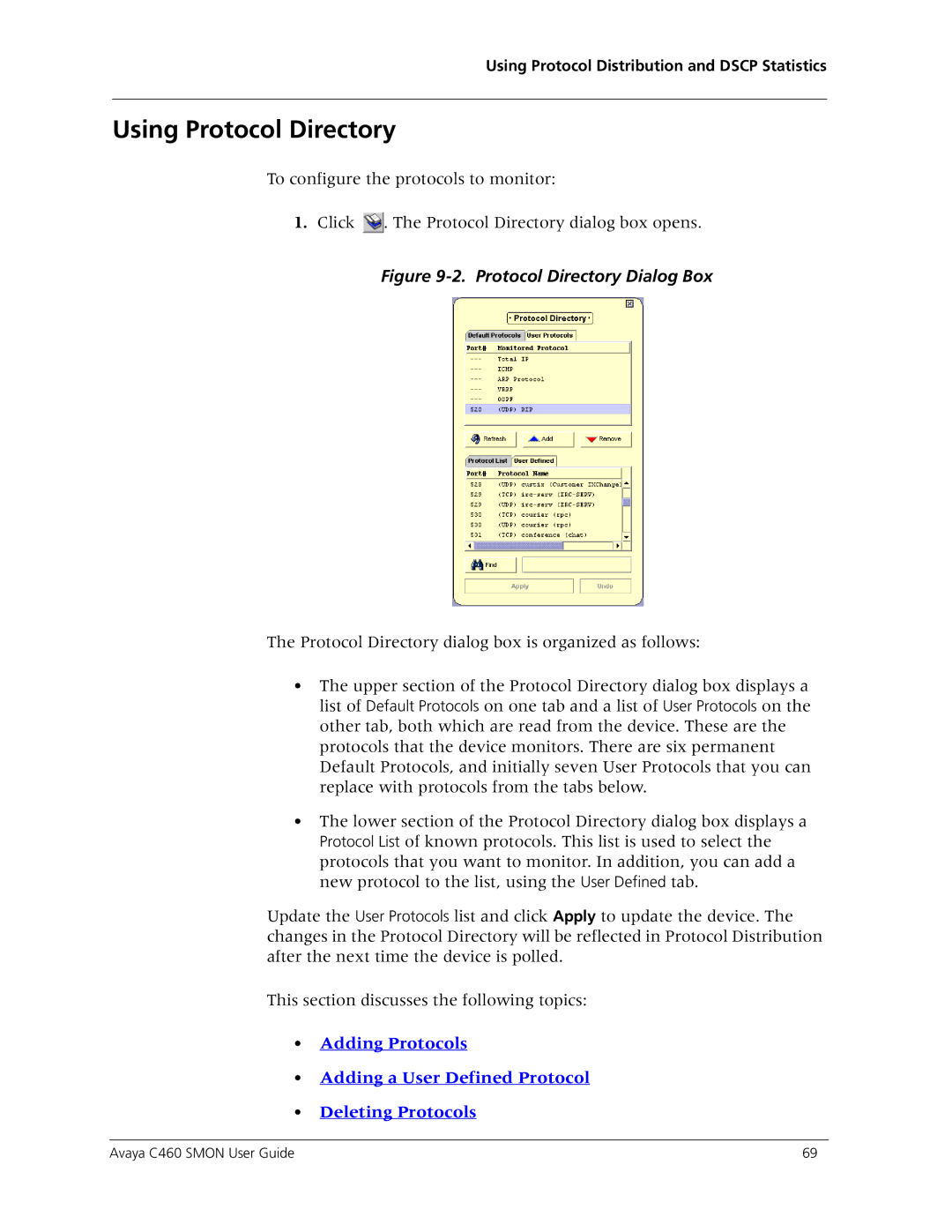Using Protocol Distribution and DSCP Statistics
Using Protocol Directory
To configure the protocols to monitor:
1.Click ![]() . The Protocol Directory dialog box opens.
. The Protocol Directory dialog box opens.
Figure 9-2. Protocol Directory Dialog Box
The Protocol Directory dialog box is organized as follows:
•The upper section of the Protocol Directory dialog box displays a list of Default Protocols on one tab and a list of User Protocols on the other tab, both which are read from the device. These are the protocols that the device monitors. There are six permanent Default Protocols, and initially seven User Protocols that you can replace with protocols from the tabs below.
•The lower section of the Protocol Directory dialog box displays a Protocol List of known protocols. This list is used to select the protocols that you want to monitor. In addition, you can add a new protocol to the list, using the User Defined tab.
Update the User Protocols list and click Apply to update the device. The changes in the Protocol Directory will be reflected in Protocol Distribution after the next time the device is polled.
This section discusses the following topics:
•Adding Protocols
•Adding a User Defined Protocol
•Deleting Protocols
Avaya C460 SMON User Guide | 69 |