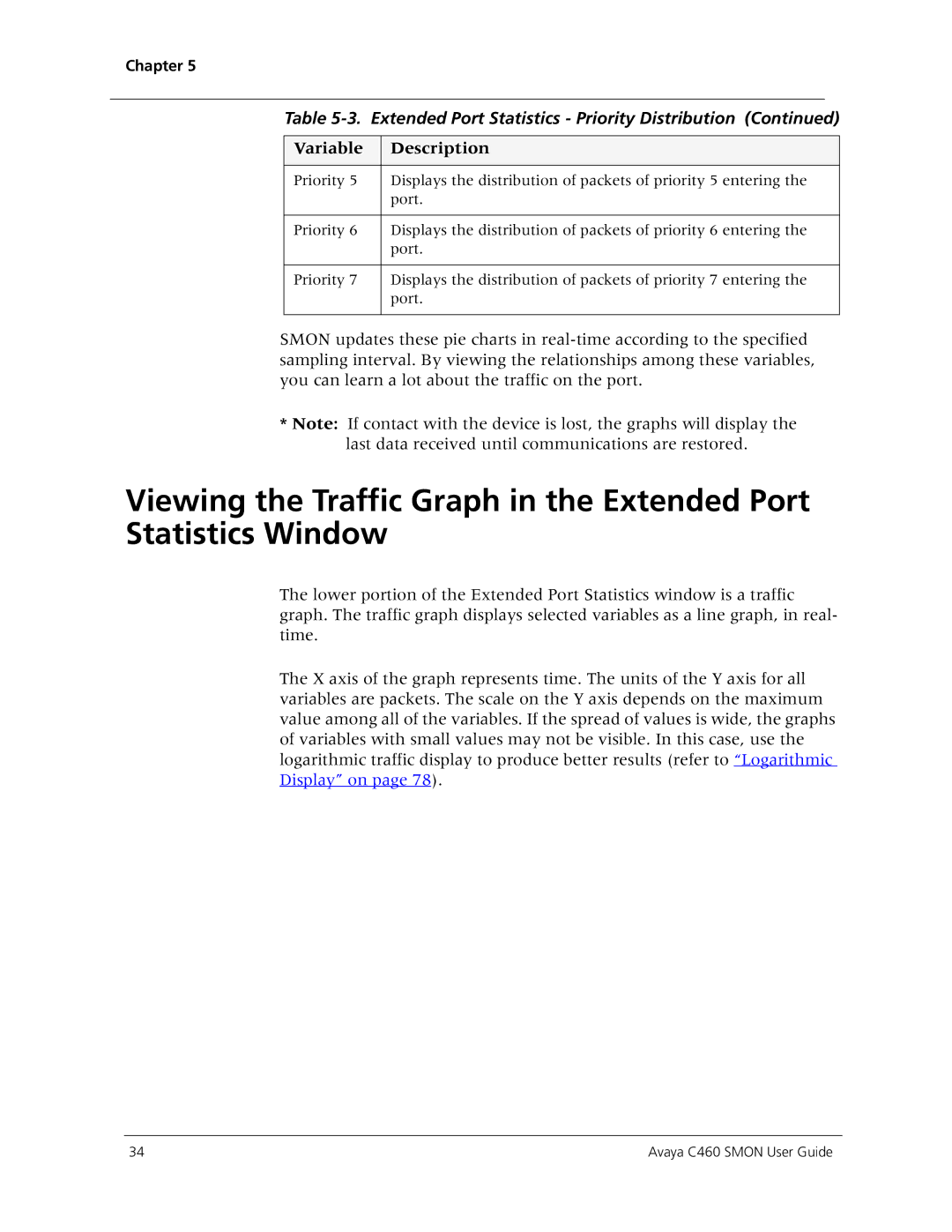Chapter 5
Table 5-3. Extended Port Statistics - Priority Distribution (Continued)
Variable | Description |
|
|
Priority 5 | Displays the distribution of packets of priority 5 entering the |
| port. |
|
|
Priority 6 | Displays the distribution of packets of priority 6 entering the |
| port. |
|
|
Priority 7 | Displays the distribution of packets of priority 7 entering the |
| port. |
|
|
SMON updates these pie charts in
*Note: If contact with the device is lost, the graphs will display the last data received until communications are restored.
Viewing the Traffic Graph in the Extended Port Statistics Window
The lower portion of the Extended Port Statistics window is a traffic graph. The traffic graph displays selected variables as a line graph, in real- time.
The X axis of the graph represents time. The units of the Y axis for all variables are packets. The scale on the Y axis depends on the maximum value among all of the variables. If the spread of values is wide, the graphs of variables with small values may not be visible. In this case, use the logarithmic traffic display to produce better results (refer to “Logarithmic Display” on page 78).
34 | Avaya C460 SMON User Guide |