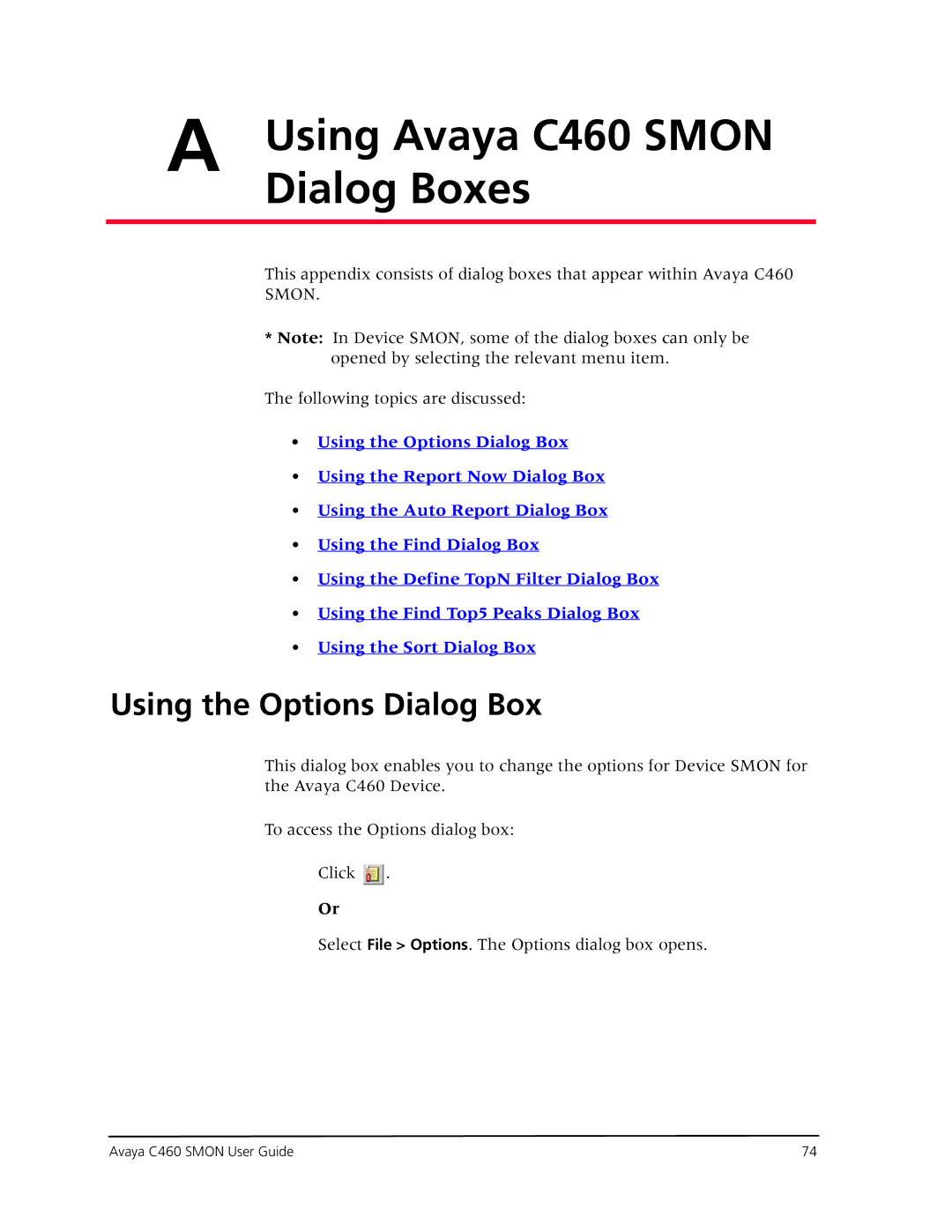A | Using Avaya C460 SMON |
| Dialog Boxes |
This appendix consists of dialog boxes that appear within Avaya C460
SMON.
*Note: In Device SMON, some of the dialog boxes can only be opened by selecting the relevant menu item.
The following topics are discussed:
•Using the Options Dialog Box
•Using the Report Now Dialog Box
•Using the Auto Report Dialog Box
•Using the Find Dialog Box
•Using the Define TopN Filter Dialog Box
•Using the Find Top5 Peaks Dialog Box
•Using the Sort Dialog Box
Using the Options Dialog Box
This dialog box enables you to change the options for Device SMON for the Avaya C460 Device.
To access the Options dialog box:
Click ![]() .
.
Or
Select File > Options. The Options dialog box opens.
Avaya C460 SMON User Guide | 74 |