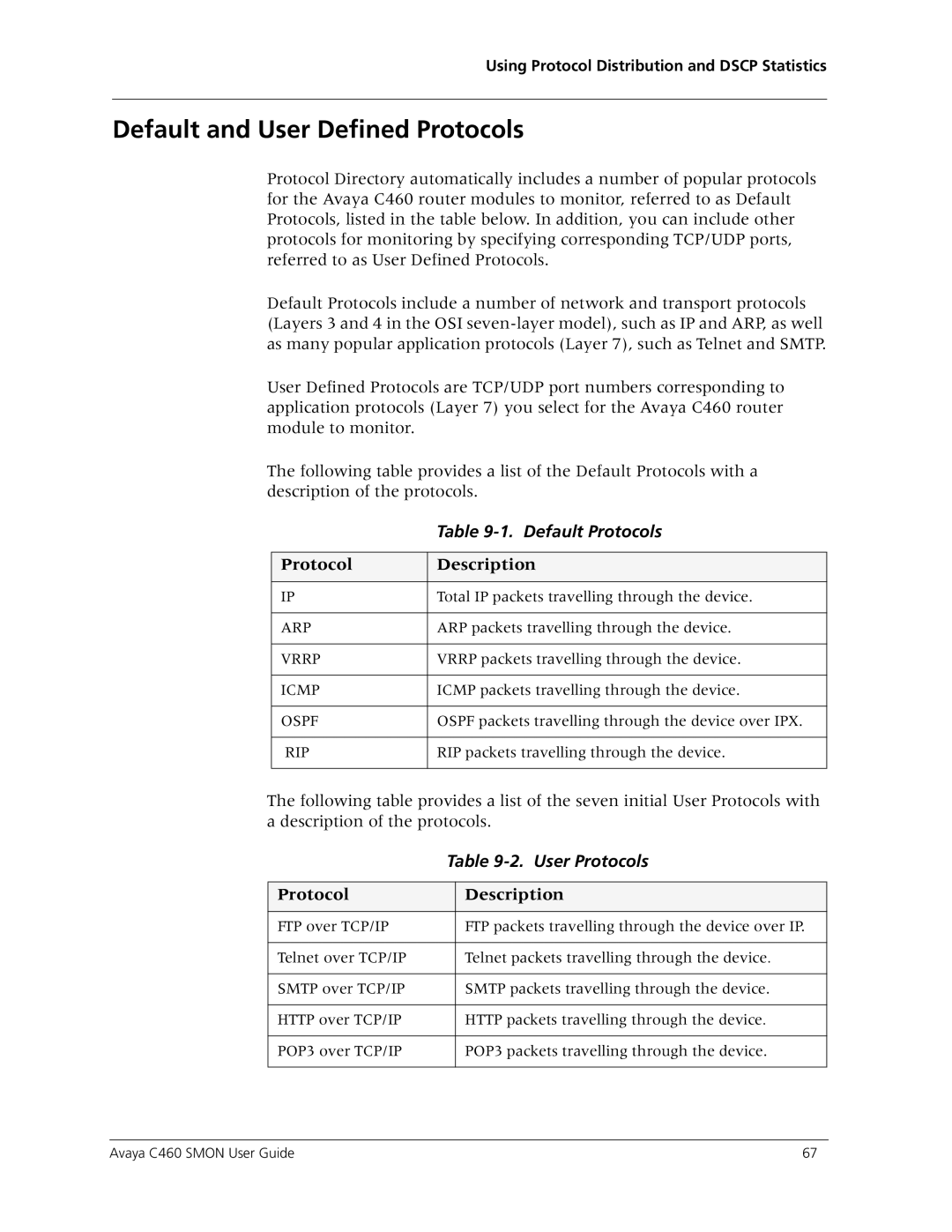Using Protocol Distribution and DSCP Statistics
Default and User Defined Protocols
Protocol Directory automatically includes a number of popular protocols for the Avaya C460 router modules to monitor, referred to as Default Protocols, listed in the table below. In addition, you can include other protocols for monitoring by specifying corresponding TCP/UDP ports, referred to as User Defined Protocols.
Default Protocols include a number of network and transport protocols (Layers 3 and 4 in the OSI
User Defined Protocols are TCP/UDP port numbers corresponding to application protocols (Layer 7) you select for the Avaya C460 router module to monitor.
The following table provides a list of the Default Protocols with a description of the protocols.
| Table |
|
|
Protocol | Description |
|
|
IP | Total IP packets travelling through the device. |
|
|
ARP | ARP packets travelling through the device. |
|
|
VRRP | VRRP packets travelling through the device. |
|
|
ICMP | ICMP packets travelling through the device. |
|
|
OSPF | OSPF packets travelling through the device over IPX. |
|
|
RIP | RIP packets travelling through the device. |
|
|
The following table provides a list of the seven initial User Protocols with a description of the protocols.
| Table | |
|
|
|
Protocol |
| Description |
|
|
|
FTP over TCP/IP |
| FTP packets travelling through the device over IP. |
|
|
|
Telnet over TCP/IP |
| Telnet packets travelling through the device. |
|
|
|
SMTP over TCP/IP |
| SMTP packets travelling through the device. |
|
|
|
HTTP over TCP/IP |
| HTTP packets travelling through the device. |
|
|
|
POP3 over TCP/IP |
| POP3 packets travelling through the device. |
|
|
|
Avaya C460 SMON User Guide | 67 |