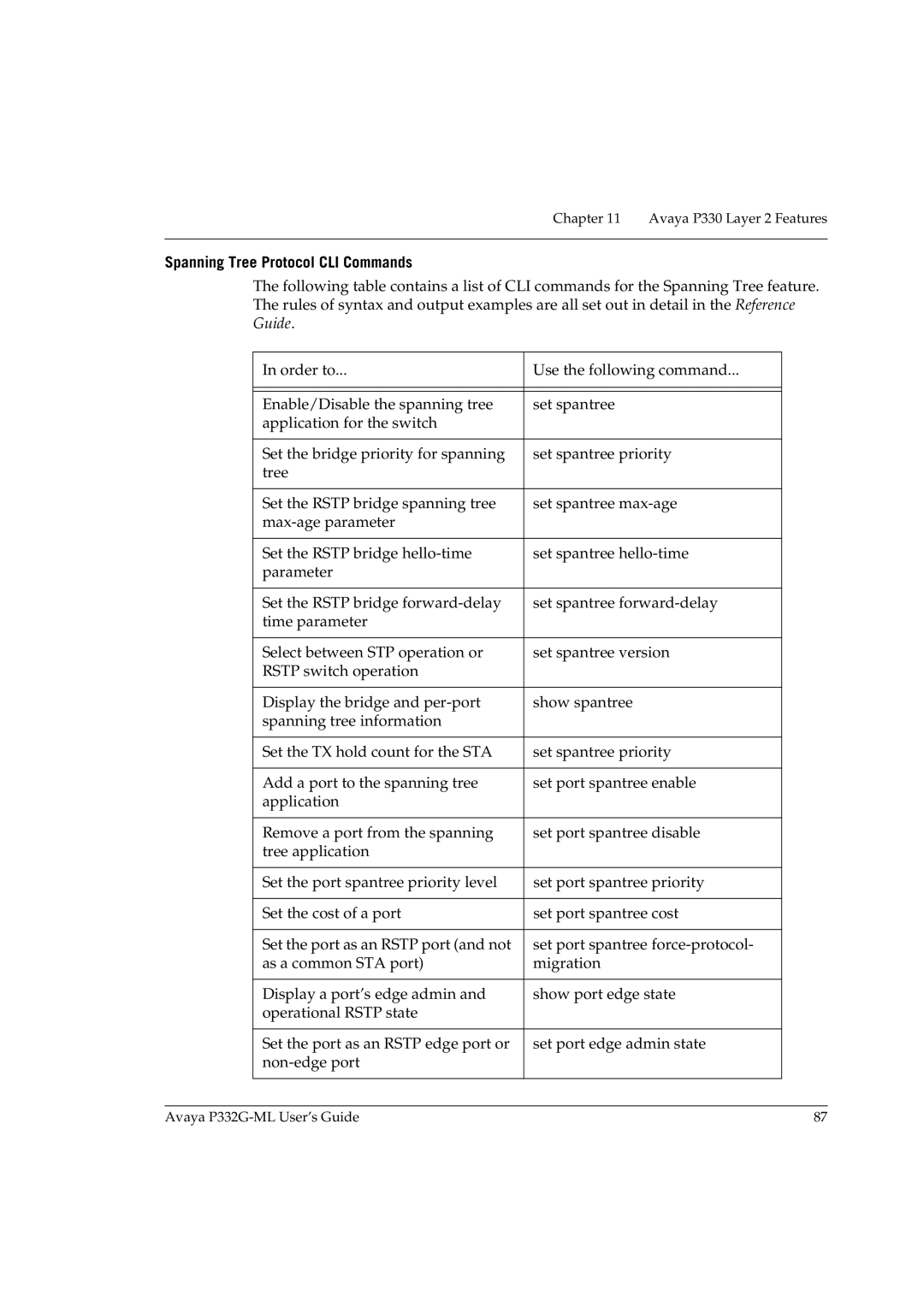Chapter 11 Avaya P330 Layer 2 Features
Spanning Tree Protocol CLI Commands
The following table contains a list of CLI commands for the Spanning Tree feature. The rules of syntax and output examples are all set out in detail in the Reference Guide.
In order to... | Use the following command... |
|
|
|
|
Enable/Disable the spanning tree | set spantree |
application for the switch |
|
|
|
Set the bridge priority for spanning | set spantree priority |
tree |
|
|
|
Set the RSTP bridge spanning tree | set spantree |
| |
|
|
Set the RSTP bridge | set spantree |
parameter |
|
|
|
Set the RSTP bridge | set spantree |
time parameter |
|
|
|
Select between STP operation or | set spantree version |
RSTP switch operation |
|
|
|
Display the bridge and | show spantree |
spanning tree information |
|
|
|
Set the TX hold count for the STA | set spantree priority |
|
|
Add a port to the spanning tree | set port spantree enable |
application |
|
|
|
Remove a port from the spanning | set port spantree disable |
tree application |
|
|
|
Set the port spantree priority level | set port spantree priority |
|
|
Set the cost of a port | set port spantree cost |
|
|
Set the port as an RSTP port (and not | set port spantree |
as a common STA port) | migration |
|
|
Display a port’s edge admin and | show port edge state |
operational RSTP state |
|
|
|
Set the port as an RSTP edge port or | set port edge admin state |
| |
|
|
Avaya | 87 |