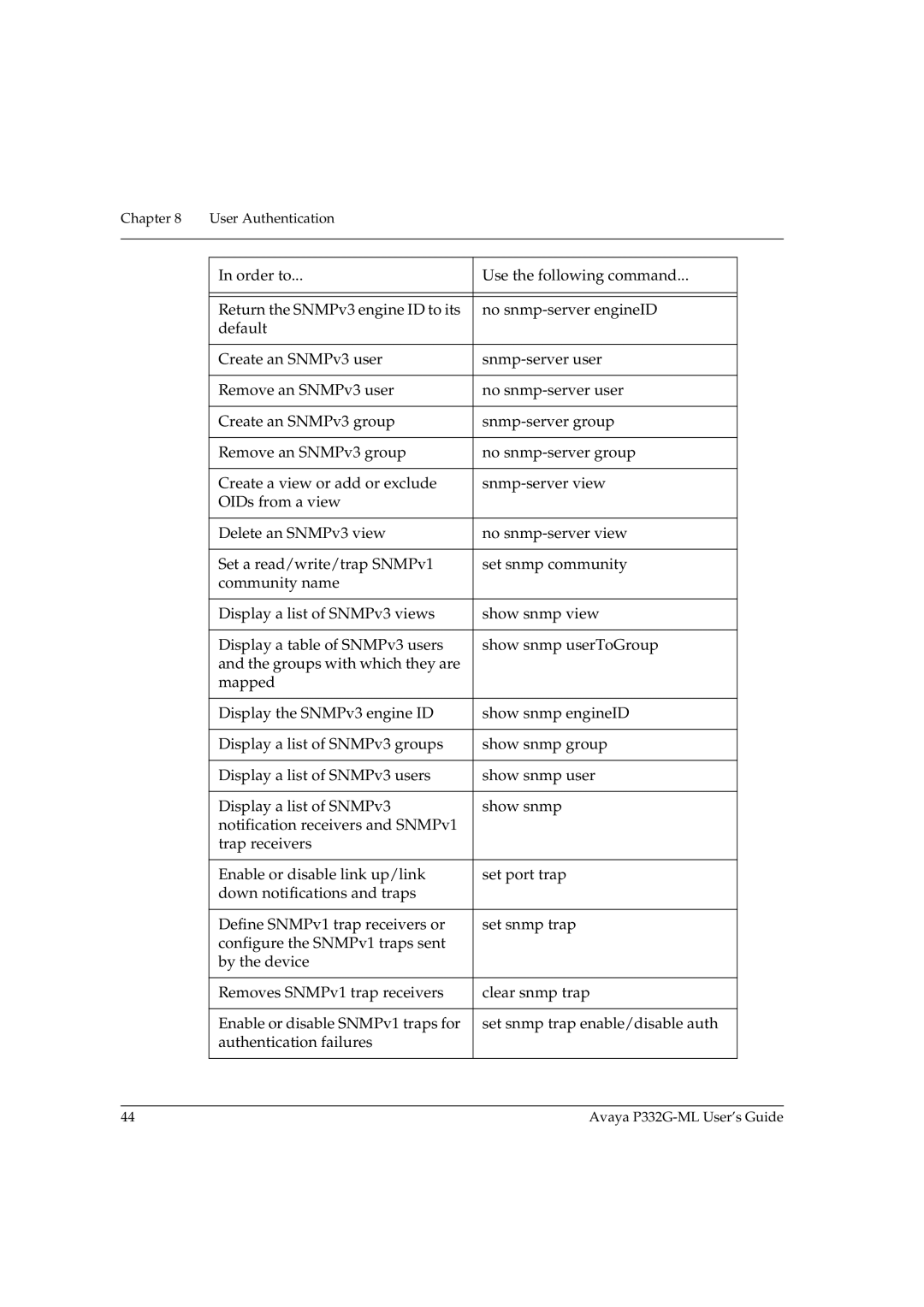Chapter 8 User Authentication
In order to... | Use the following command... |
|
|
|
|
Return the SNMPv3 engine ID to its | no |
default |
|
|
|
Create an SNMPv3 user | |
|
|
Remove an SNMPv3 user | no |
|
|
Create an SNMPv3 group | |
|
|
Remove an SNMPv3 group | no |
|
|
Create a view or add or exclude | |
OIDs from a view |
|
|
|
Delete an SNMPv3 view | no |
|
|
Set a read/write/trap SNMPv1 | set snmp community |
community name |
|
|
|
Display a list of SNMPv3 views | show snmp view |
|
|
Display a table of SNMPv3 users | show snmp userToGroup |
and the groups with which they are |
|
mapped |
|
|
|
Display the SNMPv3 engine ID | show snmp engineID |
|
|
Display a list of SNMPv3 groups | show snmp group |
|
|
Display a list of SNMPv3 users | show snmp user |
|
|
Display a list of SNMPv3 | show snmp |
notification receivers and SNMPv1 |
|
trap receivers |
|
|
|
Enable or disable link up/link | set port trap |
down notifications and traps |
|
|
|
Define SNMPv1 trap receivers or | set snmp trap |
configure the SNMPv1 traps sent |
|
by the device |
|
|
|
Removes SNMPv1 trap receivers | clear snmp trap |
|
|
Enable or disable SNMPv1 traps for | set snmp trap enable/disable auth |
authentication failures |
|
|
|
44 | Avaya |