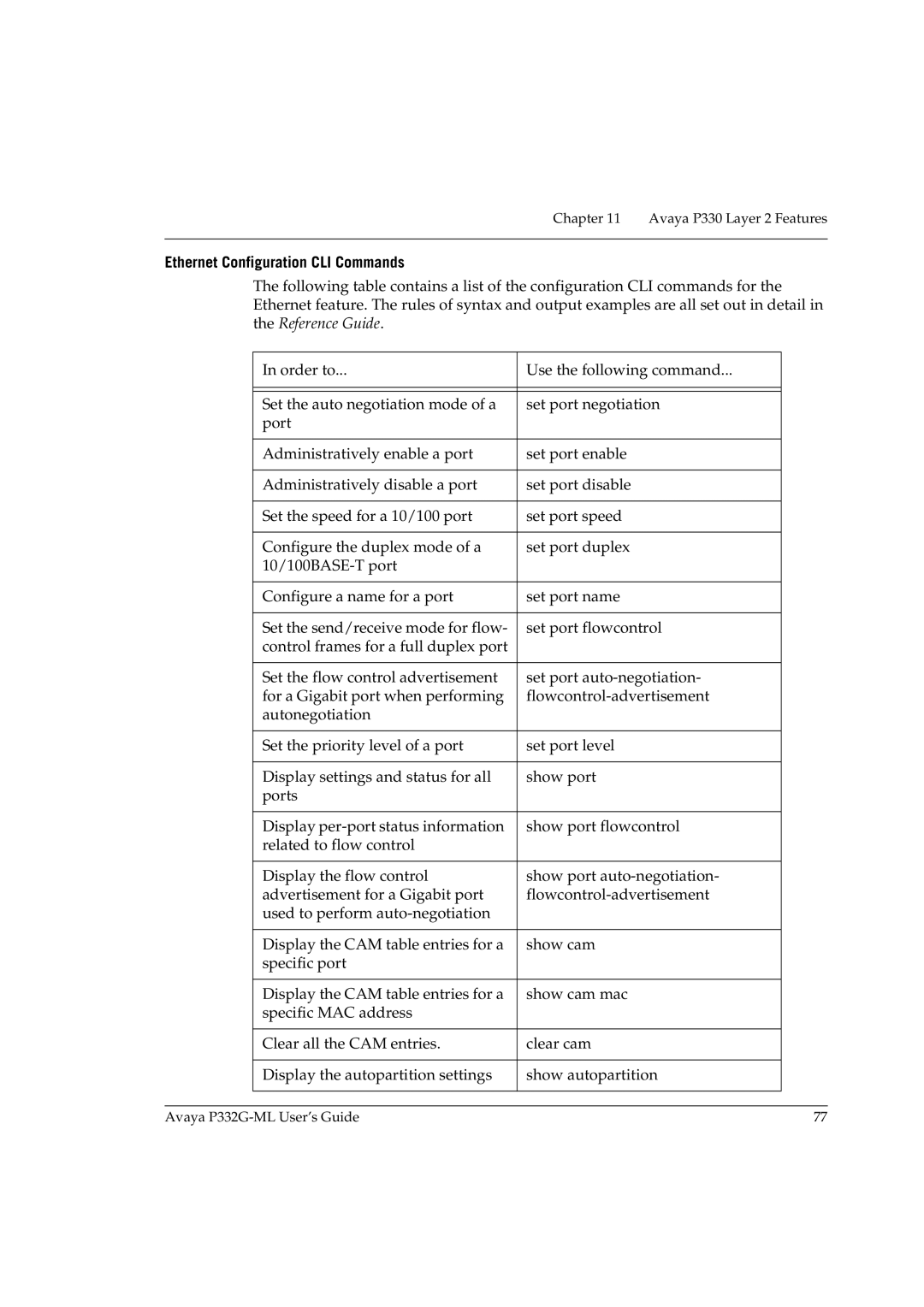Chapter 11 Avaya P330 Layer 2 Features
Ethernet Configuration CLI Commands
The following table contains a list of the configuration CLI commands for the Ethernet feature. The rules of syntax and output examples are all set out in detail in the Reference Guide.
| In order to... | Use the following command... |
|
|
|
|
|
|
|
|
|
| Set the auto negotiation mode of a | set port negotiation |
|
| port |
|
|
|
|
|
|
| Administratively enable a port | set port enable |
|
|
|
|
|
| Administratively disable a port | set port disable |
|
|
|
|
|
| Set the speed for a 10/100 port | set port speed |
|
|
|
|
|
| Configure the duplex mode of a | set port duplex |
|
|
|
| |
|
|
|
|
| Configure a name for a port | set port name |
|
|
|
|
|
| Set the send/receive mode for flow- | set port flowcontrol |
|
| control frames for a full duplex port |
|
|
|
|
|
|
| Set the flow control advertisement | set port |
|
| for a Gigabit port when performing |
| |
| autonegotiation |
|
|
|
|
|
|
| Set the priority level of a port | set port level |
|
|
|
|
|
| Display settings and status for all | show port |
|
| ports |
|
|
|
|
|
|
| Display | show port flowcontrol |
|
| related to flow control |
|
|
|
|
|
|
| Display the flow control | show port |
|
| advertisement for a Gigabit port |
| |
| used to perform |
|
|
|
|
|
|
| Display the CAM table entries for a | show cam |
|
| specific port |
|
|
|
|
|
|
| Display the CAM table entries for a | show cam mac |
|
| specific MAC address |
|
|
|
|
|
|
| Clear all the CAM entries. | clear cam |
|
|
|
|
|
| Display the autopartition settings | show autopartition |
|
|
|
|
|
|
|
|
|
Avaya | 77 |