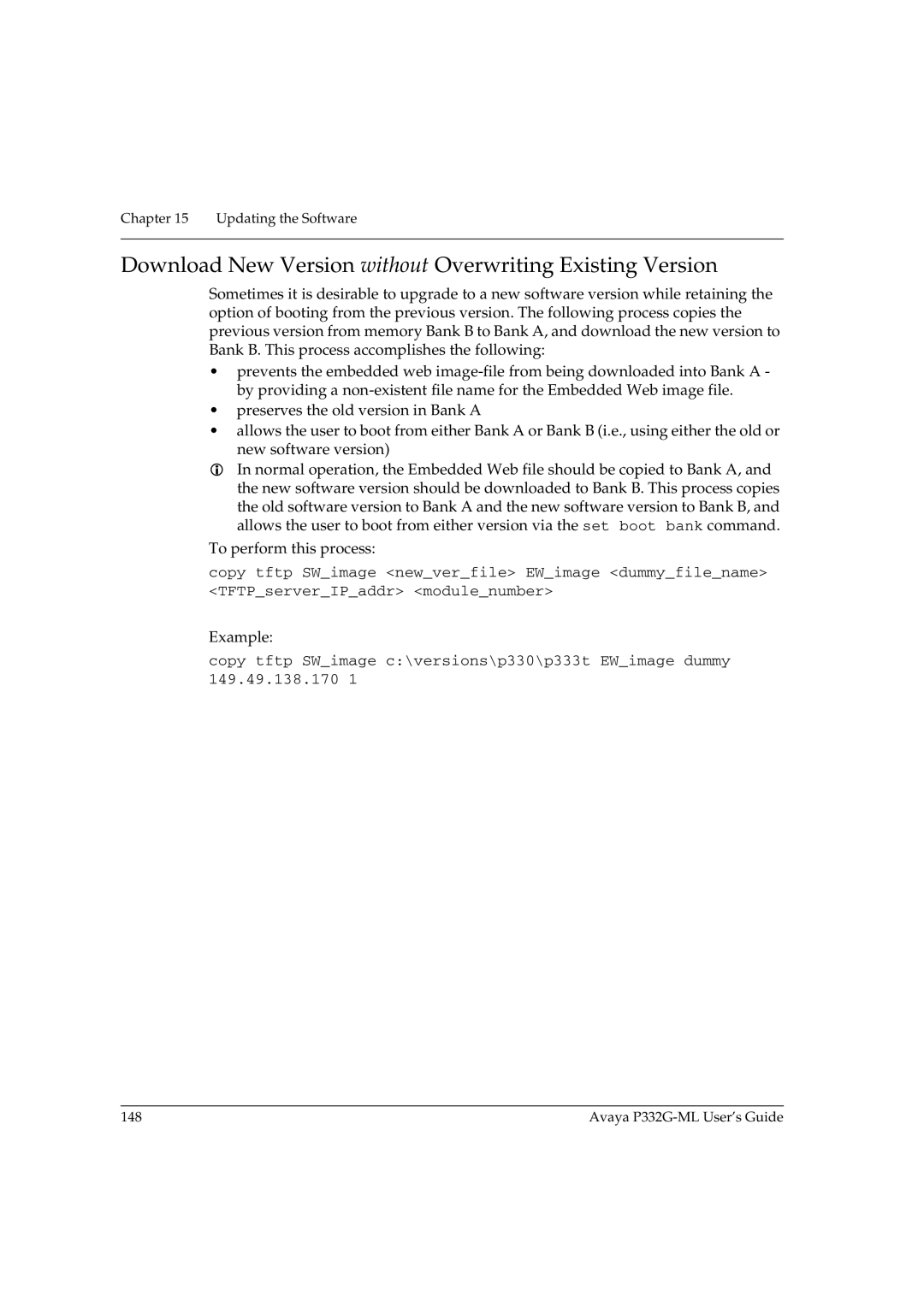Chapter 15 Updating the Software
Download New Version without Overwriting Existing Version
Sometimes it is desirable to upgrade to a new software version while retaining the option of booting from the previous version. The following process copies the previous version from memory Bank B to Bank A, and download the new version to Bank B. This process accomplishes the following:
•prevents the embedded web
•preserves the old version in Bank A
•allows the user to boot from either Bank A or Bank B (i.e., using either the old or new software version)
In normal operation, the Embedded Web file should be copied to Bank A, and the new software version should be downloaded to Bank B. This process copies the old software version to Bank A and the new software version to Bank B, and allows the user to boot from either version via the set boot bank command.
To perform this process:
copy tftp SW_image <new_ver_file> EW_image <dummy_file_name> <TFTP_server_IP_addr> <module_number>
Example:
copy tftp SW_image c:\versions\p330\p333t EW_image dummy 149.49.138.170 1
148 | Avaya |