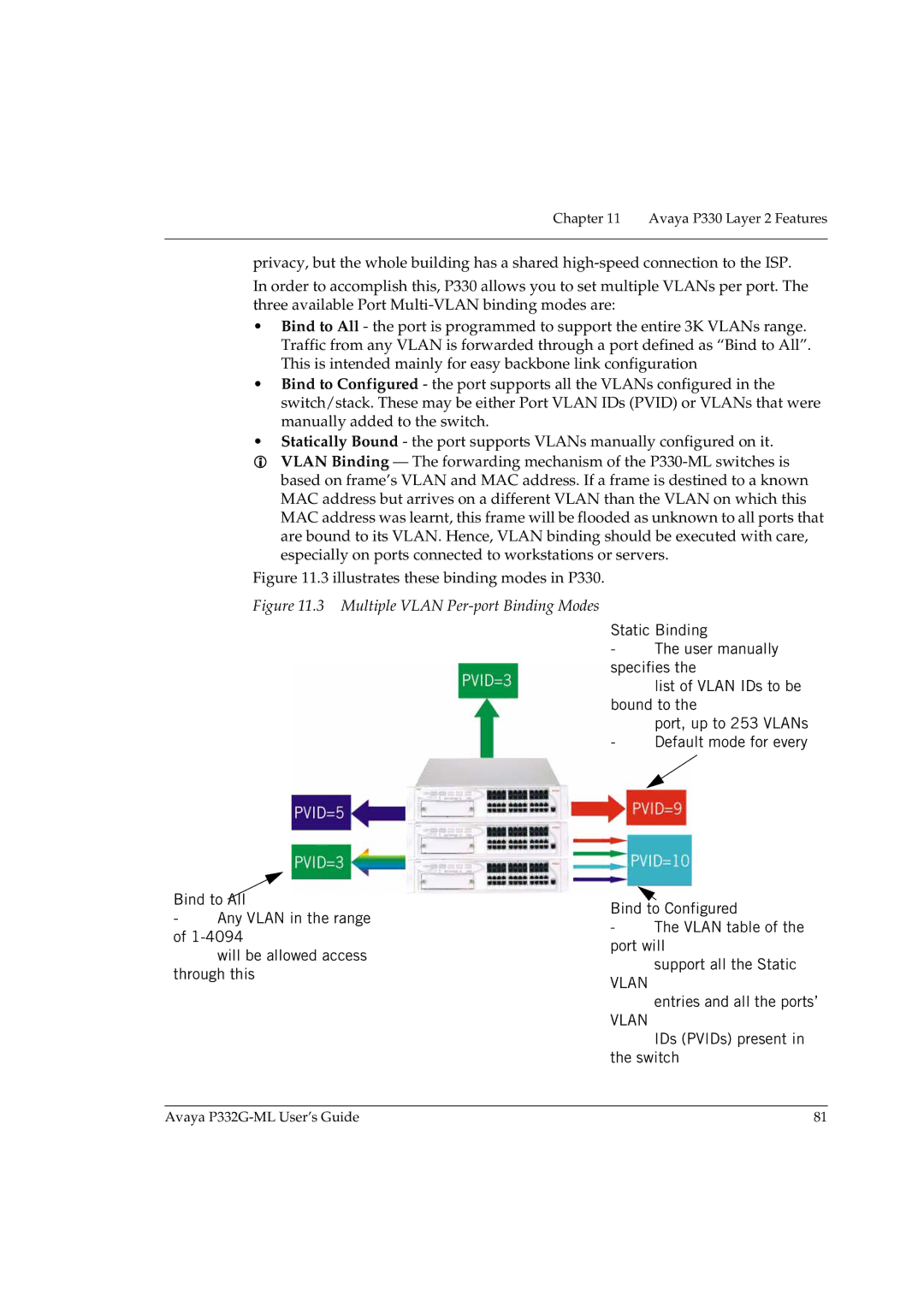Chapter 11 Avaya P330 Layer 2 Features
privacy, but the whole building has a shared
In order to accomplish this, P330 allows you to set multiple VLANs per port. The three available Port
•Bind to All - the port is programmed to support the entire 3K VLANs range. Traffic from any VLAN is forwarded through a port defined as “Bind to All”. This is intended mainly for easy backbone link configuration
•Bind to Configured - the port supports all the VLANs configured in the switch/stack. These may be either Port VLAN IDs (PVID) or VLANs that were manually added to the switch.
•Statically Bound - the port supports VLANs manually configured on it. VLAN Binding — The forwarding mechanism of the
Figure 11.3 illustrates these binding modes in P330.
Figure 11.3 Multiple VLAN Per-port Binding Modes
Static Binding
- The user manually specifies the
list of VLAN IDs to be bound to the
port, up to 253 VLANs
- Default mode for every
Bind to ![]()
-Any VLAN in the range of
will be allowed access through this
Bind to Configured
-The VLAN table of the port will
support all the Static
VLAN
entries and all the ports’
VLAN
IDs (PVIDs) present in the switch
Avaya | 81 |