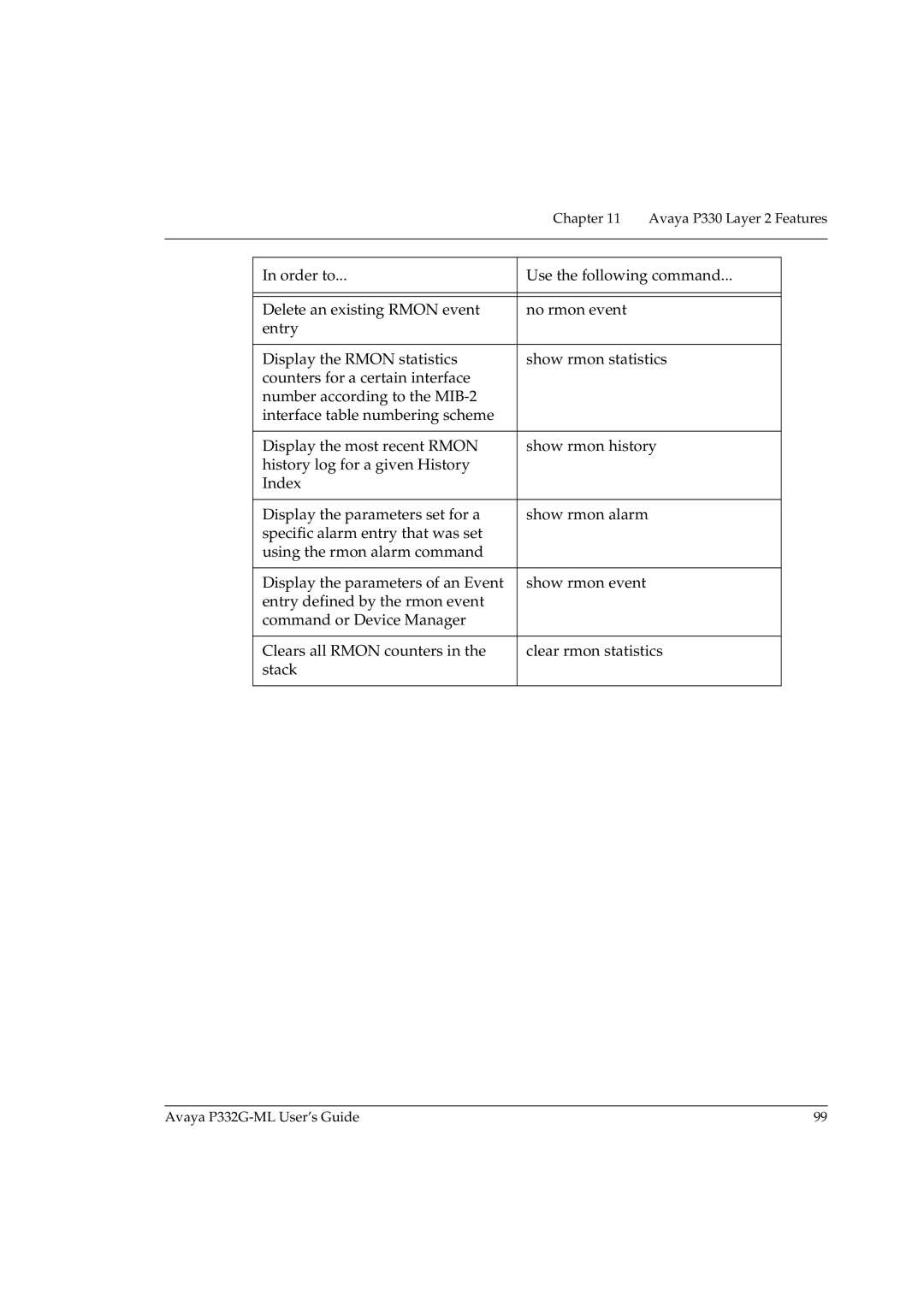|
| Chapter 11 Avaya P330 Layer 2 Features | |
|
|
|
|
|
|
|
|
| In order to... | Use the following command... |
|
|
|
|
|
|
|
|
|
| Delete an existing RMON event | no rmon event |
|
| entry |
|
|
|
|
|
|
| Display the RMON statistics | show rmon statistics |
|
| counters for a certain interface |
|
|
| number according to the |
|
|
| interface table numbering scheme |
|
|
|
|
|
|
| Display the most recent RMON | show rmon history |
|
| history log for a given History |
|
|
| Index |
|
|
|
|
|
|
| Display the parameters set for a | show rmon alarm |
|
| specific alarm entry that was set |
|
|
| using the rmon alarm command |
|
|
|
|
|
|
| Display the parameters of an Event | show rmon event |
|
| entry defined by the rmon event |
|
|
| command or Device Manager |
|
|
|
|
|
|
| Clears all RMON counters in the | clear rmon statistics |
|
| stack |
|
|
|
|
|
|
Avaya | 99 |