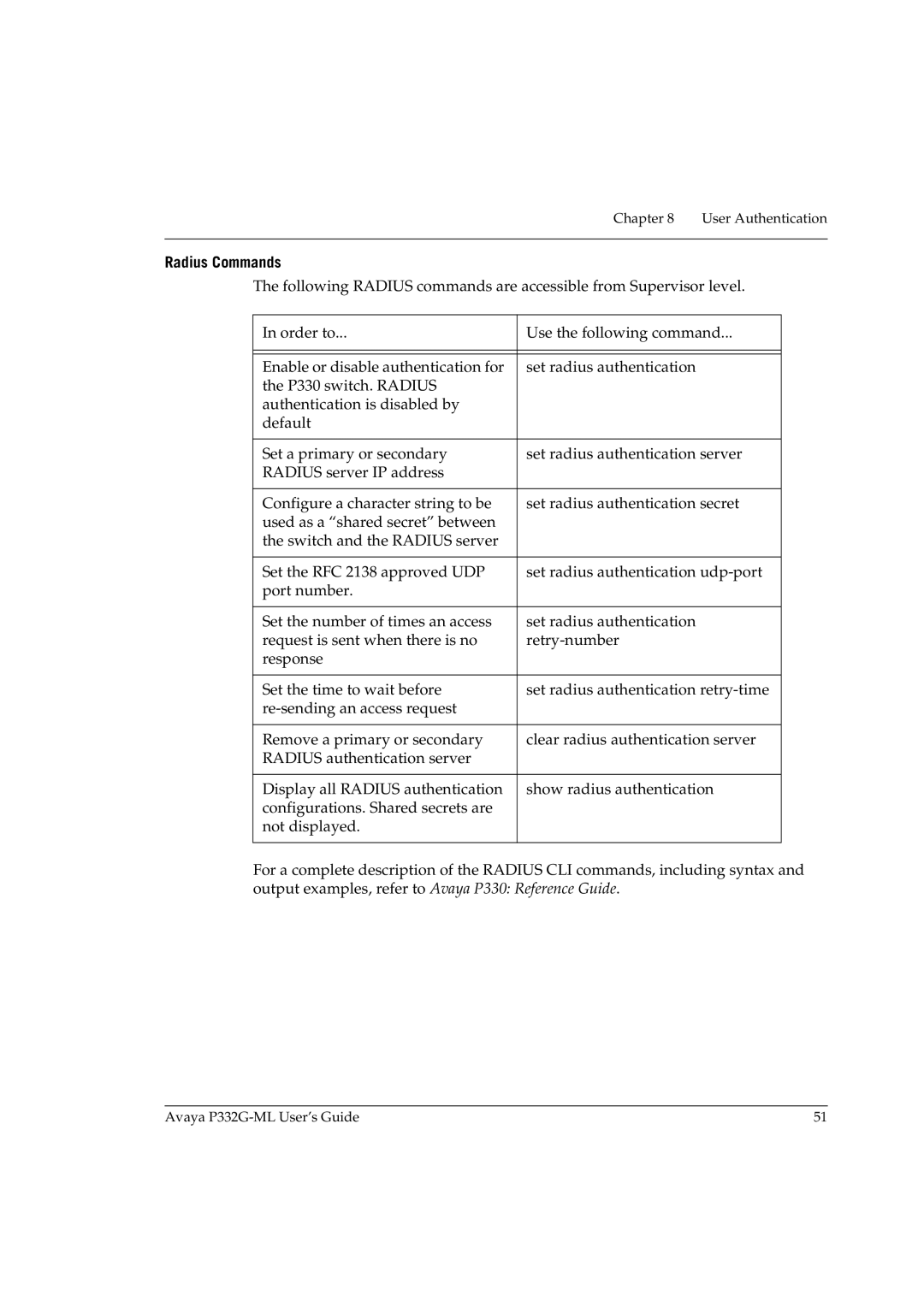Chapter 8 User Authentication
Radius Commands
The following RADIUS commands are accessible from Supervisor level.
In order to... | Use the following command... |
|
|
|
|
Enable or disable authentication for | set radius authentication |
the P330 switch. RADIUS |
|
authentication is disabled by |
|
default |
|
|
|
Set a primary or secondary | set radius authentication server |
RADIUS server IP address |
|
|
|
Configure a character string to be | set radius authentication secret |
used as a “shared secret” between |
|
the switch and the RADIUS server |
|
|
|
Set the RFC 2138 approved UDP | set radius authentication |
port number. |
|
|
|
Set the number of times an access | set radius authentication |
request is sent when there is no | |
response |
|
|
|
Set the time to wait before | set radius authentication |
| |
|
|
Remove a primary or secondary | clear radius authentication server |
RADIUS authentication server |
|
|
|
Display all RADIUS authentication | show radius authentication |
configurations. Shared secrets are |
|
not displayed. |
|
|
|
For a complete description of the RADIUS CLI commands, including syntax and output examples, refer to Avaya P330: Reference Guide.
Avaya | 51 |