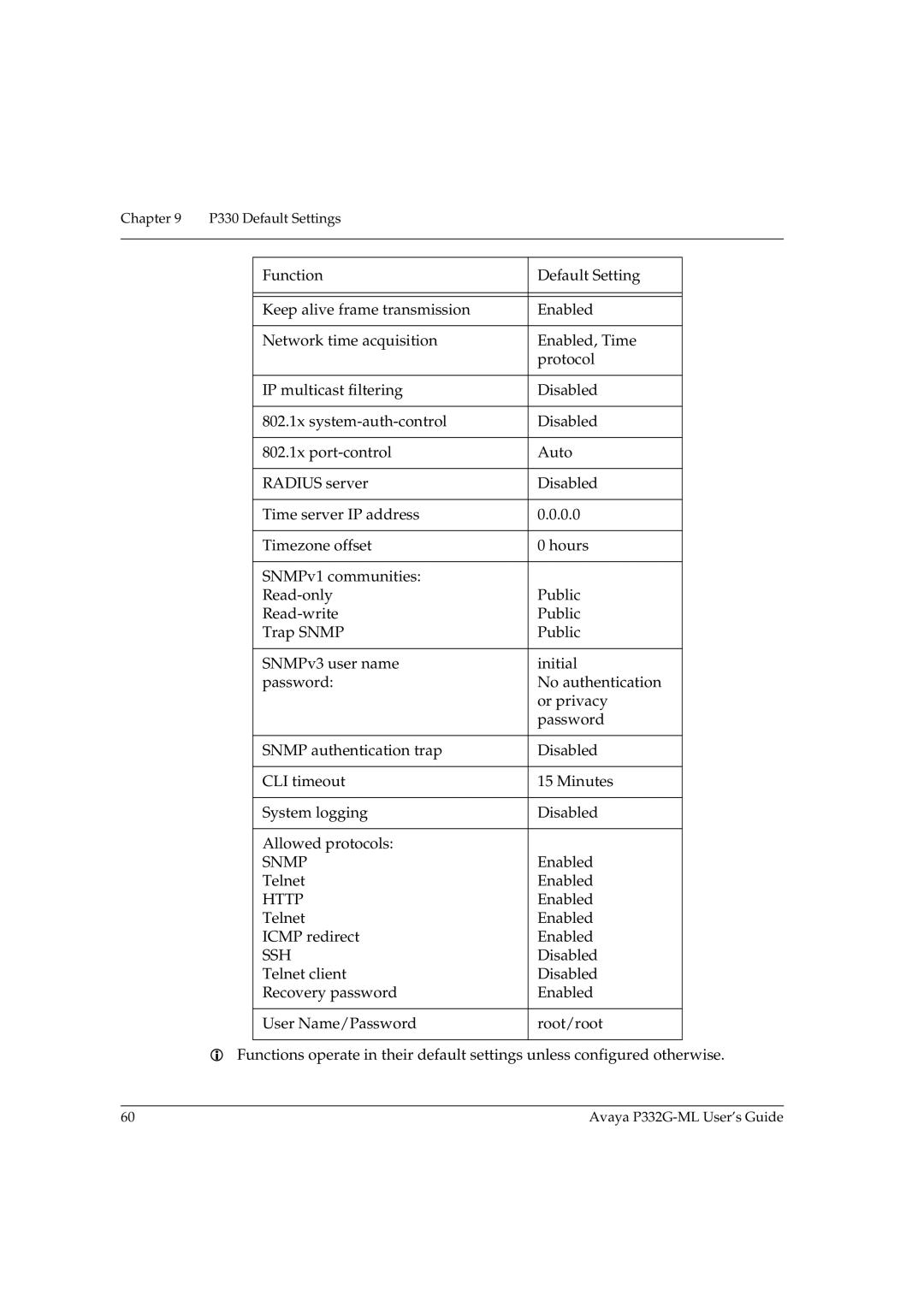Chapter 9 P330 Default Settings
Function | Default Setting |
|
|
|
|
Keep alive frame transmission | Enabled |
|
|
Network time acquisition | Enabled, Time |
| protocol |
|
|
IP multicast filtering | Disabled |
|
|
802.1x | Disabled |
|
|
802.1x | Auto |
|
|
RADIUS server | Disabled |
|
|
Time server IP address | 0.0.0.0 |
|
|
Timezone offset | 0 hours |
|
|
SNMPv1 communities: |
|
Public | |
Public | |
Trap SNMP | Public |
|
|
SNMPv3 user name | initial |
password: | No authentication |
| or privacy |
| password |
|
|
SNMP authentication trap | Disabled |
|
|
CLI timeout | 15 Minutes |
|
|
System logging | Disabled |
|
|
Allowed protocols: | Enabled |
SNMP | |
Telnet | Enabled |
HTTP | Enabled |
Telnet | Enabled |
ICMP redirect | Enabled |
SSH | Disabled |
Telnet client | Disabled |
Recovery password | Enabled |
|
|
User Name/Password | root/root |
|
|
Functions operate in their default settings unless configured otherwise.
60 | Avaya |