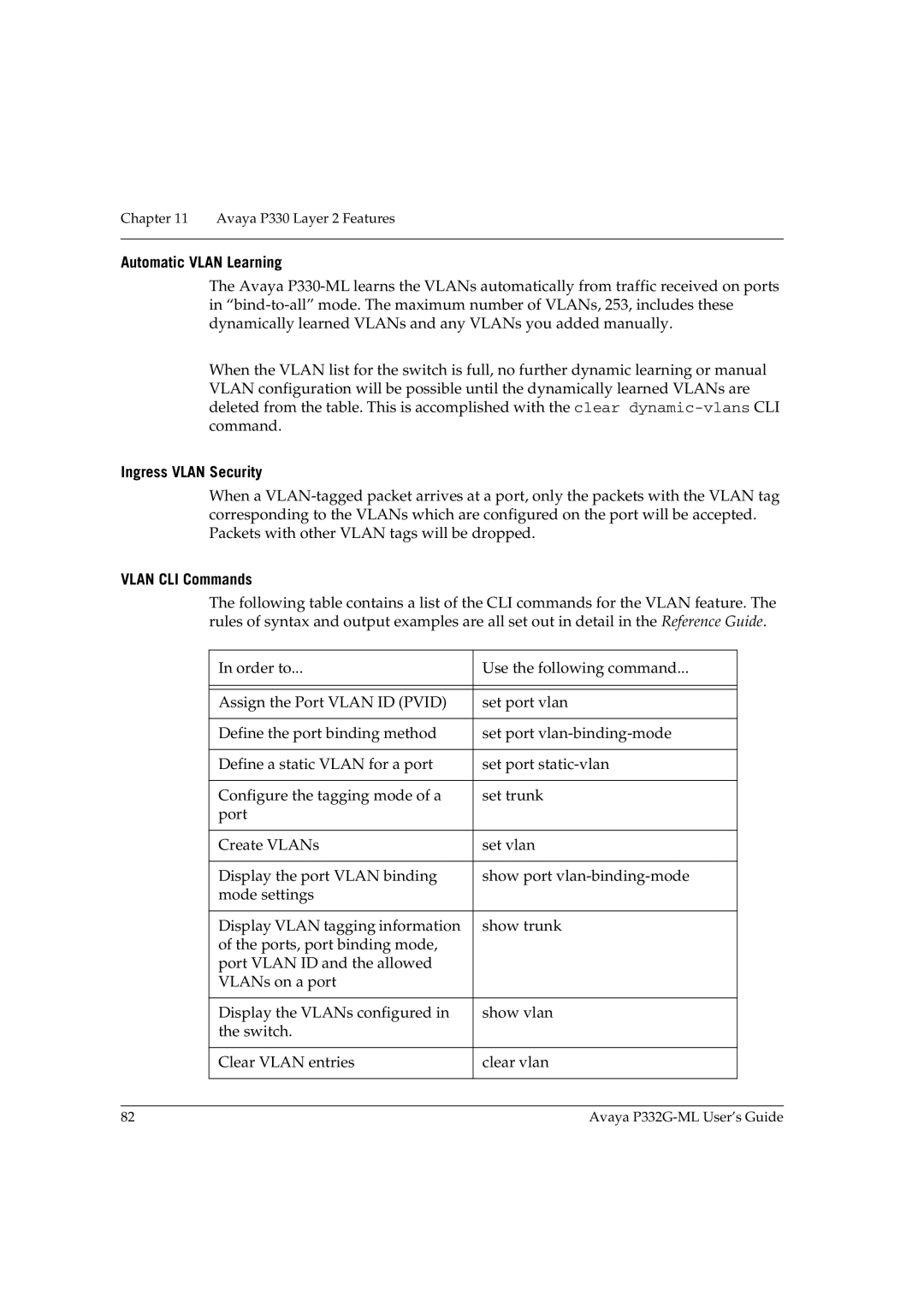Chapter 11 Avaya P330 Layer 2 Features
Automatic VLAN Learning
The Avaya
When the VLAN list for the switch is full, no further dynamic learning or manual VLAN configuration will be possible until the dynamically learned VLANs are deleted from the table. This is accomplished with the clear
Ingress VLAN Security
When a
VLAN CLI Commands
The following table contains a list of the CLI commands for the VLAN feature. The rules of syntax and output examples are all set out in detail in the Reference Guide.
In order to... | Use the following command... |
|
|
|
|
Assign the Port VLAN ID (PVID) | set port vlan |
|
|
Define the port binding method | set port |
|
|
Define a static VLAN for a port | set port |
|
|
Configure the tagging mode of a | set trunk |
port |
|
|
|
Create VLANs | set vlan |
|
|
Display the port VLAN binding | show port |
mode settings |
|
|
|
Display VLAN tagging information | show trunk |
of the ports, port binding mode, |
|
port VLAN ID and the allowed |
|
VLANs on a port |
|
|
|
Display the VLANs configured in | show vlan |
the switch. |
|
|
|
Clear VLAN entries | clear vlan |
|
|
82 | Avaya |