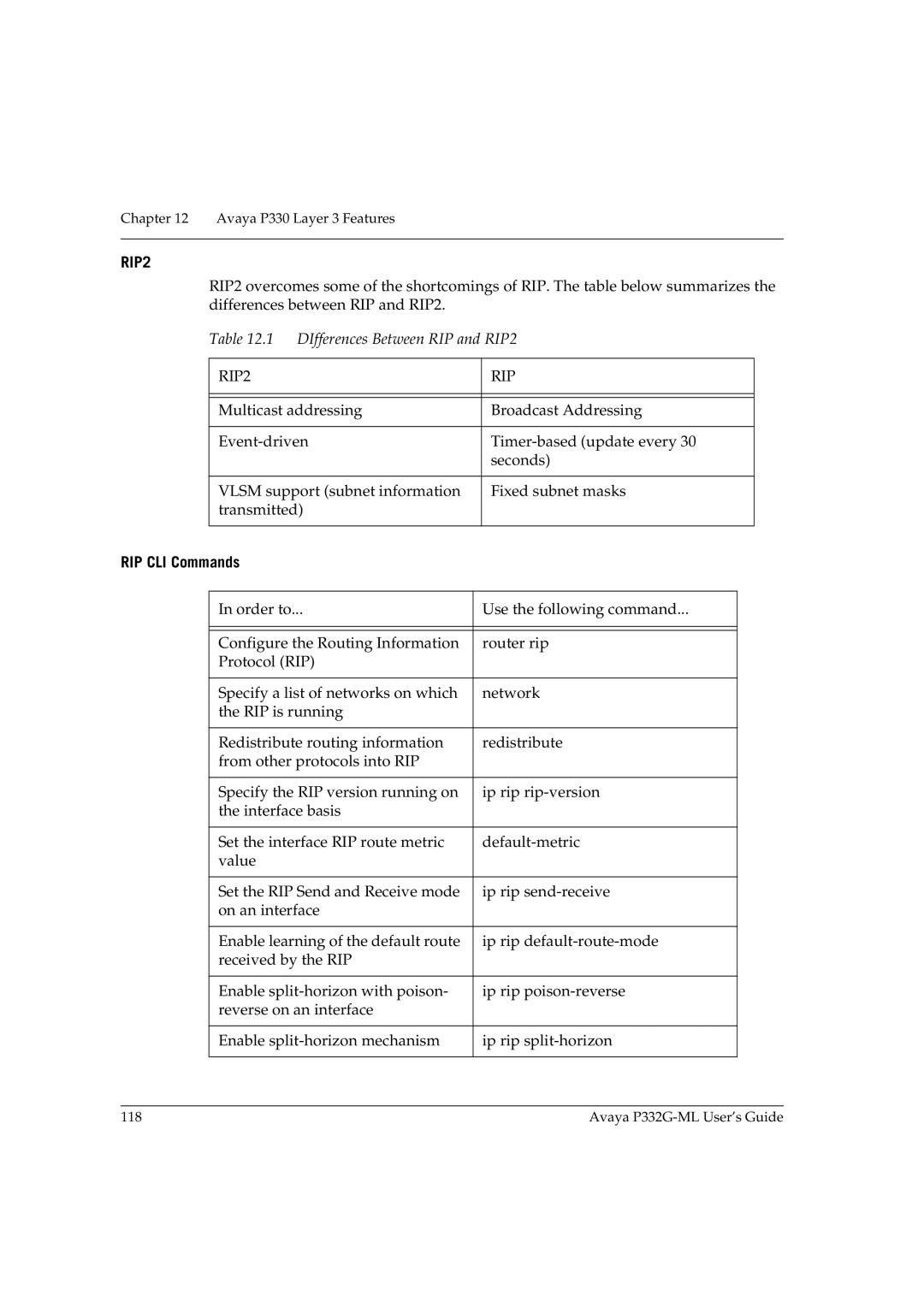Chapter 12 Avaya P330 Layer 3 Features
RIP2
RIP2 overcomes some of the shortcomings of RIP. The table below summarizes the differences between RIP and RIP2.
Table 12.1 DIfferences Between RIP and RIP2
| RIP2 | RIP | ||
|
|
|
|
|
|
|
|
|
|
| Multicast addressing | Broadcast Addressing | ||
|
|
|
|
|
| ||||
|
|
| seconds) | |
|
|
|
|
|
| VLSM support (subnet information | Fixed subnet masks | ||
| transmitted) |
|
| |
|
|
|
|
|
RIP CLI Commands |
|
| ||
|
|
|
|
|
| In order to... |
| Use the following command... |
|
|
|
|
|
|
|
|
|
|
|
| Configure the Routing Information |
| router rip |
|
| Protocol (RIP) |
|
|
|
|
|
|
|
|
| Specify a list of networks on which |
| network |
|
| the RIP is running |
|
|
|
|
|
|
|
|
| Redistribute routing information |
| redistribute |
|
| from other protocols into RIP |
|
|
|
|
|
|
|
|
| Specify the RIP version running on |
| ip rip |
|
| the interface basis |
|
|
|
|
|
|
|
|
| Set the interface RIP route metric |
|
| |
| value |
|
|
|
|
|
|
|
|
| Set the RIP Send and Receive mode |
| ip rip |
|
| on an interface |
|
|
|
|
|
|
|
|
| Enable learning of the default route |
| ip rip |
|
| received by the RIP |
|
|
|
|
|
|
|
|
| Enable |
| ip rip |
|
| reverse on an interface |
|
|
|
|
|
|
|
|
| Enable |
| ip rip |
|
|
|
|
|
|
118 | Avaya |