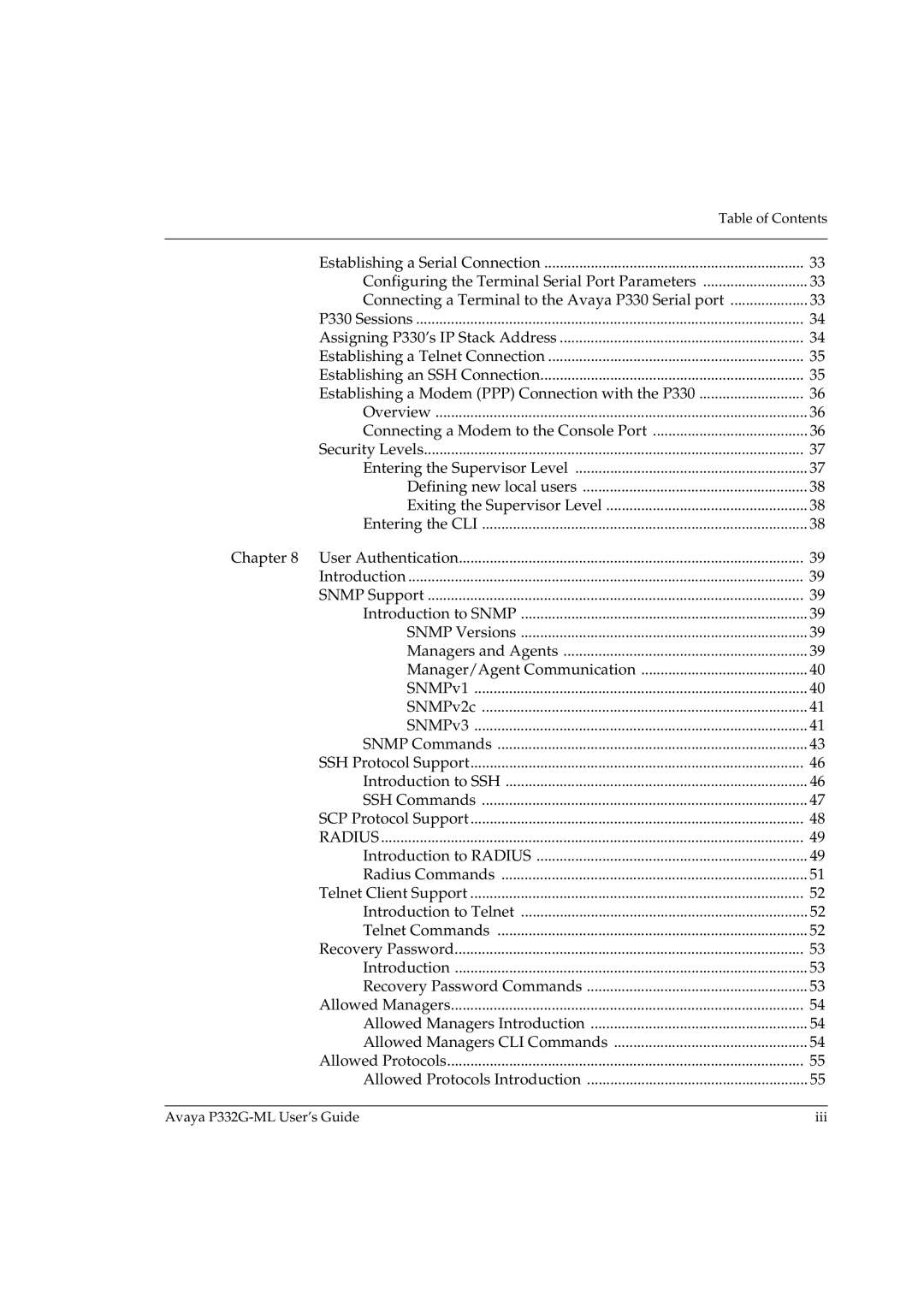Table of Contents | |
Establishing a Serial Connection | 33 |
Configuring the Terminal Serial Port Parameters | 33 |
Connecting a Terminal to the Avaya P330 Serial port | 33 |
P330 Sessions | 34 |
Assigning P330’s IP Stack Address | 34 |
Establishing a Telnet Connection | 35 |
Establishing an SSH Connection | 35 |
Establishing a Modem (PPP) Connection with the P330 | 36 |
Overview | 36 |
Connecting a Modem to the Console Port | 36 |
Security Levels | 37 |
Entering the Supervisor Level | 37 |
Defining new local users | 38 |
Exiting the Supervisor Level | 38 |
Entering the CLI | 38 |
Chapter 8 User Authentication | 39 |
Introduction | 39 |
SNMP Support | 39 |
Introduction to SNMP | 39 |
SNMP Versions | 39 |
Managers and Agents | 39 |
Manager/Agent Communication | 40 |
SNMPv1 | 40 |
SNMPv2c | 41 |
SNMPv3 | 41 |
SNMP Commands | 43 |
SSH Protocol Support | 46 |
Introduction to SSH | 46 |
SSH Commands | 47 |
SCP Protocol Support | 48 |
RADIUS | 49 |
Introduction to RADIUS | 49 |
Radius Commands | 51 |
Telnet Client Support | 52 |
Introduction to Telnet | 52 |
Telnet Commands | 52 |
Recovery Password | 53 |
Introduction | 53 |
Recovery Password Commands | 53 |
Allowed Managers | 54 |
Allowed Managers Introduction | 54 |
Allowed Managers CLI Commands | 54 |
Allowed Protocols | 55 |
Allowed Protocols Introduction | 55 |
Avaya | iii |