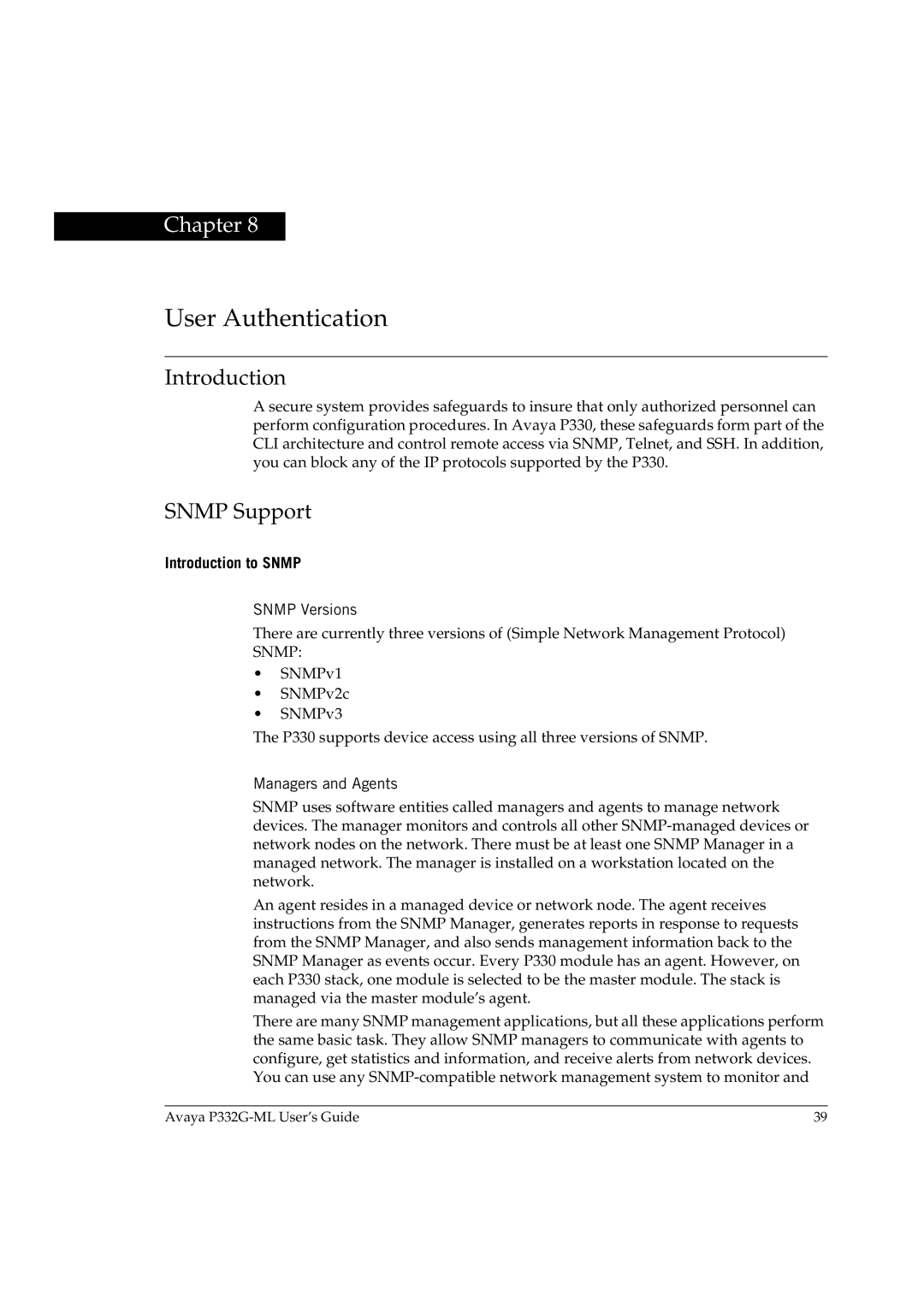Chapter 8
User Authentication
Introduction
A secure system provides safeguards to insure that only authorized personnel can perform configuration procedures. In Avaya P330, these safeguards form part of the CLI architecture and control remote access via SNMP, Telnet, and SSH. In addition, you can block any of the IP protocols supported by the P330.
SNMP Support
Introduction to SNMP
SNMP Versions
There are currently three versions of (Simple Network Management Protocol) SNMP:
•SNMPv1
•SNMPv2c
•SNMPv3
The P330 supports device access using all three versions of SNMP.
Managers and Agents
SNMP uses software entities called managers and agents to manage network devices. The manager monitors and controls all other
An agent resides in a managed device or network node. The agent receives instructions from the SNMP Manager, generates reports in response to requests from the SNMP Manager, and also sends management information back to the SNMP Manager as events occur. Every P330 module has an agent. However, on each P330 stack, one module is selected to be the master module. The stack is managed via the master module’s agent.
There are many SNMP management applications, but all these applications perform the same basic task. They allow SNMP managers to communicate with agents to configure, get statistics and information, and receive alerts from network devices. You can use any
Avaya | 39 |