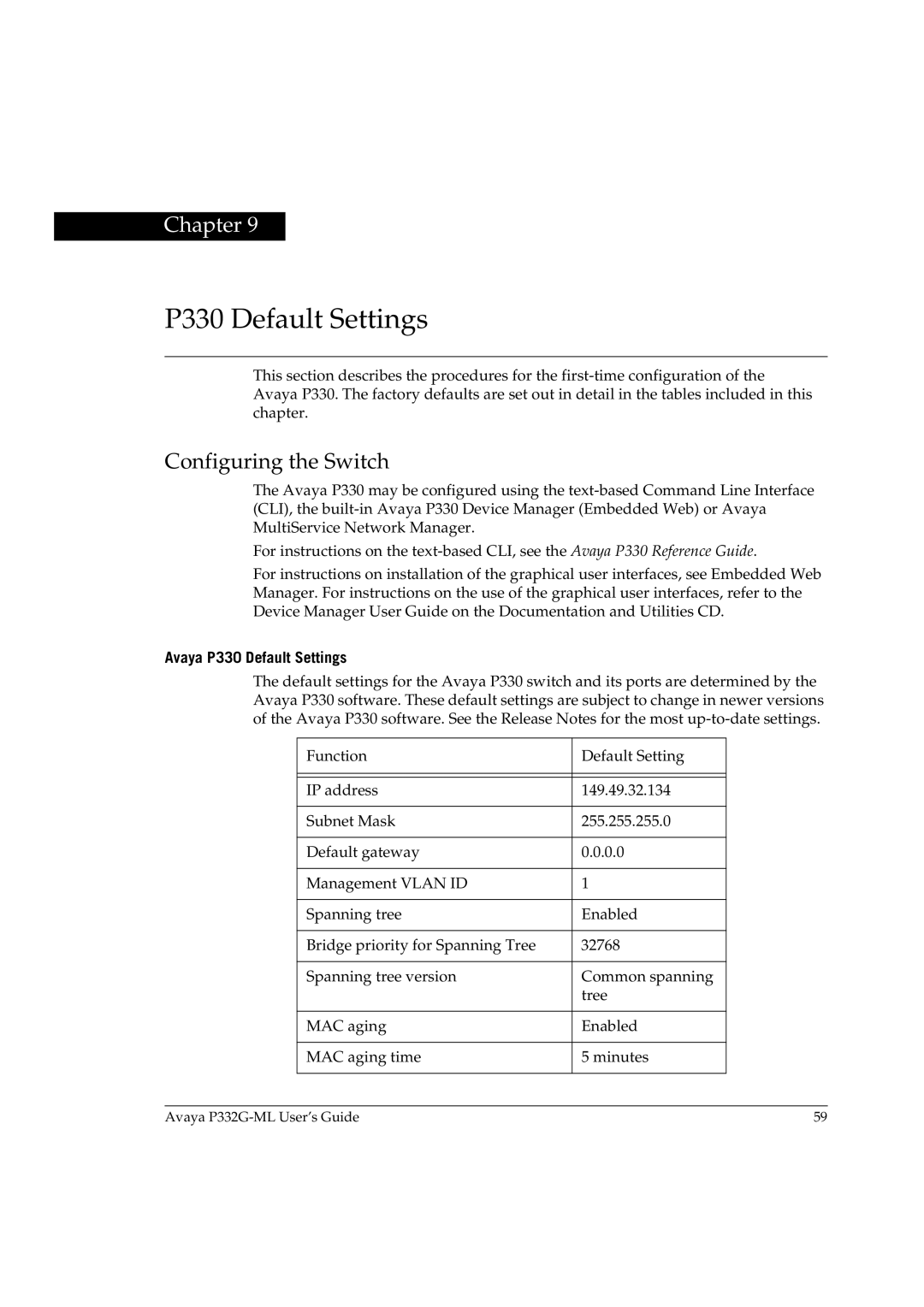Chapter 9
P330 Default Settings
This section describes the procedures for the
Configuring the Switch
The Avaya P330 may be configured using the
For instructions on the
For instructions on installation of the graphical user interfaces, see Embedded Web Manager. For instructions on the use of the graphical user interfaces, refer to the Device Manager User Guide on the Documentation and Utilities CD.
Avaya P330 Default Settings
The default settings for the Avaya P330 switch and its ports are determined by the Avaya P330 software. These default settings are subject to change in newer versions of the Avaya P330 software. See the Release Notes for the most
Function | Default Setting |
|
|
|
|
IP address | 149.49.32.134 |
|
|
Subnet Mask | 255.255.255.0 |
|
|
Default gateway | 0.0.0.0 |
|
|
Management VLAN ID | 1 |
|
|
Spanning tree | Enabled |
|
|
Bridge priority for Spanning Tree | 32768 |
|
|
Spanning tree version | Common spanning |
| tree |
|
|
MAC aging | Enabled |
|
|
MAC aging time | 5 minutes |
|
|
Avaya | 59 |