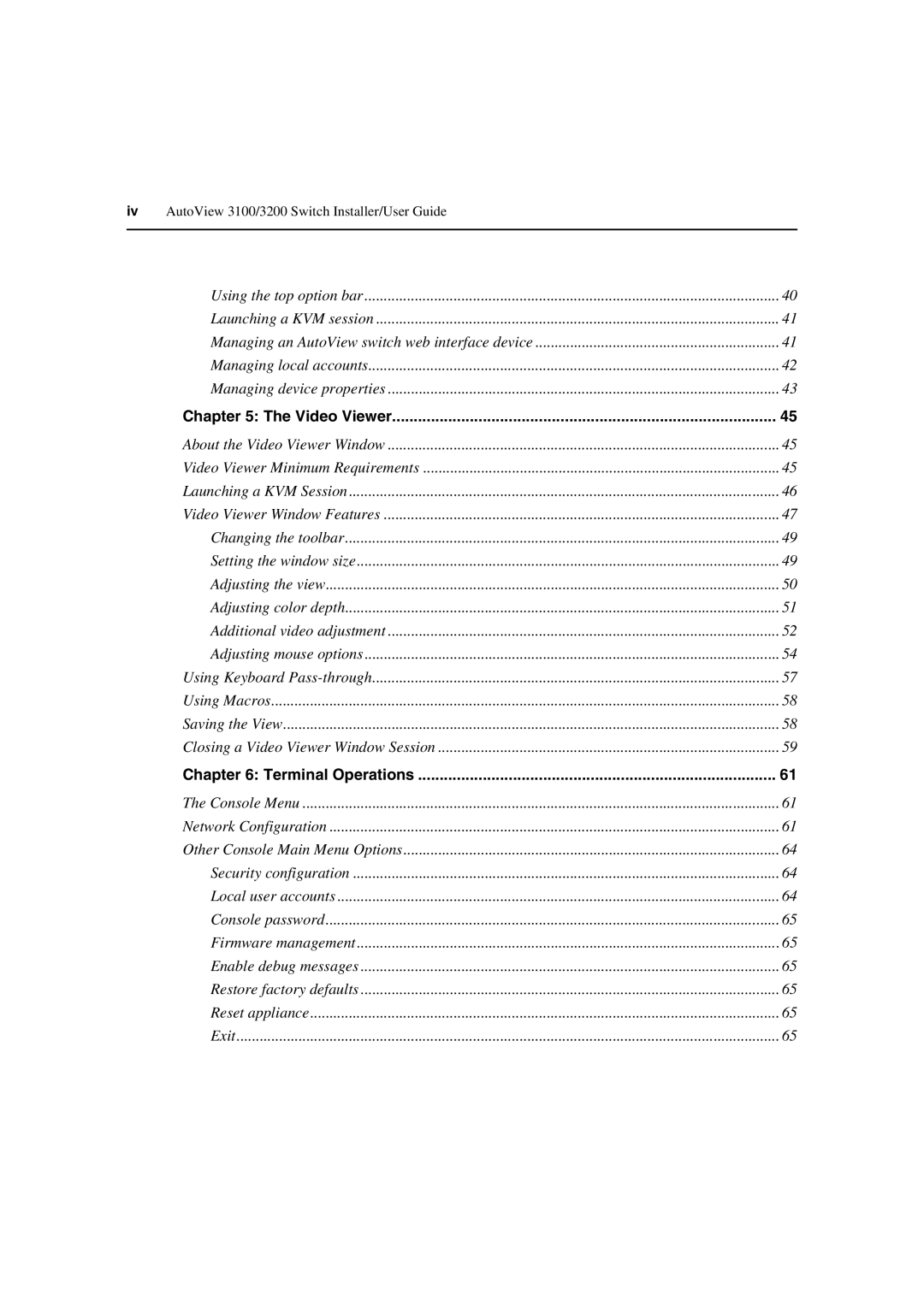ivAutoView 3100/3200 Switch Installer/User Guide
Using the top option bar | 40 |
Launching a KVM session | 41 |
Managing an AutoView switch web interface device | 41 |
Managing local accounts | 42 |
Managing device properties | 43 |
Chapter 5: The Video Viewer | 45 |
About the Video Viewer Window | 45 |
Video Viewer Minimum Requirements | 45 |
Launching a KVM Session | 46 |
Video Viewer Window Features | 47 |
Changing the toolbar | 49 |
Setting the window size | 49 |
Adjusting the view | 50 |
Adjusting color depth | 51 |
Additional video adjustment | 52 |
Adjusting mouse options | 54 |
Using Keyboard | 57 |
Using Macros | 58 |
Saving the View | 58 |
Closing a Video Viewer Window Session | 59 |
Chapter 6: Terminal Operations | 61 |
The Console Menu | 61 |
Network Configuration | 61 |
Other Console Main Menu Options | 64 |
Security configuration | 64 |
Local user accounts | 64 |
Console password | 65 |
Firmware management | 65 |
Enable debug messages | 65 |
Restore factory defaults | 65 |
Reset appliance | 65 |
Exit | 65 |