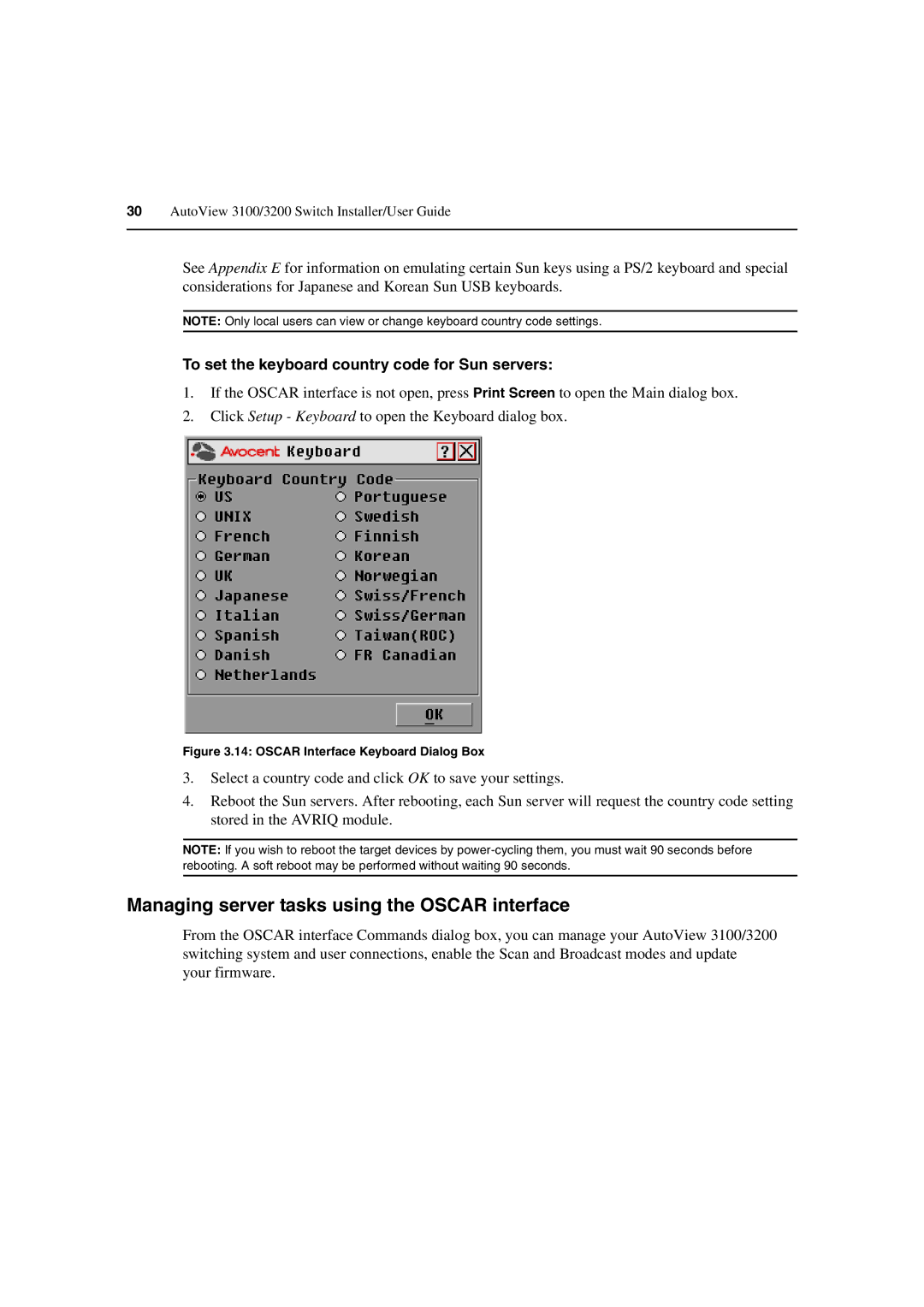30AutoView 3100/3200 Switch Installer/User Guide
See Appendix E for information on emulating certain Sun keys using a PS/2 keyboard and special considerations for Japanese and Korean Sun USB keyboards.
NOTE: Only local users can view or change keyboard country code settings.
To set the keyboard country code for Sun servers:
1.If the OSCAR interface is not open, press Print Screen to open the Main dialog box.
2.Click Setup - Keyboard to open the Keyboard dialog box.
Figure 3.14: OSCAR Interface Keyboard Dialog Box
3.Select a country code and click OK to save your settings.
4.Reboot the Sun servers. After rebooting, each Sun server will request the country code setting stored in the AVRIQ module.
NOTE: If you wish to reboot the target devices by
Managing server tasks using the OSCAR interface
From the OSCAR interface Commands dialog box, you can manage your AutoView 3100/3200 switching system and user connections, enable the Scan and Broadcast modes and update your firmware.