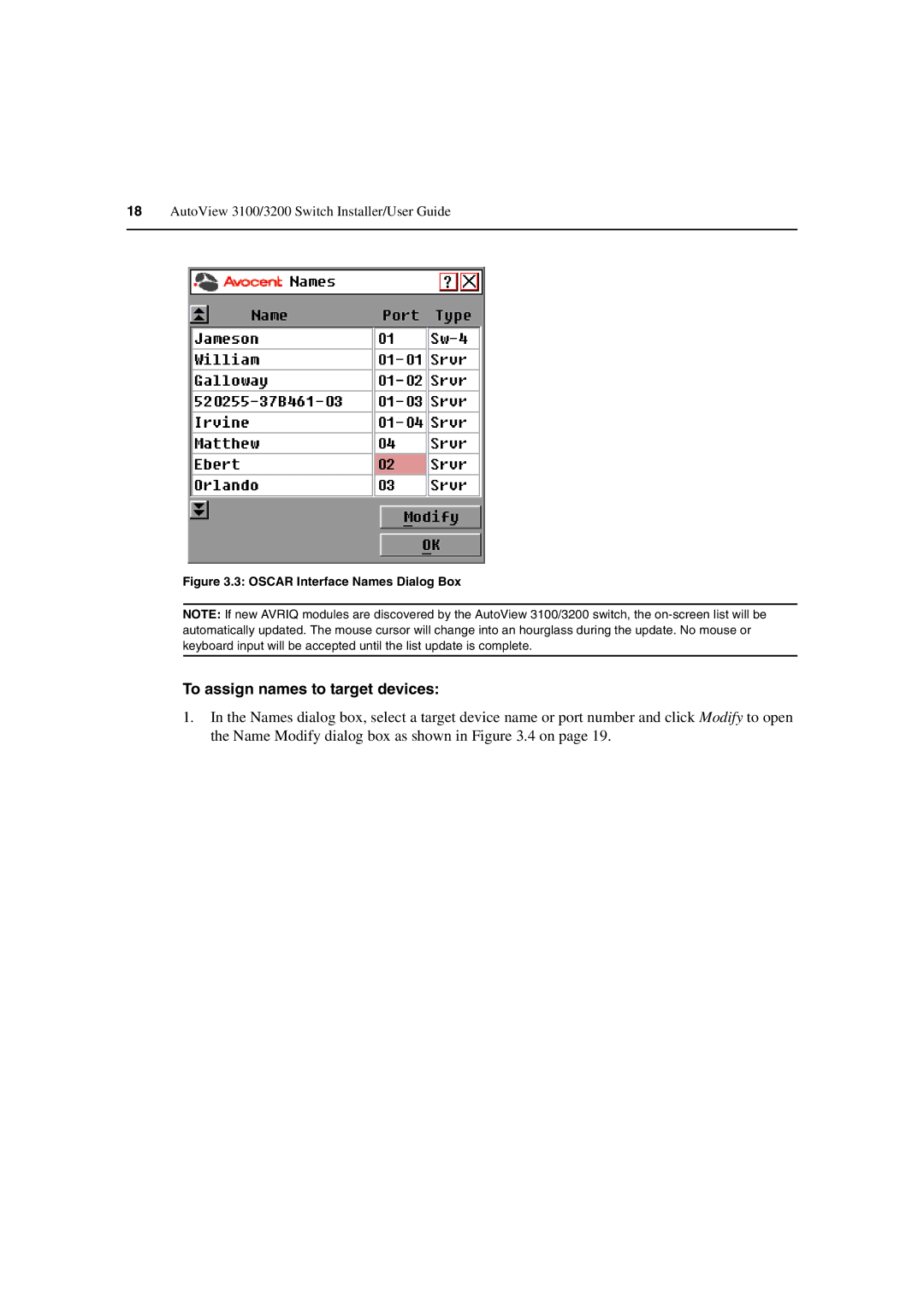18AutoView 3100/3200 Switch Installer/User Guide
Figure 3.3: OSCAR Interface Names Dialog Box
NOTE: If new AVRIQ modules are discovered by the AutoView 3100/3200 switch, the
To assign names to target devices:
1.In the Names dialog box, select a target device name or port number and click Modify to open the Name Modify dialog box as shown in Figure 3.4 on page 19.