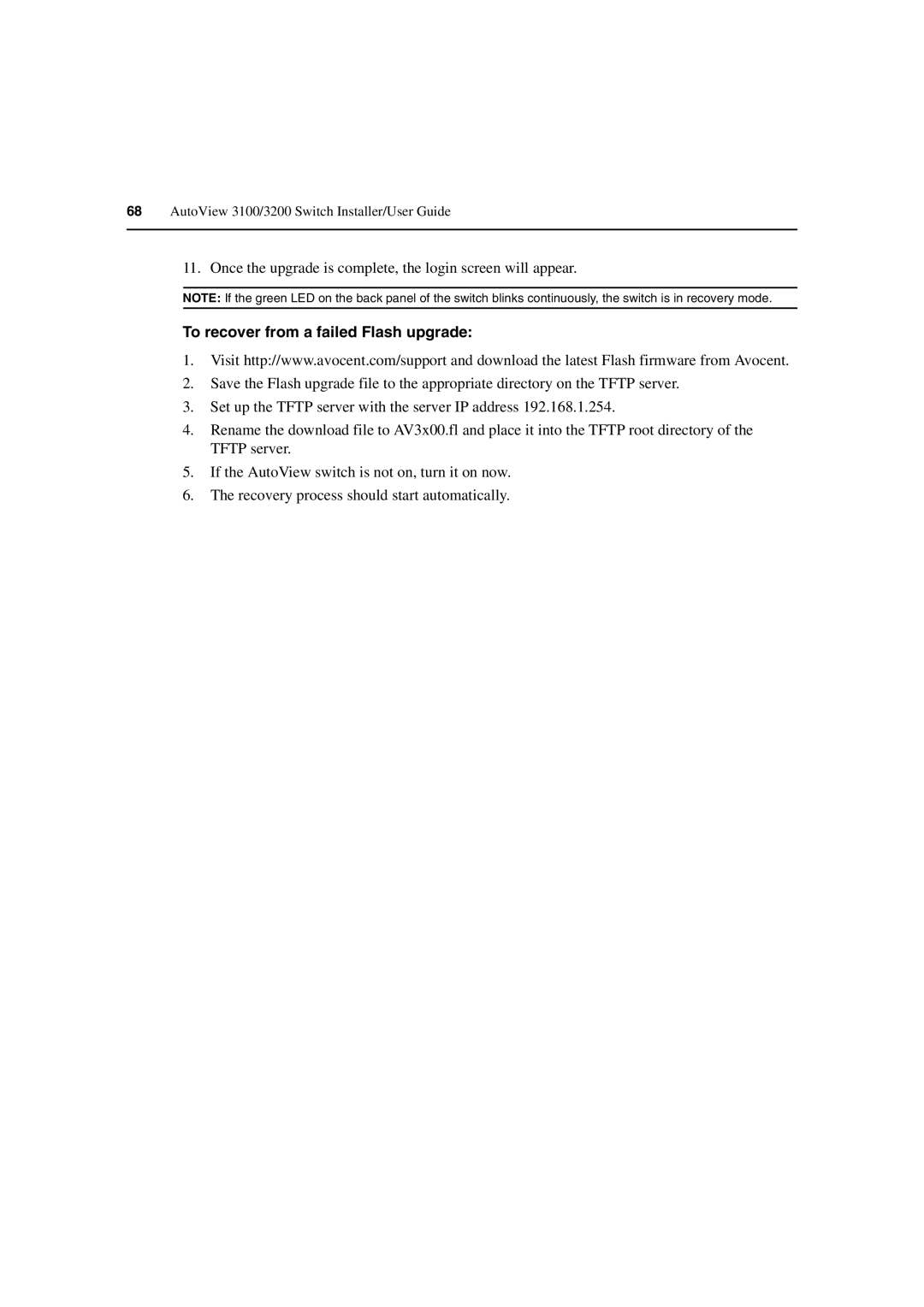68AutoView 3100/3200 Switch Installer/User Guide
11. Once the upgrade is complete, the login screen will appear.
NOTE: If the green LED on the back panel of the switch blinks continuously, the switch is in recovery mode.
To recover from a failed Flash upgrade:
1.Visit http://www.avocent.com/support and download the latest Flash firmware from Avocent.
2.Save the Flash upgrade file to the appropriate directory on the TFTP server.
3.Set up the TFTP server with the server IP address 192.168.1.254.
4.Rename the download file to AV3x00.fl and place it into the TFTP root directory of the TFTP server.
5.If the AutoView switch is not on, turn it on now.
6.The recovery process should start automatically.