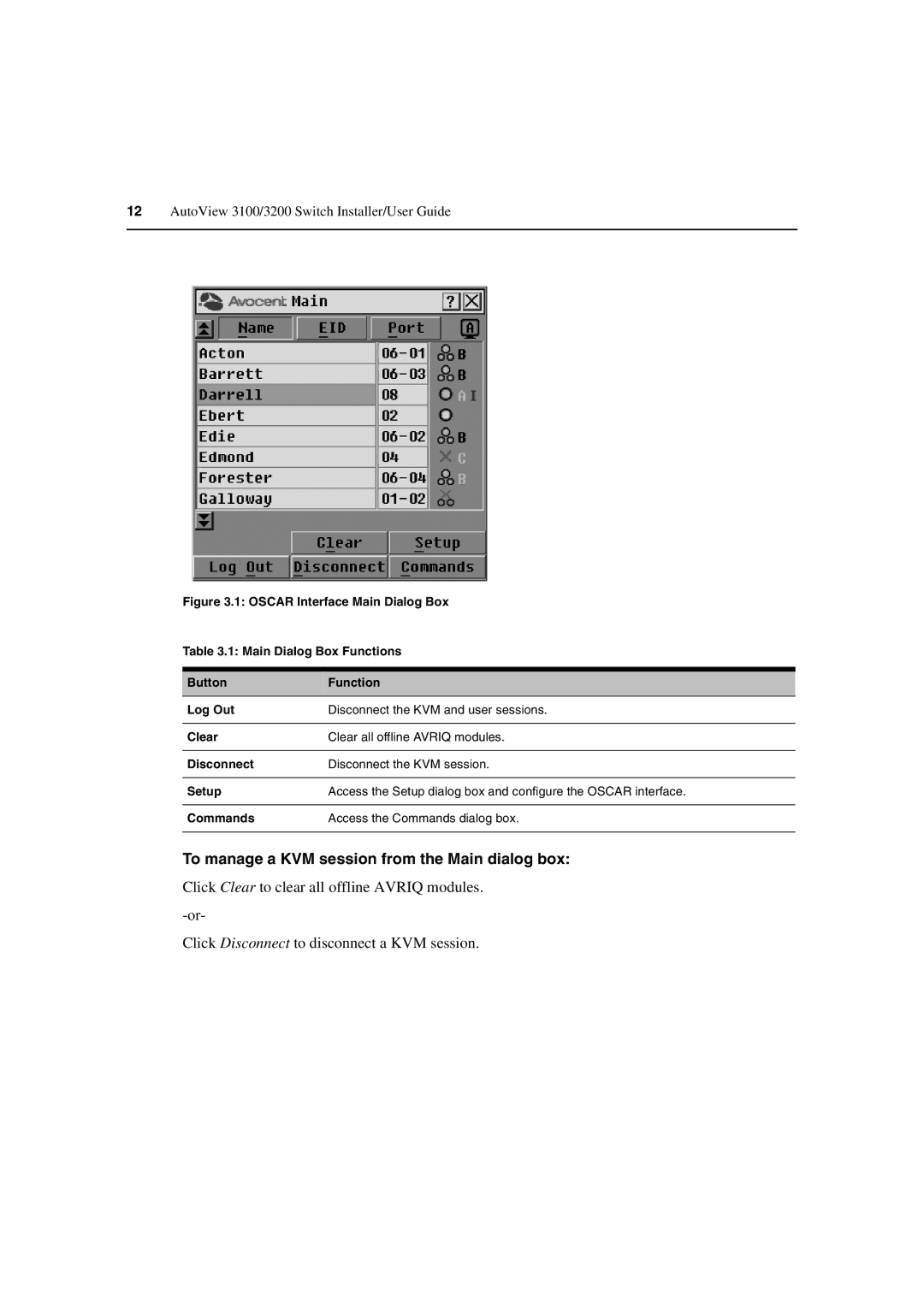12AutoView 3100/3200 Switch Installer/User Guide
Figure 3.1: OSCAR Interface Main Dialog Box
Table 3.1: Main Dialog Box Functions
Button | Function |
|
|
Log Out | Disconnect the KVM and user sessions. |
|
|
Clear | Clear all offline AVRIQ modules. |
|
|
Disconnect | Disconnect the KVM session. |
|
|
Setup | Access the Setup dialog box and configure the OSCAR interface. |
|
|
Commands | Access the Commands dialog box. |
|
|
To manage a KVM session from the Main dialog box:
Click Clear to clear all offline AVRIQ modules.
Click Disconnect to disconnect a KVM session.