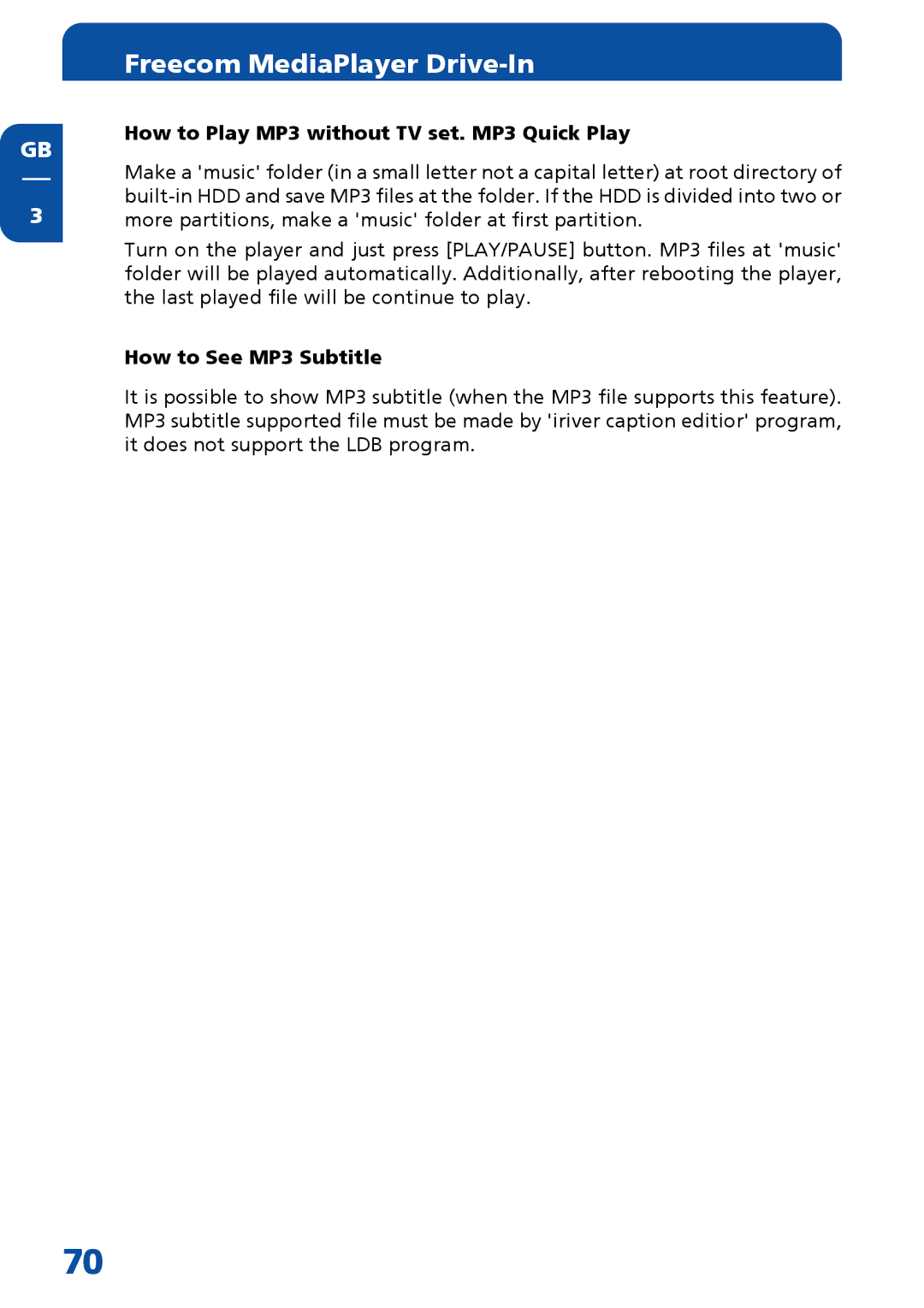GB
3
Freecom MediaPlayer Drive-In
How to Play MP3 without TV set. MP3 Quick Play
Make a 'music' folder (in a small letter not a capital letter) at root directory of
Turn on the player and just press [PLAY/PAUSE] button. MP3 files at 'music' folder will be played automatically. Additionally, after rebooting the player, the last played file will be continue to play.
How to See MP3 Subtitle
It is possible to show MP3 subtitle (when the MP3 file supports this feature). MP3 subtitle supported file must be made by 'iriver caption editior' program, it does not support the LDB program.
70