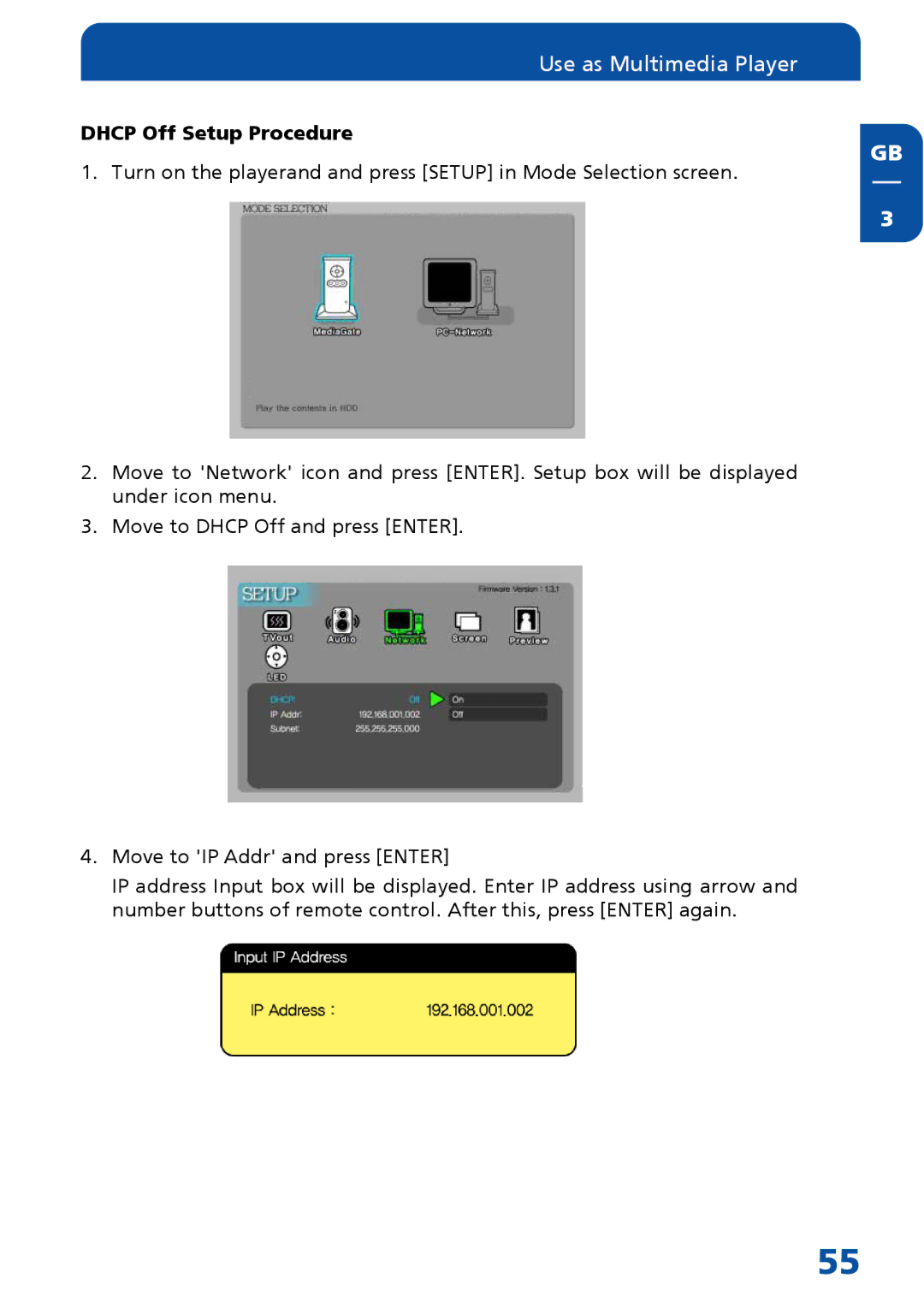Use as Multimedia Player
DHCP Off Setup Procedure
GB
1. Turn on the playerand and press [SETUP] in Mode Selection screen.
3
2.Move to 'Network' icon and press [ENTER]. Setup box will be displayed under icon menu.
3.Move to DHCP Off and press [ENTER].
4.Move to 'IP Addr' and press [ENTER]
IP address Input box will be displayed. Enter IP address using arrow and number buttons of remote control. After this, press [ENTER] again.
55