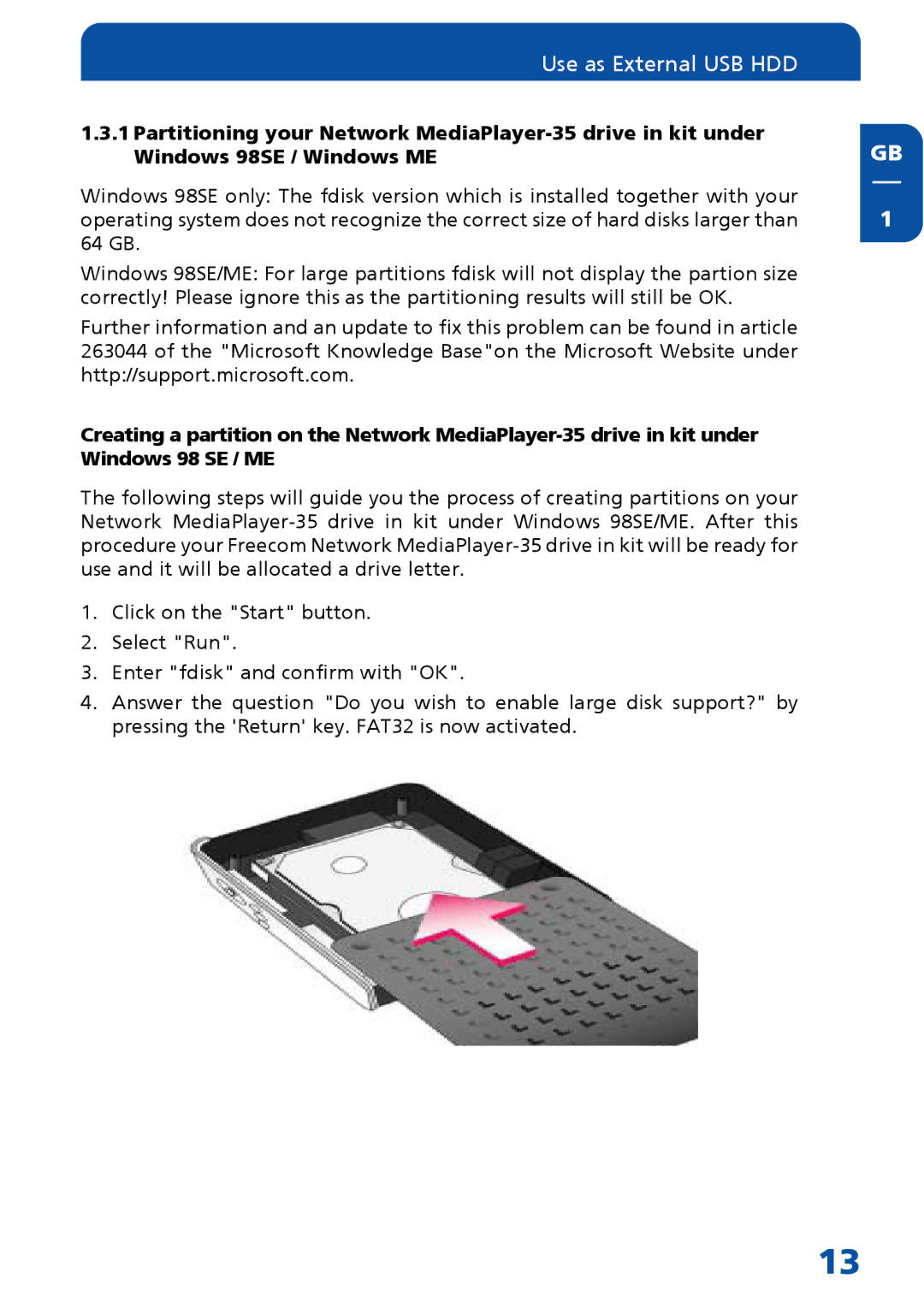Use as External USB HDD
1.3.1Partitioning your Network
Windows 98SE only: The fdisk version which is installed together with your operating system does not recognize the correct size of hard disks larger than 64 GB.
Windows 98SE/ME: For large partitions fdisk will not display the partion size correctly! Please ignore this as the partitioning results will still be OK.
Further information and an update to fix this problem can be found in article 263044 of the "Microsoft Knowledge Base"on the Microsoft Website under http://support.microsoft.com.
Creating a partition on the Network
The following steps will guide you the process of creating partitions on your Network
1.Click on the "Start" button.
2.Select "Run".
3.Enter "fdisk" and confirm with "OK".
4.Answer the question "Do you wish to enable large disk support?" by pressing the 'Return' key. FAT32 is now activated.
GB
1
13