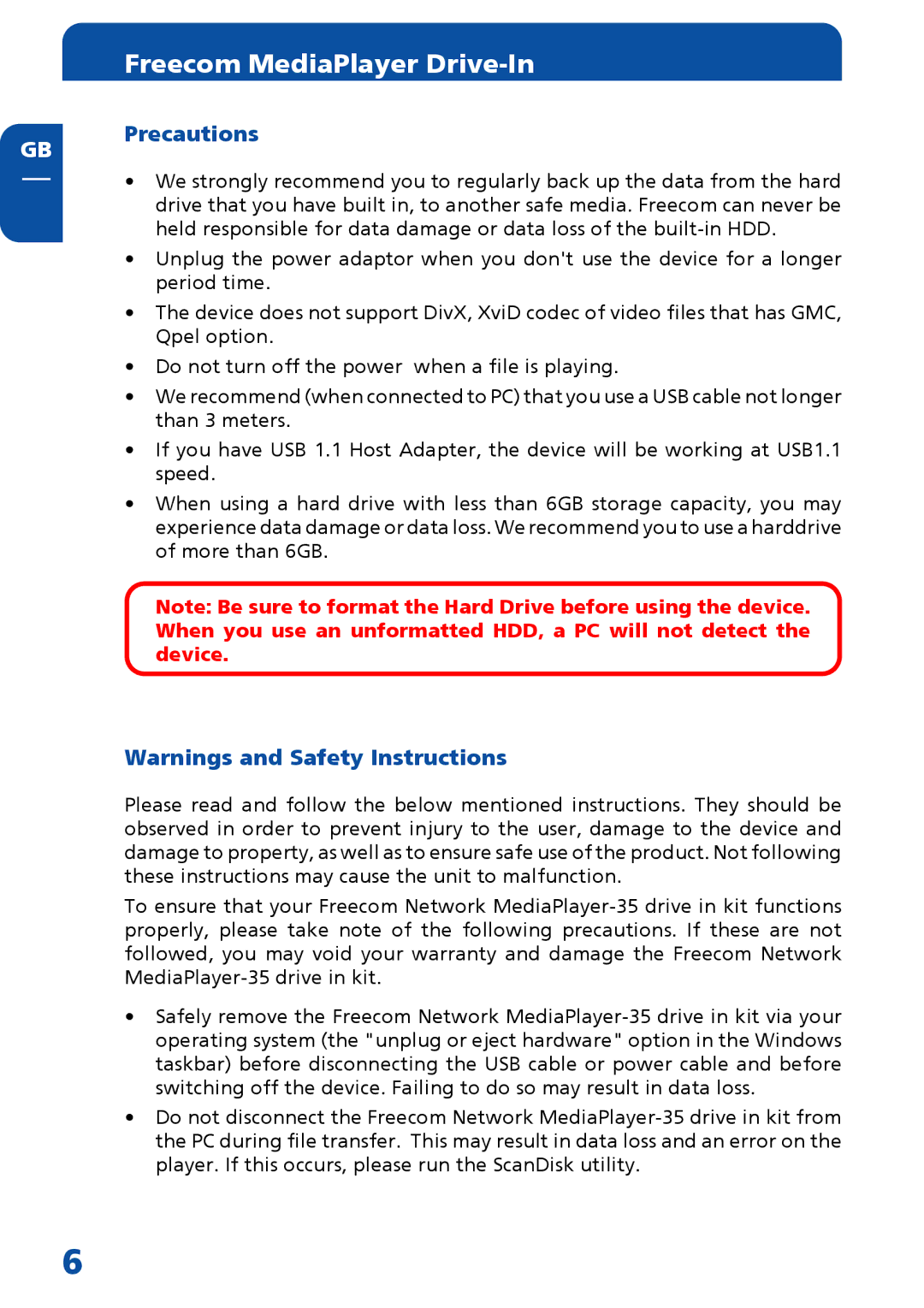GB
Freecom MediaPlayer Drive-In
Precautions
•We strongly recommend you to regularly back up the data from the hard drive that you have built in, to another safe media. Freecom can never be held responsible for data damage or data loss of the
•Unplug the power adaptor when you don't use the device for a longer period time.
•The device does not support DivX, XviD codec of video files that has GMC, Qpel option.
•Do not turn off the power when a file is playing.
•We recommend (when connected to PC) that you use a USB cable not longer than 3 meters.
•If you have USB 1.1 Host Adapter, the device will be working at USB1.1 speed.
•When using a hard drive with less than 6GB storage capacity, you may experience data damage or data loss. We recommend you to use a harddrive of more than 6GB.
Note: Be sure to format the Hard Drive before using the device. When you use an unformatted HDD, a PC will not detect the device.
Warnings and Safety Instructions
Please read and follow the below mentioned instructions. They should be observed in order to prevent injury to the user, damage to the device and damage to property, as well as to ensure safe use of the product. Not following these instructions may cause the unit to malfunction.
To ensure that your Freecom Network
•Safely remove the Freecom Network
•Do not disconnect the Freecom Network
6