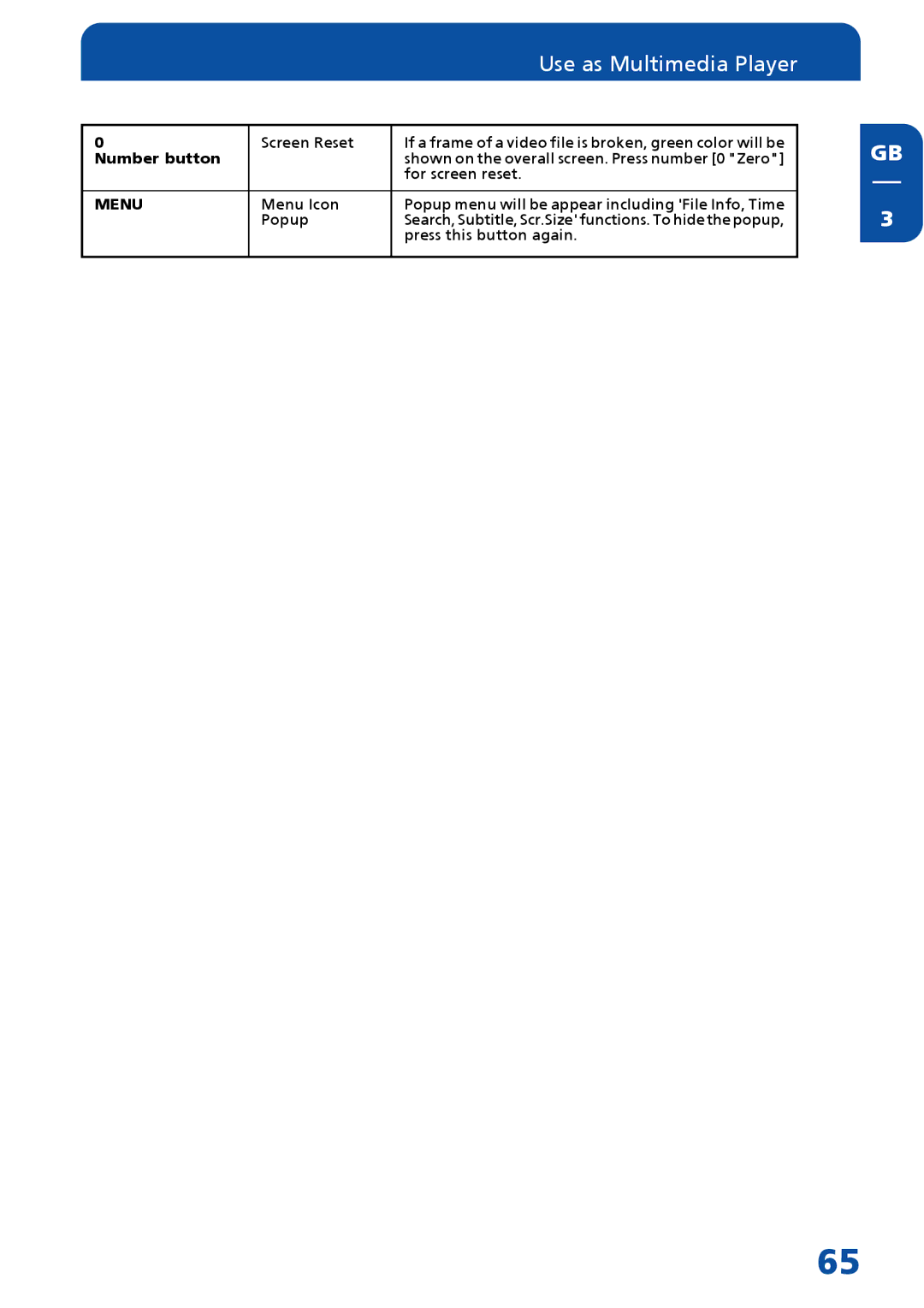|
| Use as Multimedia Player |
|
|
|
|
|
0 | Screen Reset | If a frame of a video file is broken, green color will be | GB |
Number button |
| shown on the overall screen. Press number [0 "Zero"] | |
|
| for screen reset. |
|
|
|
|
|
MENU | Menu Icon | Popup menu will be appear including 'File Info, Time | 3 |
| Popup | Search, Subtitle, Scr.Size' functions. To hide the popup, | |
|
| press this button again. |
|
|
|
|
|
65