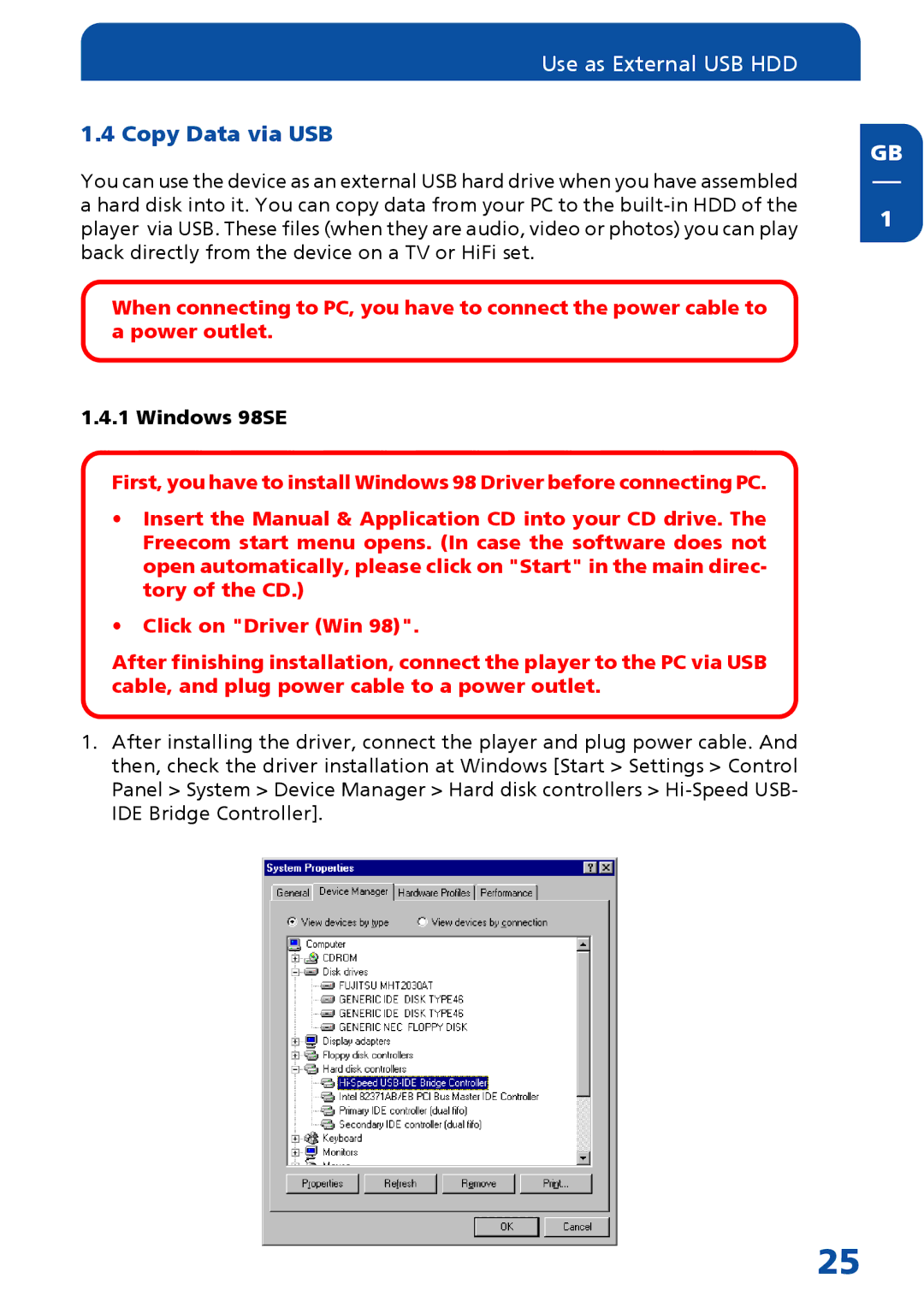Use as External USB HDD
1.4 Copy Data via USB
You can use the device as an external USB hard drive when you have assembled a hard disk into it. You can copy data from your PC to the
When connecting to PC, you have to connect the power cable to a power outlet.
1.4.1 Windows 98SE
First, you have to install Windows 98 Driver before connecting PC.
•Insert the Manual & Application CD into your CD drive. The Freecom start menu opens. (In case the software does not open automatically, please click on "Start" in the main direc- tory of the CD.)
•Click on "Driver (Win 98)".
After finishing installation, connect the player to the PC via USB cable, and plug power cable to a power outlet.
1.After installing the driver, connect the player and plug power cable. And then, check the driver installation at Windows [Start > Settings > Control Panel > System > Device Manager > Hard disk controllers >
GB
1
25