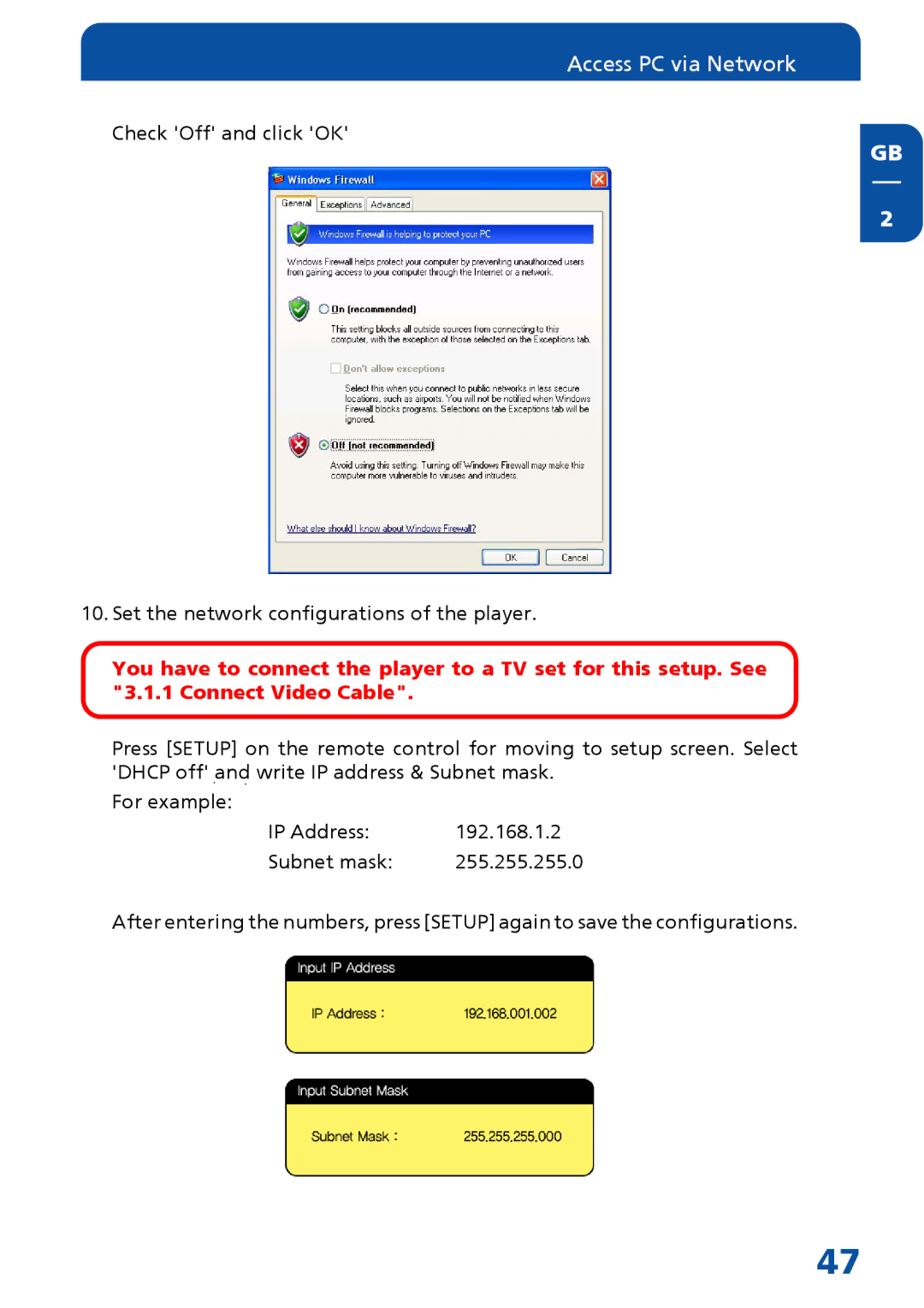Access PC via Network
Check 'Off' and click 'OK'
GB
2
10.Set the network configurations of the player.
You have to connect the player to a TV set for this setup. See "3.1.1 Connect Video Cable".
Press [SETUP] on the remote control for moving to setup screen. Select 'DHCP off' and write IP address & Subnet mask.
For example:
IP Address: | 192.168.1.2 |
Subnet mask: | 255.255.255.0 |
After entering the numbers, press [SETUP] again to save the configurations.
47