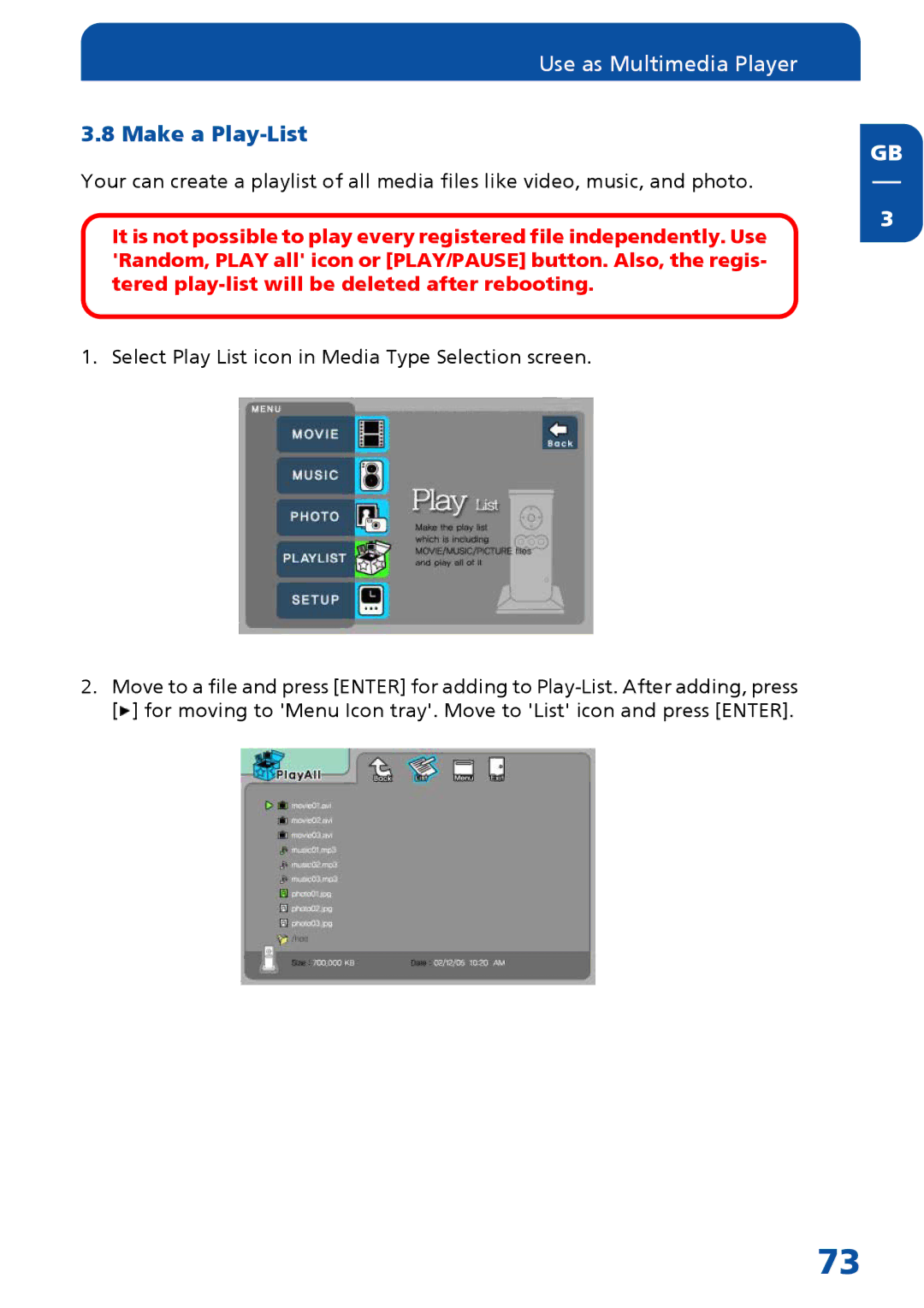Use as Multimedia Player
3.8 Make a Play-List
GB
Your can create a playlist of all media files like video, music, and photo.
It is not possible to play every registered file independently. Use 'Random, PLAY all' icon or [PLAY/PAUSE] button. Also, the regis- tered
1. Select Play List icon in Media Type Selection screen.
3
2.Move to a file and press [ENTER] for adding to ![]() ] for moving to 'Menu Icon tray'. Move to 'List' icon and press [ENTER].
] for moving to 'Menu Icon tray'. Move to 'List' icon and press [ENTER].
73