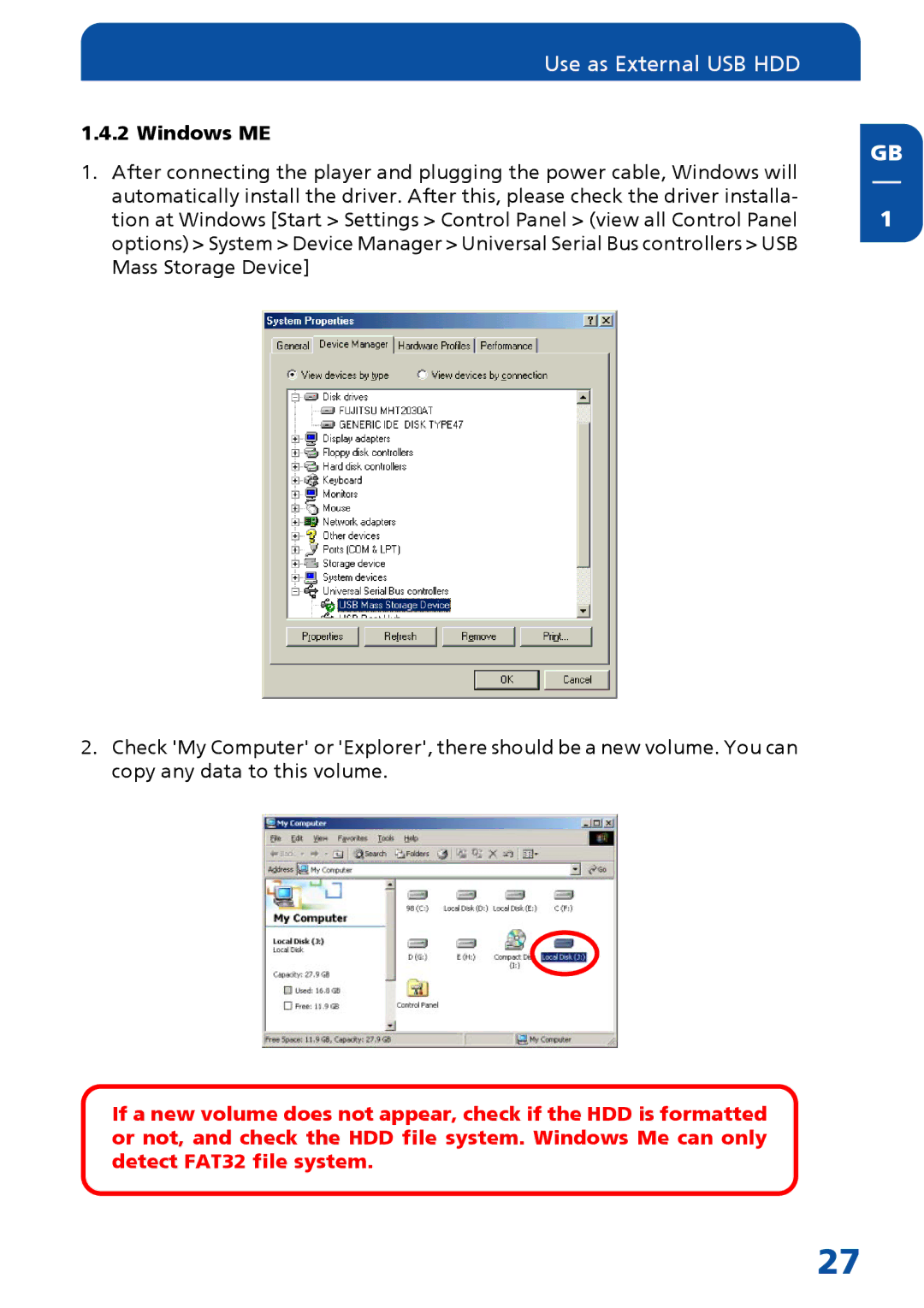Use as External USB HDD
1.4.2 Windows ME
GB
1.After connecting the player and plugging the power cable, Windows will automatically install the driver. After this, please check the driver installa-
tion at Windows [Start > Settings > Control Panel > (view all Control Panel | 1 |
options) > System > Device Manager > Universal Serial Bus controllers > USB Mass Storage Device]
2.Check 'My Computer' or 'Explorer', there should be a new volume. You can copy any data to this volume.
If a new volume does not appear, check if the HDD is formatted or not, and check the HDD file system. Windows Me can only detect FAT32 file system.
27