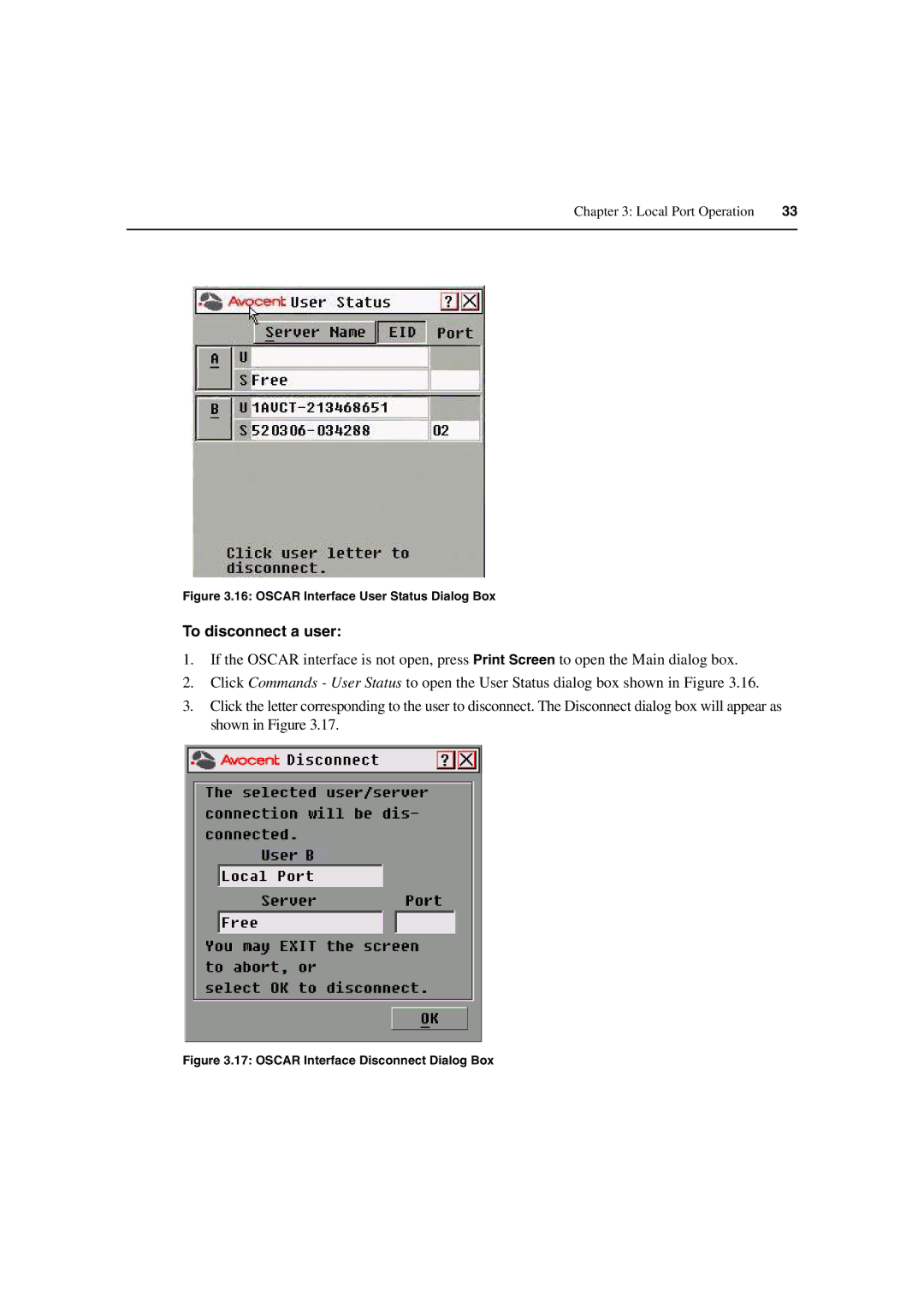Chapter 3: Local Port Operation | 33 |
|
|
Figure 3.16: OSCAR Interface User Status Dialog Box
To disconnect a user:
1.If the OSCAR interface is not open, press Print Screen to open the Main dialog box.
2.Click Commands - User Status to open the User Status dialog box shown in Figure 3.16.
3.Click the letter corresponding to the user to disconnect. The Disconnect dialog box will appear as shown in Figure 3.17.