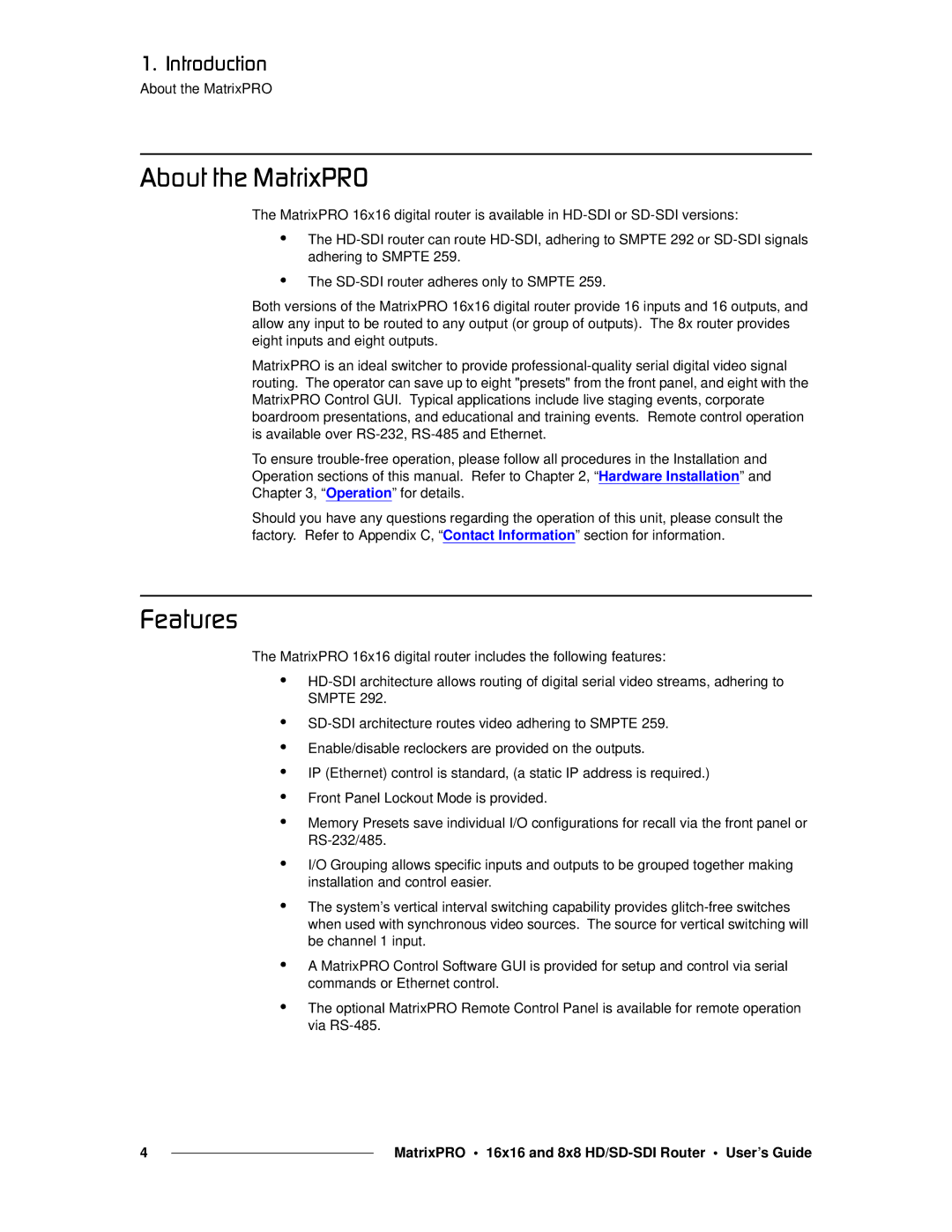NK==fåíêçÇìÅíáçå
About the MatrixPRO
^Äçìí=íÜÉ=j~íêáñmol
The MatrixPRO 16x16 digital router is available in
•
•
The
The
Both versions of the MatrixPRO 16x16 digital router provide 16 inputs and 16 outputs, and allow any input to be routed to any output (or group of outputs). The 8x router provides eight inputs and eight outputs.
MatrixPRO is an ideal switcher to provide
To ensure
Should you have any questions regarding the operation of this unit, please consult the factory. Refer to Appendix C, “Contact Information” section for information.
cÉ~íìêÉë
The MatrixPRO 16x16 digital router includes the following features:
•
•
•
•
•
•
•
IP (Ethernet) control is standard, (a static IP address is required.) Front Panel Lockout Mode is provided.
Memory Presets save individual I/O configurations for recall via the front panel or
I/O Grouping allows specific inputs and outputs to be grouped together making installation and control easier.
•The system’s vertical interval switching capability provides
•
•
A MatrixPRO Control Software GUI is provided for setup and control via serial commands or Ethernet control.
The optional MatrixPRO Remote Control Panel is available for remote operation via
4 |
| MatrixPRO • 16x16 and 8x8 |
|