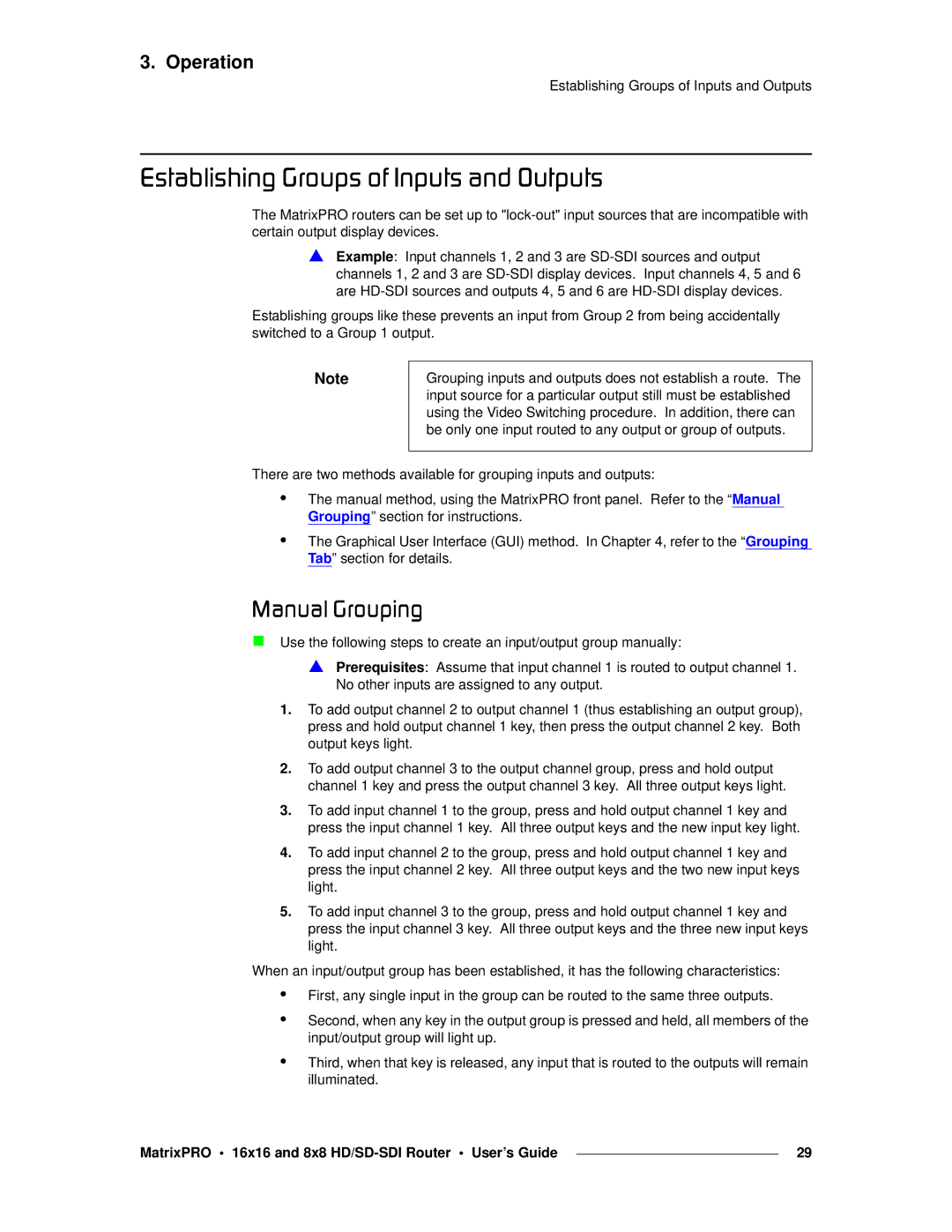3. Operation
Establishing Groups of Inputs and Outputs
bëí~ÄäáëÜáåÖ=dêçìéë=çÑ=fåéìíë=~åÇ=lìíéìíë
The MatrixPRO routers can be set up to
SExample: Input channels 1, 2 and 3 are
Establishing groups like these prevents an input from Group 2 from being accidentally switched to a Group 1 output.
Note
Grouping inputs and outputs does not establish a route. The input source for a particular output still must be established using the Video Switching procedure. In addition, there can be only one input routed to any output or group of outputs.
There are two methods available for grouping inputs and outputs:
•The manual method, using the MatrixPRO front panel. Refer to the “Manual Grouping” section for instructions.
•The Graphical User Interface (GUI) method. In Chapter 4, refer to the “Grouping Tab” section for details.
j~åì~ä=dêçìéáåÖ
Use the following steps to create an input/output group manually:
SPrerequisites: Assume that input channel 1 is routed to output channel 1. No other inputs are assigned to any output.
1.To add output channel 2 to output channel 1 (thus establishing an output group), press and hold output channel 1 key, then press the output channel 2 key. Both output keys light.
2.To add output channel 3 to the output channel group, press and hold output channel 1 key and press the output channel 3 key. All three output keys light.
3.To add input channel 1 to the group, press and hold output channel 1 key and press the input channel 1 key. All three output keys and the new input key light.
4.To add input channel 2 to the group, press and hold output channel 1 key and press the input channel 2 key. All three output keys and the two new input keys light.
5.To add input channel 3 to the group, press and hold output channel 1 key and press the input channel 3 key. All three output keys and the three new input keys light.
When an input/output group has been established, it has the following characteristics:
•
•
First, any single input in the group can be routed to the same three outputs.
Second, when any key in the output group is pressed and held, all members of the input/output group will light up.
•Third, when that key is released, any input that is routed to the outputs will remain illuminated.
MatrixPRO • 16x16 and 8x8 |
| 29 |
|