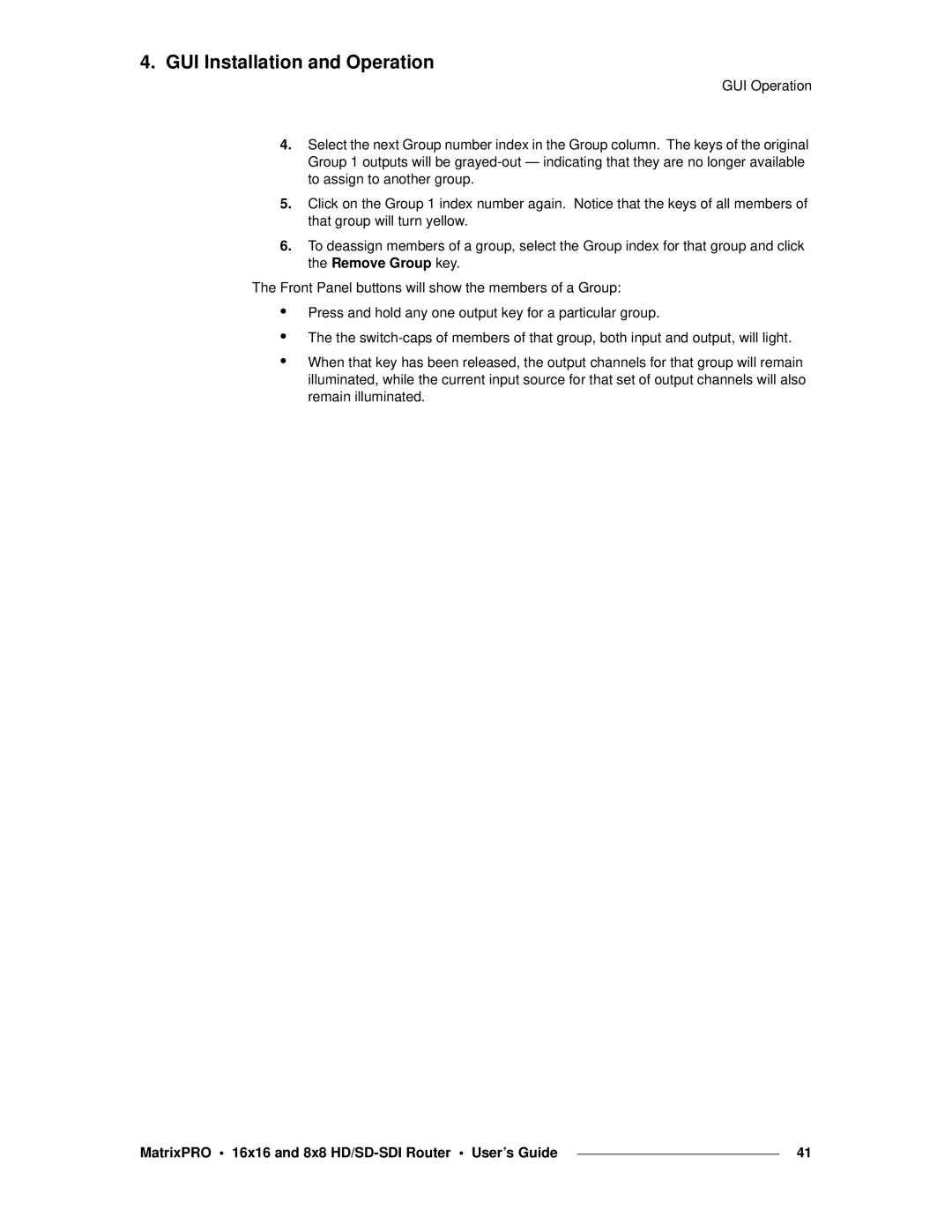4. GUI Installation and Operation
GUI Operation
4.Select the next Group number index in the Group column. The keys of the original Group 1 outputs will be
5.Click on the Group 1 index number again. Notice that the keys of all members of that group will turn yellow.
6.To deassign members of a group, select the Group index for that group and click the Remove Group key.
The Front Panel buttons will show the members of a Group:
•
•
•
Press and hold any one output key for a particular group.
The the
When that key has been released, the output channels for that group will remain illuminated, while the current input source for that set of output channels will also remain illuminated.
MatrixPRO • 16x16 and 8x8 |
| 41 |
|